While Liquifying, we move the pixels and the image becomes slightly blurry in this area.
So we have to add some sharpness to it later. If we do it manually, we can accidentally oversharpen the neighboring unaffected area.
It would be much faster & easier if we had a Sharpen filter (not a manual brush!) inside the Liquify panel. My idea is to apply it only to the affected area. The panel is already smart enough to show it.
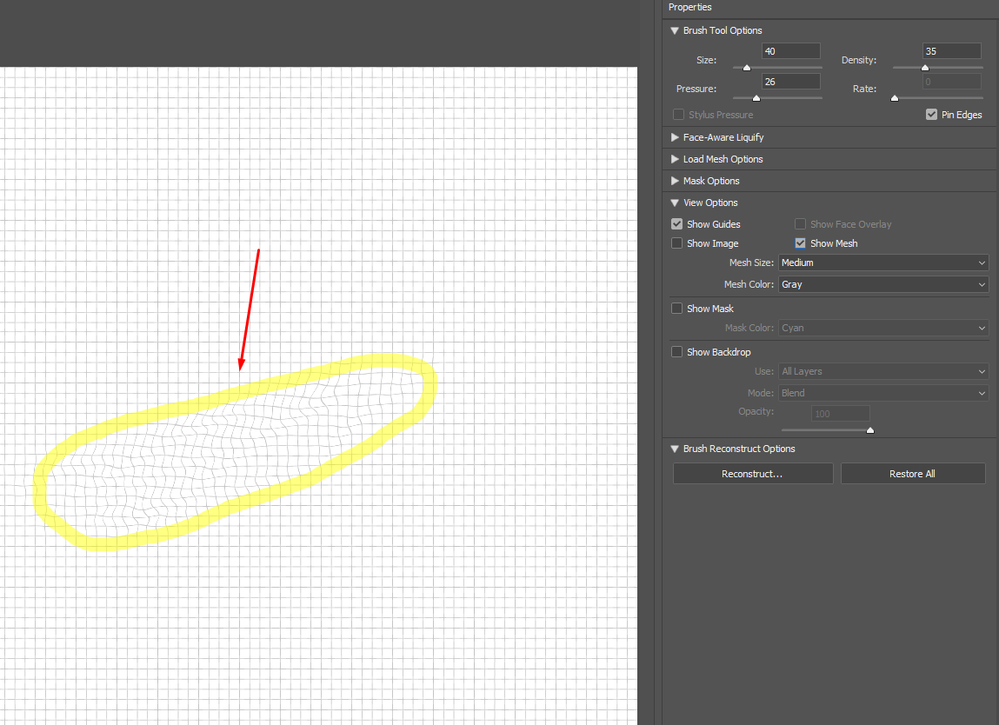
The user should have the Sharpness amount slider.
Another great option would be to have the Liquify output as a new layer with a mask (of the affected area) for those who would want to apply their favourite sharpness method later.
