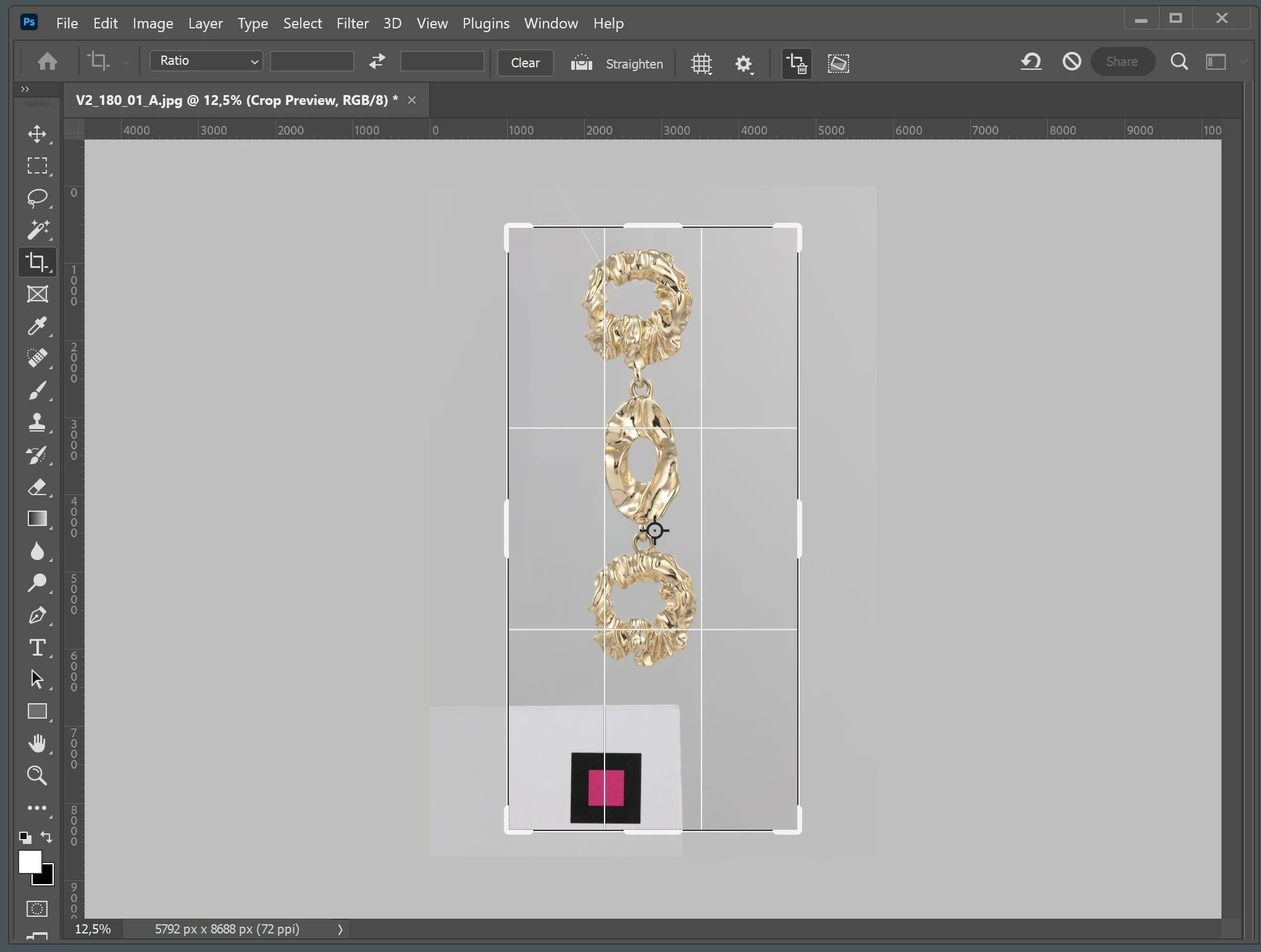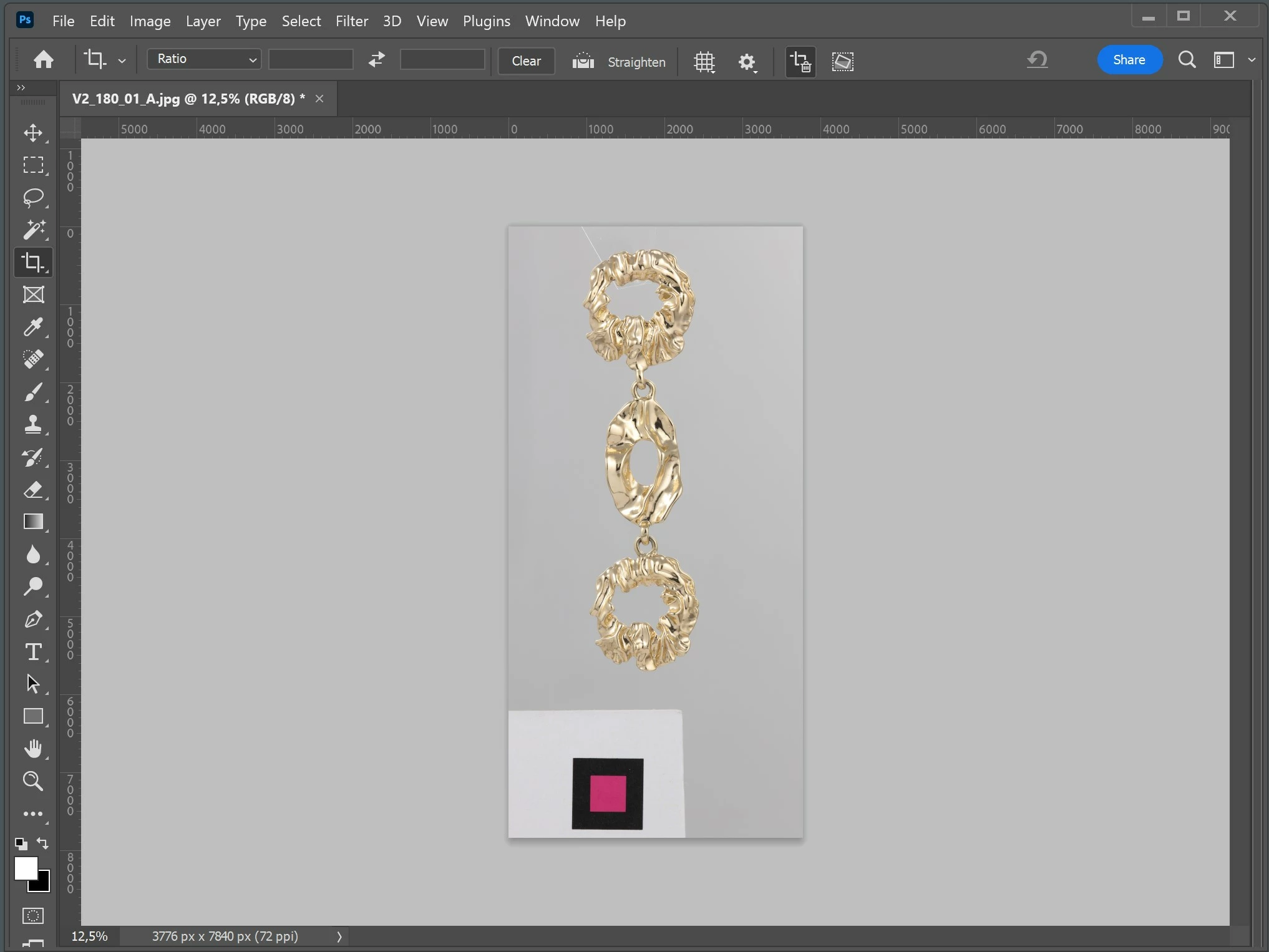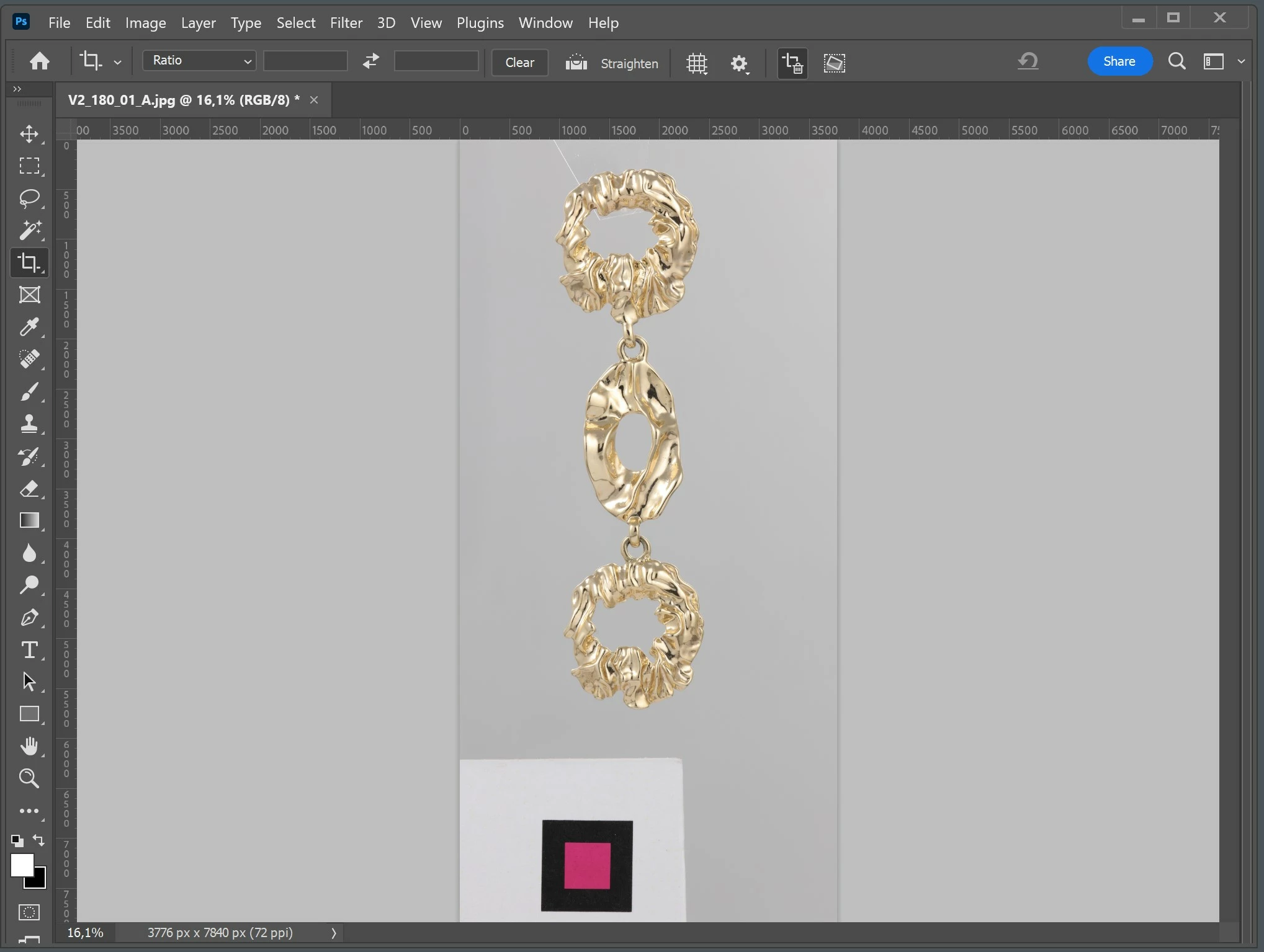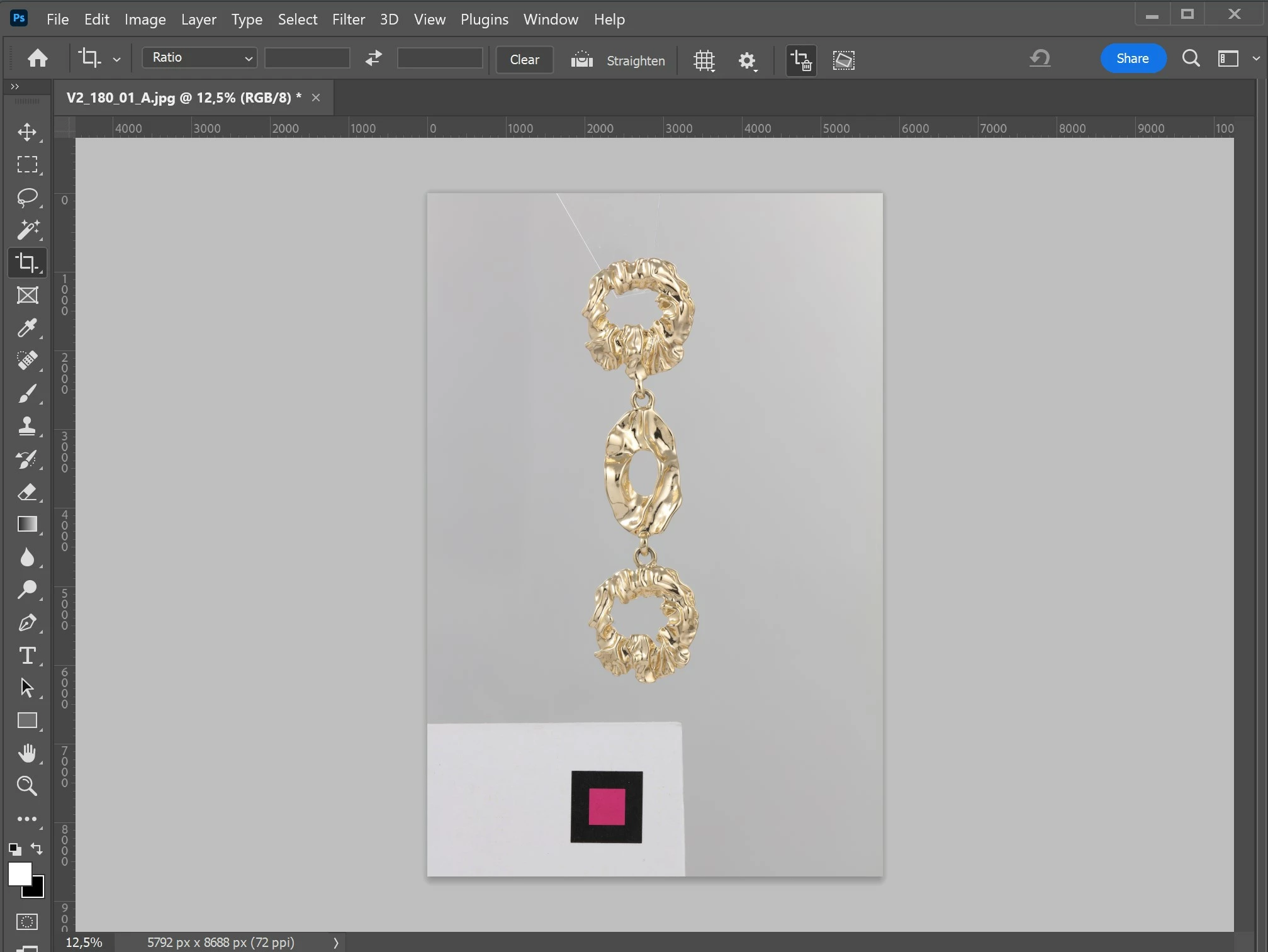Open for Voting
Fit image to screen after cropping
Hi
I was wondering how to make photoshop behave so that after cropping an image, it fits the image exactly in the window. (= Ctrl+0)
I seem to recall this is how it behaved in the passed, but it doesn't anymore.
I've reset the crop tool, played with combinations of "Use Classic Mode" and (de)activate Overscroll...
It doesn't do what I want.
Screenshots attached of before, during & after + after-desired.
Do you know how to do this?
Perhaps there is an event to listen for using the Scripts Event Manager?
Thanks for your help!