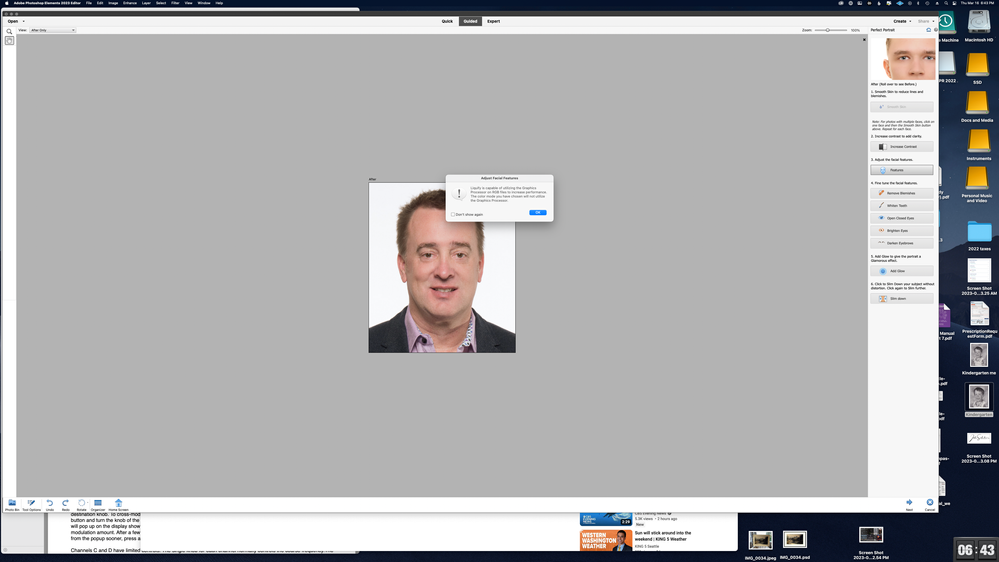Adobe Community
Adobe Community
- Home
- Photoshop Elements
- Discussions
- Re: ADJUST FACIAL ELEMENTS NOT APPLYING TO PHOTO
- Re: ADJUST FACIAL ELEMENTS NOT APPLYING TO PHOTO
ADJUST FACIAL ELEMENTS NOT APPLYING TO PHOTO
Copy link to clipboard
Copied
I am trying to apply changes on a photo facial features. I make the adjustments and hit the "OK" button. but the changes dont take effect; ie; the photo is the same as before. The circle is around the face and the sliders adjust ok, but the changes dont save. Am I missing something? Thanks
Copy link to clipboard
Copied
What OS and version of Elements are you using?
What format photo file are you working on? Are you working on a file with more than one layer?
Where are you comparing the adjustments? Some of them can be quite subtle.
Some screenshots of your observation would be helpful
Copy link to clipboard
Copied
I'm having the same issue. Photoshop Elements 2023, .png file, one layer. I can make my face a cartoon in the filter window, but once I hit OK nothing changes in the source file.
Copy link to clipboard
Copied
@johns19585100 what OS and version of Elements are you using?
Have you tried adjusting the facial features in the Perfect Portrait Guided Edit (found in Guided>Special Edits)?
Copy link to clipboard
Copied
Ah, sorry, critical element, that. Mac OS Monterey (12.6.2). Elements 2023 (is there another version number somewhere?)
Yes, have tried the guided edit, but it opens the same module for facial adjustment as when you open from advanced.
Copy link to clipboard
Copied
@johns19585100, I believe there have been some improvements in the Guided Edit version. Can you attach a sample photo that is not working for you.
Copy link to clipboard
Copied
Sure thing. I'm trying to edit my headshot for Linked In. Need more smile goin' on there....
Copy link to clipboard
Copied
Well, there is no problem with the photo, using Windows:
Are you able to see the changes in the Editor on your Mac? How are you trying to save it?
Copy link to clipboard
Copied
I can see the changes while in the editor module, but when I click OK it doesn't save the changes into the main window.
Copy link to clipboard
Copied
I know nothing about Macs. It sounds like it may be a file permissions issue. I will ping @Jeff Arola whose expertise includes all things Mac.
Copy link to clipboard
Copied
Cool, thanks. I can save the file normally, so Elements definitely has write access in general and for this specific file....
Copy link to clipboard
Copied
You can give the Adobe Photoshop Elements 2023 Editor Full Disk Access by going to Apple>System Preferences>Security & Privacy>Full Disk Access, adding the Adobe Photoshop Elements Editor.app in Applications/Adobe Photoshop Elements 2023/Support Files and see if that makes a difference.
Copy link to clipboard
Copied
I'm sorry to report that adding those permissions didn't fix it.
Copy link to clipboard
Copied
Interesting tidbit, though: since changing that setting, the Guided launch point for that module now gives me two complaints:
Copy link to clipboard
Copied
Does that happen if the Expert mode you go to Enhance>Adjust Facial Features....?
What model and year Mac do you have?
Copy link to clipboard
Copied
Interestingly after rebooting I don't get the "can't find your face" error any more. Still doesn't save changes, though.
Mac is a 2022 Mac Studio M1 Max, 64GB RAM.
Copy link to clipboard
Copied
Is there a "mesh" mode in Elements where I could just drag stuff around independent of facial features? I feel like that used to exist...
Copy link to clipboard
Copied
There is Filter>Distort>Liquify and Edit>Transform>Warp
Copy link to clipboard
Copied
. . . I think the Warp tool in the Liquify dialog will be your best bet.
Copy link to clipboard
Copied
Well here's an interesting tidbit: the liquify tool doesn't save changes either!
Copy link to clipboard
Copied
I would reset the photoshop elements editor preferences by going to Adobe Photoshop Elements 2023 Editor >Preferences>General, clicking on Reset Preferences on next launch and restarting the photoshop elements editor.
Copy link to clipboard
Copied
No joy, I'm afraid.
Copy link to clipboard
Copied
Try a full uninstall/reinstall of the program and choose the option to delete preferences that should pop up when you uninstall.
Copy link to clipboard
Copied
I did a complete uninstall/reinstall, and told it to delete preferences. No Joy. Neither "adjust facial features" nor the liquify distort dialog save what I do in them to the working image.
Copy link to clipboard
Copied
Try contacting Elements support. You can start a chat session by clicking on the blue Contact Us button under the Help & Support menu at Adobe.com. Or you can contact Support by telephone using the numbers listed here: https://helpx.adobe.com/contact/phone.html. Hours of operation outside of the United States are limited. See the phone link for details.