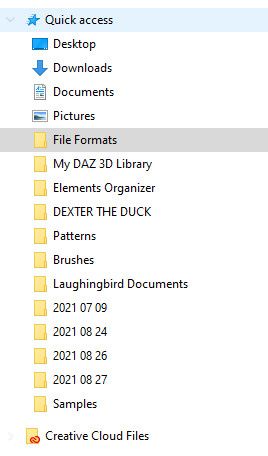Copy link to clipboard
Copied
I have APE 2021.3 installed and wanted to upgrade ACR too. The actual ACR version as displayed by the settings function is 13.0.0.612.
I downoladed the new ACE 13.4 installer, run it and consequently run the exe. However, the ACR in APE remained unchanged.
What am I missing?
Kind regards,
 1 Correct answer
1 Correct answer
ACR 13.4 is available for download for photoshop elements- It does require a little copy and pasting of one file after it's downloaded and installed.
The only file you need to be concerned with is Camera Raw.8bi.
Install ACR 13.4, copy the .8bi file and paste it here:
C:\Program Files\Common Files\Adobe\Plug-Ins\Elements 19\File Formats
You may need to rename the .8bi file that may allready be there- just add old to the name and move it outta there- stash it someplace safe you can find.
Camera Raw plug-in installer (adobe.com)
Copy link to clipboard
Copied
ACR 13.4 is available for download for photoshop elements- It does require a little copy and pasting of one file after it's downloaded and installed.
The only file you need to be concerned with is Camera Raw.8bi.
Install ACR 13.4, copy the .8bi file and paste it here:
C:\Program Files\Common Files\Adobe\Plug-Ins\Elements 19\File Formats
You may need to rename the .8bi file that may allready be there- just add old to the name and move it outta there- stash it someplace safe you can find.
Camera Raw plug-in installer (adobe.com)
It is a stripped down version of ACR found in Photoshop- but it should work fine for your camera.
The only file you need to be concerned with is Camera Raw.8bi.
Copy link to clipboard
Copied
Thank you, Glenn 8675309! Exactly what I needed. Solved!
Kind regards, Tone42
Copy link to clipboard
Copied
I orignally saw the answer somewhere else- it was long , and a bit convoluted so I made the explanation as simple as it it gets. I also created a quick access link to it so I don't have to go looking for it in the future (don't change the name from FILE FORMATS if you do this)....
Copy link to clipboard
Copied
What exactly do you mean here
"don't change the name from FILE FORMATS if you do this)....?
Also where does ACR13.4 install the .8bi file. When I run the 13.4 exe file it does its thing and then it gone.
No instructions to follow during install and no confirmation at completion. I using Elements 2021 and ACR 13.0
Thanks
Chris
Copy link to clipboard
Copied
This is my understanding and may be this explains:
- ACR installation by ACR installer exe for some obscure reasons does not copy the new Camera Raw.8bi file to the appropriate location
- ACR installation completes with the appropriate Camera rax.8bi file located in the folder C:\Program Files\Common Files\Adobe\Plug-Ins\CC\File Formats
- in order to the newly installed ARC to appear in APE 2021 you may want to first secure the old Camera Raw.8bi file (Copy, rename...) and then copy the new file to C:\Program Files\Common Files\Adobe\Plug-Ins\Elements 19\File Formats (note the difference: CC vs. Elements 19)
- as this seems a standard "feature" of ACR installation to APE in may be wise to be prepared for the future repetitions of the installation issues, in case of ACR on APE upgrade. Quick Access might be a good one.
Hope this is of some help.
Kind regards,
Copy link to clipboard
Copied
When I followed the isntructions I first found, this is what I did- I downloaded and isntalled ACR 13.4.
I searched my computer for the 8bi file, I lierally didn't care where it got installed.
I copied it.
I pasted it where it needed to go.
done.
Copy link to clipboard
Copied
Glenn, if you had just followed the instructions, you would not have needed to search for the 8bi file!
Walter in Davie, FL
Copy link to clipboard
Copied
...
Camera Raw plug-in installer (adobe.com)
It is a stripped down version of ACR found in Photoshop- but it should work fine for your camera.
...
By @Glenn 8675309
Hello Glenn,
YOU ARE INCORRECT! The Camera Raw.8bi file that's downloaded via the link you provide IS in fact the file intended for use as the Camera Raw plug-in for Photoshop CC. It is NOT "a stripped down version of ACR found in Photoshop"! It is Photoshop Elements that limits what the plug-in will do.
Do a binary file compare and you'll find that it's not "a stripped down version of ACR found in Photoshop" - it is identical to the Photoshop CC ACR plug-in. Also, they have identical version numbers in Help>About Plugins>Camera Raw in both PS and PSE.
Here are the correct instructions for updating Camera Raw in Photoshop Elements: Update Adobe Camera Raw.
Walter in Davie, FL
Copy link to clipboard
Copied
Not stripped down? This started to worry me!
I understand that the ACR in Elements lacks some functionality that is available to CC and Lightroom users. Wrong? I learned that from posts on WEB on the new features in ACR that I miss in my installation.
As the matter of fact, after installing 13.4 and duly placing the Camera Raw.8bi file, I have noticed NO EVIDENT CHANGE in respect to previous 13.0 ACR version except the updated version ID.
So, could be that the new ARC is not installed at all? on my Elements 2021? What can I expect from the new ACR in Elements?
Kind regards,
Copy link to clipboard
Copied
Not stripped down? This started to worry me!
I understand that the ACR in Elements lacks some functionality that is available to CC and Lightroom users. Wrong? I learned that from posts on WEB on the new features in ACR that I miss in my installation.
As the matter of fact, after installing 13.4 and duly placing the Camera Raw.8bi file, I have noticed NO EVIDENT CHANGE in respect to previous 13.0 ACR version except the updated version ID.
So, could be that the new ARC is not installed at all? on my Elements 2021? What can I expect from the new ACR in Elements?
Kind regards,
By @Tone42
There are several facts you are overlooking:
- The PSE version of ACR is really a subset of the features in the full Photoshop ACR (which offer very similar functionality to Lightroom). In short, it offers what is necessary to convert a raw file, not a number of editing tools which allow editing directly the raw data. Only the 'basic' chapters' are covered; many tools already available in the normal pixel editor are not there. Some say it's a 'stripped down' versions, other say 'a crippled' version which means the same. Is it normal for the 'consumer' version? The other side of the same question is "how much would you pay for the full versions and the immediate availability"?
- The ACR subset must be created (crippled) from the full one, which means it's coded later, often several months later.
- In most new ACR versions, the only new factor for PSE users is that newly issued camera raw formats are covered. It's a total waste of time to upgrade to 13.4 from 13.0, there is nothing new for most users. For owners of new cameras, the free solution has always been to use the dngconverter as soon as the full version is available.
- The 'update' by Adobe when a new PSE ACR version is ready must be made from the PSE menu. Downloading the full version is irrelevant for PSE.
Keep in mind that Adobe philosophy is clear:
- either you use a 'subscription' to a service allowing real time availability of updates by paying montly
- or you use a 'perpetual' license, paid once and for which the support is limited to possible updates for bug corrections for the current version. For the ACR new versions, Adobe may offer updates, that's not frequent. They even offered once an update for the previous version. So, new features and new camera support is generally postponed to the next yearly version of PSE.
The present discussion supposes we all understand we are dealing with a workaround only useful to owners of very new cameras. Hijacking the update process for the full ACR is possible and has been detailed several years back. The new factor is that Adobe themselves recently posted the manual process to support the recent cameras. That's important because in the past, similar manual process did cover the new cameras but created ulterior issues in the update of PSE itself. The workaround seems more reliable today.
Note:
I no longer find the Adobe tech doc, I am sur user another forum friend user will do it, thanks in advance.
Edit
Thanks Walter,
https://helpx.adobe.com/photoshop-elements/kb/camera-raw-update-not-available.html
Copy link to clipboard
Copied
Thank you for the thorrow answer. It nails many obscure things regarding ACR & PSE.
I would not further comment the positioning and pricing of Adobe products. Elements just fulfills my amater's needs and I hope that it will ramain so (at least as it is) also in future. I am and I will remain an amater.
Nevertheless, in spite of Elements being an "entry" or "stripped" or "crippled" version of the Adobe most complete product set and in that respect inferior in functionality and support (and pricing, of course), I would expect more precise and clear approach to us (what is in and what is not in), the APE users. ACR is surely one of that issues.
The past year I benefited from the last version of APE. I hope that it is understandable that I tend not to update the product each and every year. So, my amater status does not allow me to live and experience evoulution of the product, not even know the Adobe attitude to treat the product through the time. But I recall that during the year my PCs opened the automaticaly system generated requests to updare both APE and ACR, respectively, So I never tried to hijack anything, I always duly allowed the respective update to happen. It was only after I happened to learn somewhere about the new features in 13.4 that I started to search how much of it can I find in my installation. And found nothing at all, not even the ACR version number to be changed. More, I could not find any manual trigger for ACR/APE update! And started asking myself what could possibly be wrong and so I opened this thread.
So, my APE 2021 and ACR 13.4 are just getting "freezed" from these days on. If not before, if I buy a new camera in the future, I'll have to update APE in order to get the appropriate ACR with new camera RAW support. Befor and after that, I can ignore further ACR teasers and udates. Right?
Kind regards,
Copy link to clipboard
Copied
It was only after I happened to learn somewhere about the new features in 13.4 that I started to search how much of it can I find in my installation. And found nothing at all, not even the ACR version number to be changed. More, I could not find any manual trigger for ACR/APE update! And started asking myself what could possibly be wrong and so I opened this thread.
By @Tone42
Unfortunately, there is a lot of confusion in Adobe's advertisements and a real lack of help docs about ACR for Elements.
Our common complaints about this situation don't seem to have any effect. The present confusion and lack of help is also detrimental for Adobe themselves.
- you'll have difficulties to find the many posts in this forum already answering the same question
- the dedicated tech doc about the differences between PS and PSE ACR versions available in the 'faqs' has disappeared a few years ago.
- there is no update for the help doc of PSE ACR
- Even that old doc only describes the features differences and does not give answers to why there must be a difference between those versions.
I think that this discussion can help in making facts right. Another, or several other discussions deserve to discuss the marketing reasons of that choice and the importance of ACR workflows in PSE.
Copy link to clipboard
Copied
Michel,
Is this the tech doc you were referring to?
Camera Raw differences between Photoshop and Photoshop Elements
Walter in Davie, FL
Copy link to clipboard
Copied
Michel,
Is this the tech doc you were referring to?
Camera Raw differences between Photoshop and Photoshop Elements
By @Walter_H
Thanks for the link, Walter.
No, I totally missed that doc update from April, I was referring to the older version.
Copy link to clipboard
Copied
...No, I totally missed that doc update from April, I was referring to the older version.
By @MichelBParis
The article IS very old. The screenshots show Camera Raw 6.1 - Nikon D50. No telling what may have been updated in April.
Walter in Davie, FL
Copy link to clipboard
Copied
...No, I totally missed that doc update from April, I was referring to the older version.
By @MichelBParis
The article IS very old. The screenshots show Camera Raw 6.1 - Nikon D50. No telling what may have been updated in April.
By @Walter_H
Anyway, that's the only Adobe doc about differences. The help doc for ACR accessible from the PSE ACR dialog dates back to December 2018.
Reading the related posts in this forum, I also have the impression that there is also much confusion from most of the users about the interest of the ACR workflow in Elements.
A number of PS users are happy with a Bridge+ACR workflow (and don't like the Lightroom way). A similar Organizer + PSE ACR would seem logical... but most users only see the raw conversion side of ACR. They don't even imagine the huge advantage of the parametric editing, the ability to work with batches of files, the superior corrections in 16-bits etc. In short: much faster editing of big batches of files with better quality.
Many restrictions to achieve that PSE workflow.
- missing features in PSE ACR
- new crop tool inefficient due to lack of use of GPU.
- No way to open jpegs directly in ACR from the organizer
- No updated documentation
- Lack of management of virtual editing versions
- hidden ways of creating the equivalents of your own presets.
Despite those restrictions, I consider than ACR is now as important as the editor in my workflow together with the organizer. I am not tempted to manage my own library with Lightroom or Bridge+full ACR (which I do use occasionally).
Copy link to clipboard
Copied
My point being is that people want 13.4 for all the features found in the full version (to to have newer cameras suppoirted) of it found in photoshop, and they simply won't be able to see them, or use them, in phtoshop elements.
I found Walter's response to be excellent.
ACR 13.4 wasn't designed with photoshop elements in mind, however, adobe even posted a workaround which is the exact same link you posted.
I provided a simple language answer thaat the average user could easilly understand--- no reason to beat a dead horse with a discussion about semantics, file sizes, or get at worked up "proving someone wrong". It's a user helping user group- I prefer to keep my answers simple. I'm not going to change how I respond. I will change my answers when they are incorrect, but in this case, my answer works- so I'm not changing anything about it.