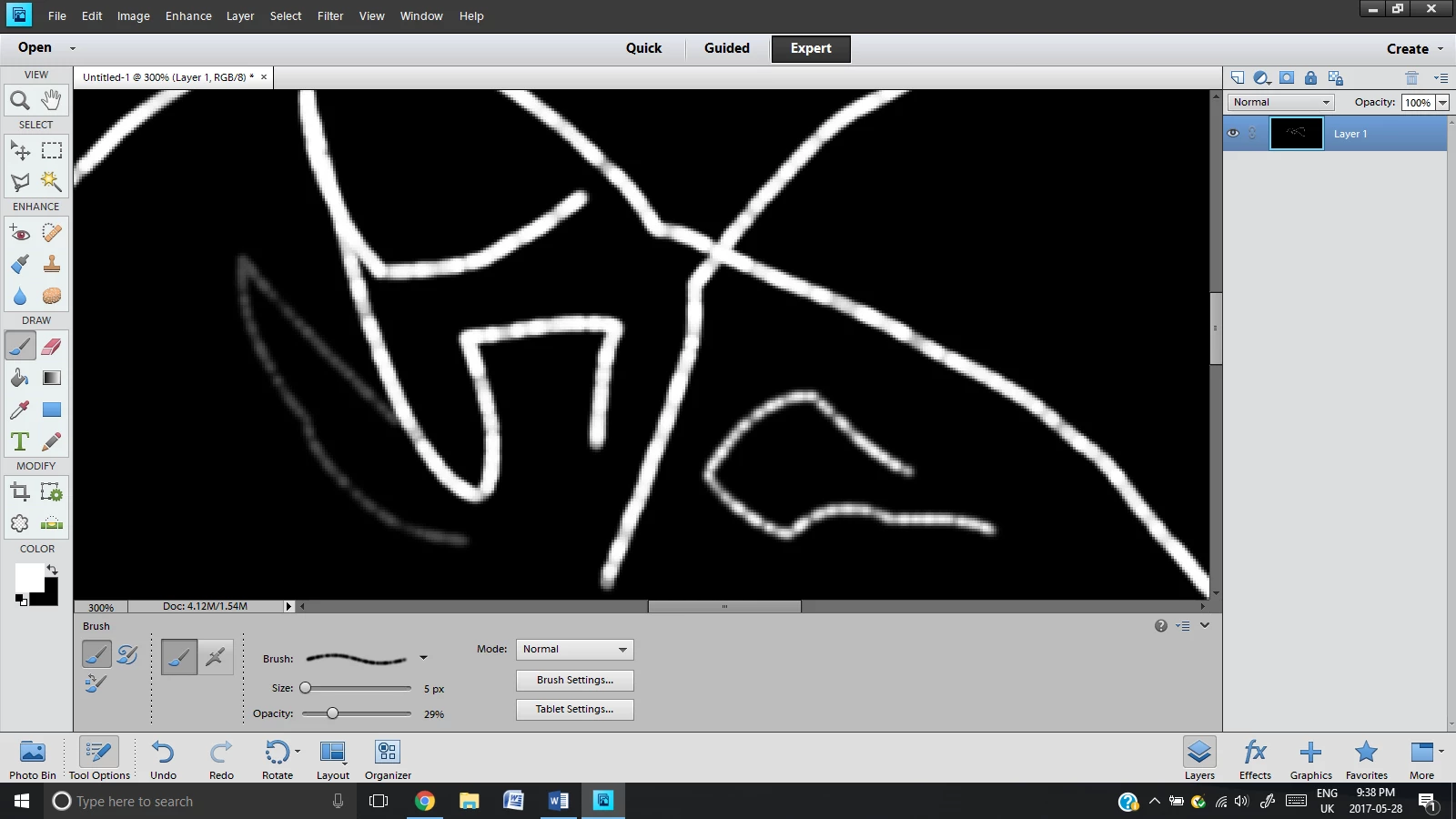Question
Brush spacing when it gets too small
Ok, so I went to do some drawing with my digital tablet and I found that no matter what I did, my brush strokes were always being spaced out periodically. The picture below is the best I could get it to look and it still does not look crisp in the slightest. Tablet isn't on so it isn't that and the brush spacing setting is at 1.
Why is it doing this?