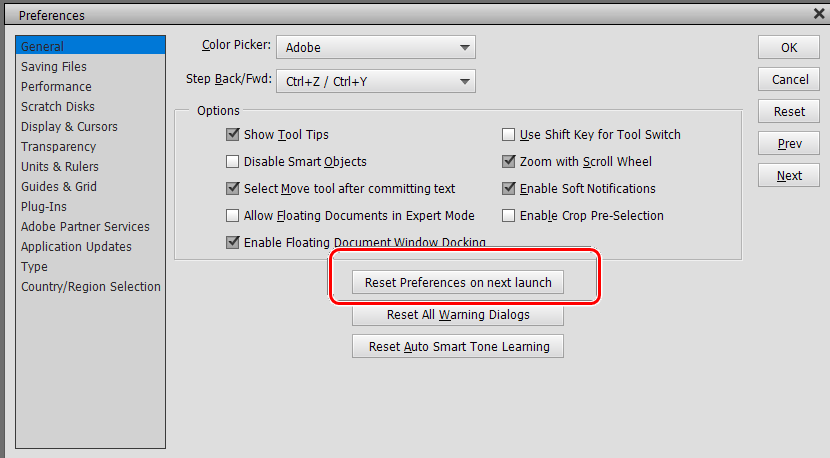Adobe Community
Adobe Community
Turn on suggestions
Auto-suggest helps you quickly narrow down your search results by suggesting possible matches as you type.
Exit
0
cameravervorming corrigeren
New Here
,
/t5/photoshop-elements-discussions/cameravervorming-corrigeren/td-p/12363816
Sep 04, 2021
Sep 04, 2021
Copy link to clipboard
Copied
Ik gebruik photoshop-elementen 2021
De functie "cameravervorming corrigeren"
blijft lichtgrijs en is dus onbruikbaar.
Weet iemand hoe ik dit kan herstellen??
Alvast bedankt voor je reactie.
Groet,
TOPICS
Problem or error
Community guidelines
Be kind and respectful, give credit to the original source of content, and search for duplicates before posting.
Learn more
Community Expert
,
/t5/photoshop-elements-discussions/cameravervorming-corrigeren/m-p/12363833#M72934
Sep 04, 2021
Sep 04, 2021
Copy link to clipboard
Copied
Do you have a file open in the Editor?
If so, is it a 16 bit raw file that you have opened?
Are you in Expert Mode?
Community guidelines
Be kind and respectful, give credit to the original source of content, and search for duplicates before posting.
Learn more
John.69
AUTHOR
New Here
,
/t5/photoshop-elements-discussions/cameravervorming-corrigeren/m-p/12370928#M73028
Sep 08, 2021
Sep 08, 2021
Copy link to clipboard
Copied
Ja dit gebeurt bij elk bestand.
JPEG, RAW
in expert modus
Community guidelines
Be kind and respectful, give credit to the original source of content, and search for duplicates before posting.
Learn more
Community Expert
,
LATEST
/t5/photoshop-elements-discussions/cameravervorming-corrigeren/m-p/12371306#M73034
Sep 08, 2021
Sep 08, 2021
Copy link to clipboard
Copied
Has the feature ever worked for you? If so, try resetting the preferences file. Go to Edit>Preferences>General tab and click the Reset Preferences on next launch button.
Community guidelines
Be kind and respectful, give credit to the original source of content, and search for duplicates before posting.
Learn more
Resources
Get Started
Troubleshooting
New features & Updates
Copyright © 2024 Adobe. All rights reserved.