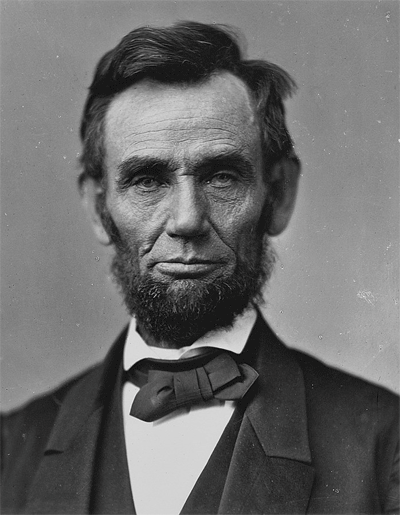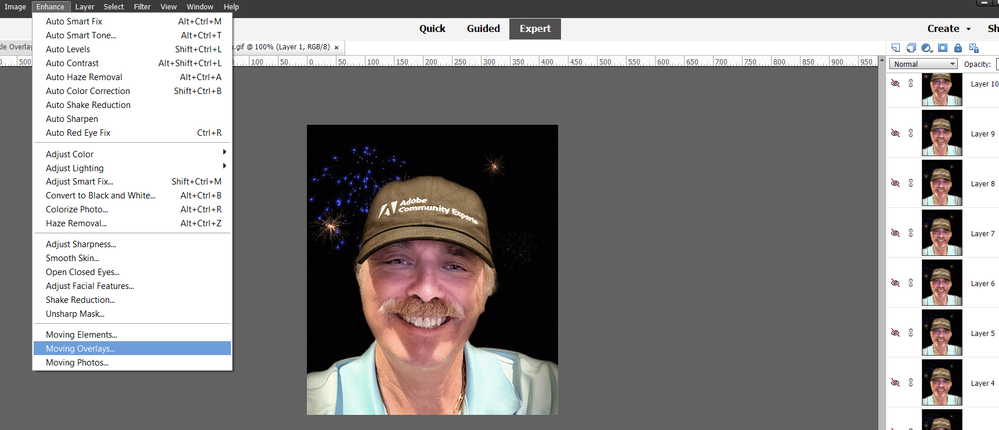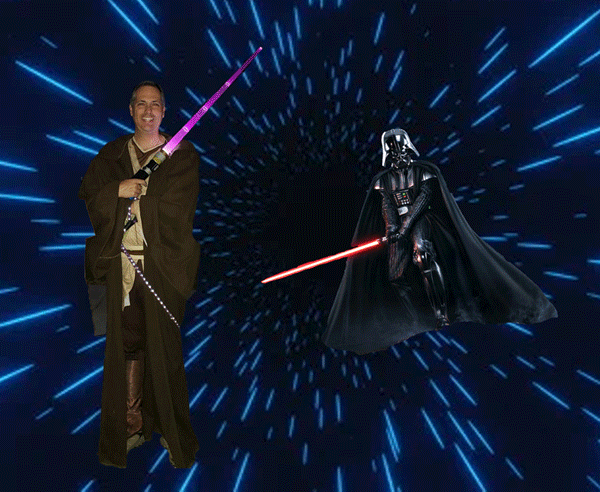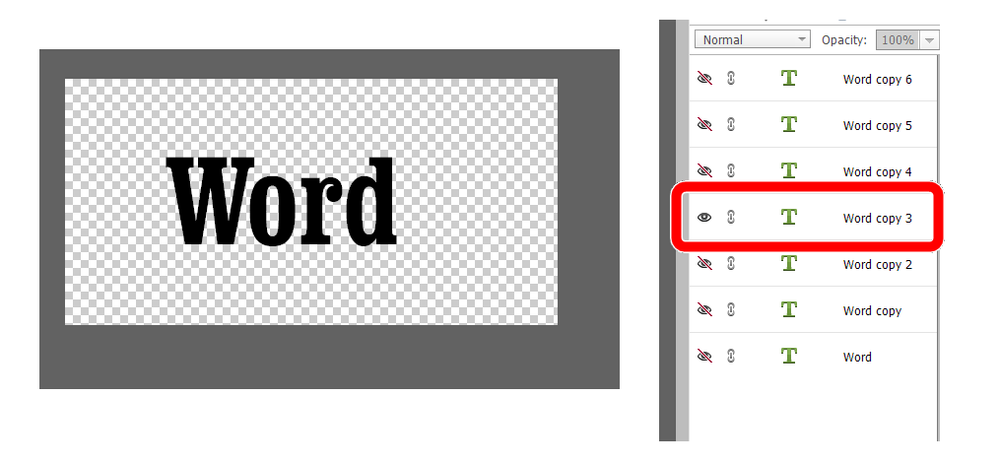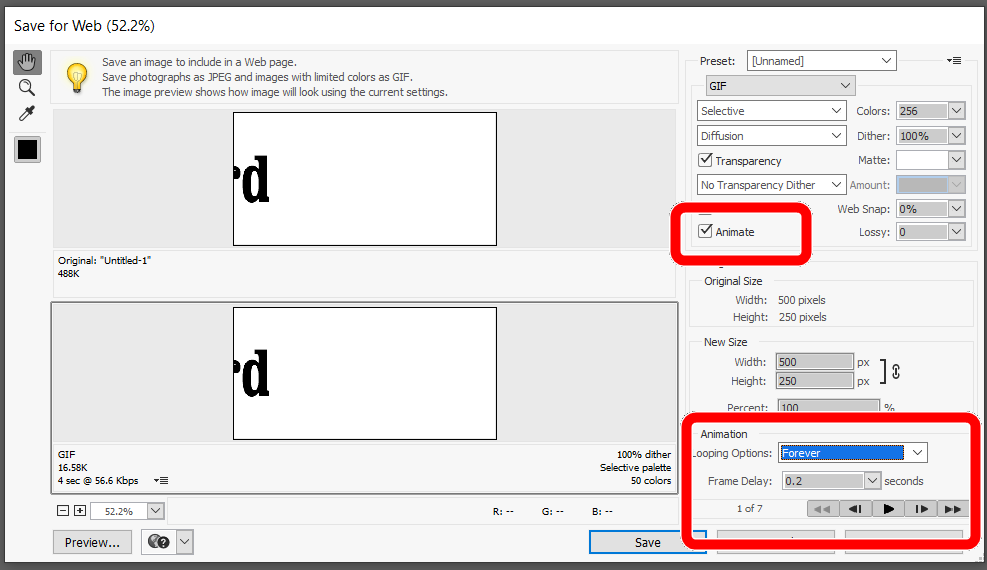- Home
- Photoshop Elements
- Discussions
- Can I make Animated Gifs in adobe elements?
- Can I make Animated Gifs in adobe elements?
Can I make Animated Gifs in adobe elements?
Copy link to clipboard
Copied
Can I make Animated Gifs in adobe elements? If yes, how?
If not, what adobe product do I buy to make animated gifs?
I want to make animated gifs that can change frame by frame.
I used to use what is now outdated software; it was straightforward.
I have adobe elements, and I'm finding creating animated gifs really difficult.
Maybe I'm using the wrong software. Any help on this is appreciated.
Copy link to clipboard
Copied
yes, https://www.wikihow.com/Create-an-Animated-GIF-in-Adobe-Photoshop-Elements
also, you can use photoshop and animate (and probably other adobe apps.)
Copy link to clipboard
Copied
You either have (Adobe) Photoshop Elements or (Adobe) Premiere Elements. For now, I'll move this to the Photoshop Elements forum.
Copy link to clipboard
Copied
@Steven276937470a03, what kind of animated gifs are you trying to create?
@kglad has provided a link to a tutorial for animated gifs from a very old version of Elements - I'm guessing version 10. Nothing much has changed for creating your own gifs like this in newer versions.
However, Elements 2023 has a number of new features that create animated gifs automatically. So, for example, the avatar I use for this website was made with the Enhance>Moving Overlays feature.
Here is the resulting gif that was created with a few clicks:
Animated text is also fairly easy to create but it takes some patience, discipline and perhaps more artistic ability than I have.
If you let us know in more detail the difficulty you are having, perhaps we can offer some practical solutions.
Copy link to clipboard
Copied
Thank you. I have the 2022 version. I should have mentioned that earlier.
I'm used to using old outdated software; the learning curve has been a bit of a challenge for me.
I'm used to using "frames" and, yes also adding text to banners.
I added my store online, and I wanted to make some animated gif banners to promote my store on ad networks.
I tried the "moving overly" thanks, but I was trying to do the text banner; I want to master that.
the software I used to use "fireworks", which dates back over a decade, made adding different frames very easy. I recently decided to try animating myself, to avoid paying someone on Fiverr to do it for me. That's about the backstory.
I purchased the adobe elements 2022 version.
Thanks!
Copy link to clipboard
Copied
in the future, to find the best place to post your message, use the list here, https://community.adobe.com/
p.s. i don't think the adobe website, and forums in particular, are easy to navigate, so don't spend a lot of time searching that forum list. do your best and we'll move the post if it helps you get responses.
<moved from using the community>
Copy link to clipboard
Copied
Steven, in another thread you have asked about creating animated gifs for text. You have told us that you want to create a text banner. But you haven't told us what kind of animation you want to create.
Do you want to animate plain text on a color background or on a photo background?
What kind of animation do you want? Letters or words moving around? Changing size or color? Changing text content?
The tutorial posted earlier gives you the basics for creating an animated gif. What do you need help with?
If you can point us to a website with something like what you have in mind, perhaps we can give you some pointers.
Copy link to clipboard
Copied
Thank you for your help; yes I posted it in another forum; I misread what kglad wrote. I thought I posted in the wrong thread. And I didn't want to annoy the community
I want to be able to write text on the banners,
The banners you posted were along the lines of what I wanted to create. I have an online store; I want to be able to make animated gifs. The animated Gif below is along the lines of what I want to be able to create.
I want to learn the basics first.
Writing text on animated gifs are very important to me.
I didn't make the banners below; I copied them from google for visual examples.
Copy link to clipboard
Copied
As mentioned already, the basics are set forth in the tutorial linked by kglad. Is there something in particular that you are having problems with? Animations like your examples can certainly be created in Elements. But they take some foresight and planning.
With respect to moving text, you need to plan how each frame of the animation is going to look. For example, a single word moving left to right on the screen with a white background can be created fairly easily.
The basic steps are as follows:
- Create a new file with a transparent background
- Use the text tool to type the word (this will create a single text layer)
- Copy the layer several times
- Turn off the visibility of all layers (by clicking on the layer eyeball) and turn them back on, one at a time, starting with the bottom layer
- Use the Move tool to move the text layer beginning at the left side of the screen (with part of the word off the canvas) and ending at the right side of the screen
- Turn on the visibility of each layer so that each eyeball is showing
- Choose File>Save for Web
In the dialog that appears:
- check the box to Animate
- Choose Forever, in the Looping Options and
- Select a time for each frame to show (Frame Delay)
You can then use the player controls to get a preview of how the gif will appear:
- Click the Save button and name your gif.
Copy link to clipboard
Copied
Now, my simple example of the moving word only works for text on a white background because a gif with a transparent background will normally appear as white on a webpage like this forum. However, if you want to have a colored background, some more steps and planning are required because each frame of the animation requires a background which will have non-transparent pixels and only one layer can appear at a time. So, therefore, in my prior example, it is necessary to create a separate colored background layer for each text layer and then merge the background with each text layer to create something like this:
In the following screenshot, on the left you will see the layers panel with each background and text layer. On the right, I have merged some of the layers. To merge the layers, make sure they are visible, select the layers to merge and then use the Ctrl+E keyboard shortcut to merge them.
Hope this helps.