Answered
Date stamps
- how do I remove date stamps?
I assume you are referring to dates that are added to a photo by the camera.
In Photoshop Elements 2023, do the following:

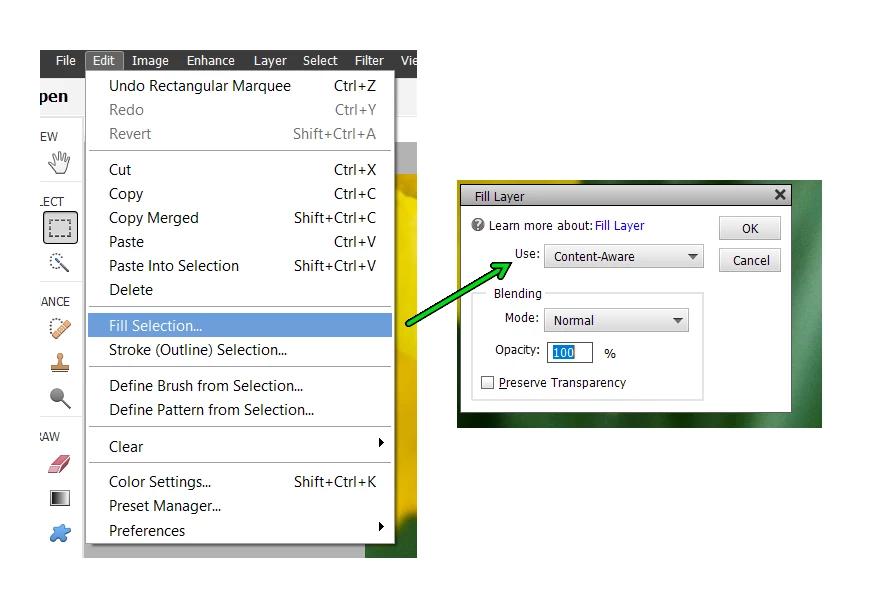
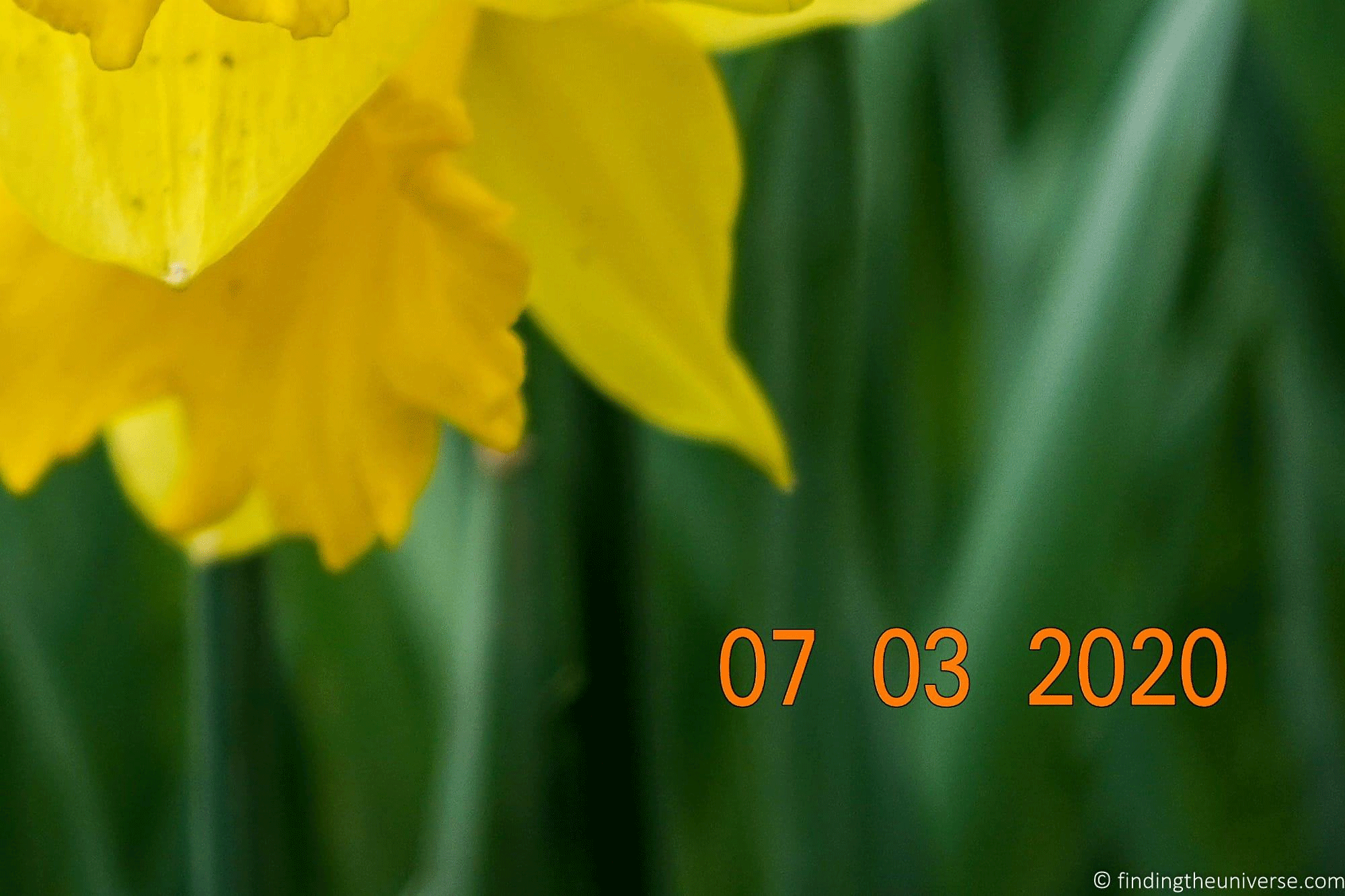
You haven't told us which version of Elements you are using but this method has been around for quite a while.
Already have an account? Login
Enter your E-mail address. We'll send you an e-mail with instructions to reset your password.