Get to Know New Elements 2025 & New License Review
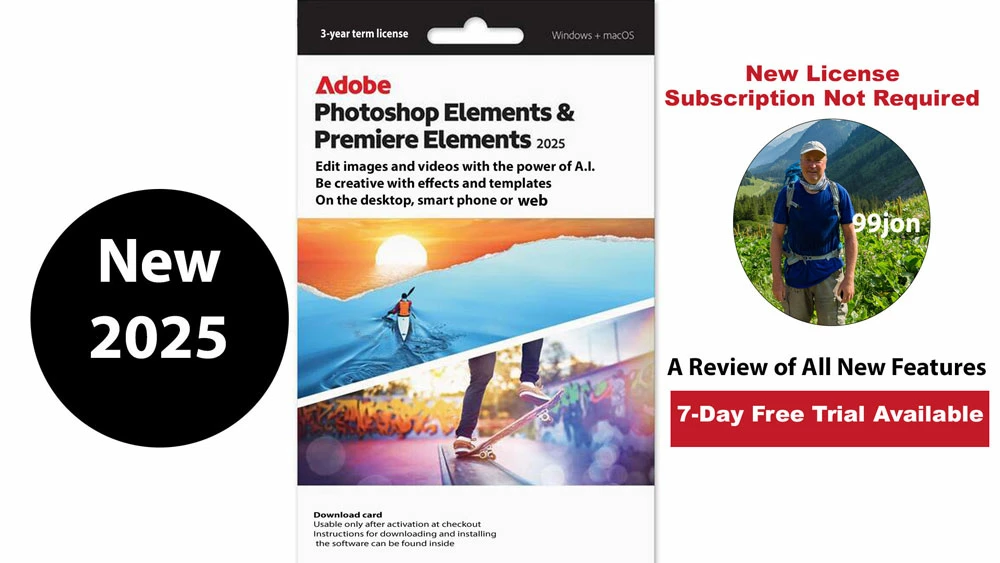
I have made a YouTube Video reviewing the new features in Elements 2025, together with some how-to tutorials covering all the new features. It also includes details of the new license arrangement and a link to the new interface for Premiere Elements for beginners and those not familiar with Premiere Pro which Adobe has used as a basis for the new hybrid video editor. Click here to watch my full PSE & PRE review.
Click here for NEW UI PRE for Beginners.

