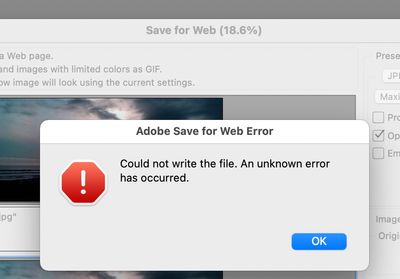Adobe Community
Adobe Community
- Home
- Photoshop Elements
- Discussions
- Re: Have These Bugs Been Fixed (V2015 to V2021)?
- Re: Have These Bugs Been Fixed (V2015 to V2021)?
Have These Bugs Been Fixed (V2015 to V2021)?
Copy link to clipboard
Copied
Looks like I may have to upgrade from PSE 2015 to 2021. I'm curious as to whether these annoyances have been fixed:
1. Open Recently Edited File stops working when more that 100 files occupy the list.
2. When choosing to save a file (for example, For Web), you must enter the filename extension (different from MAC standard).
3. Rotate and straighten often fails to Autofill.
4. Saving for web changes filename spaces to hyphens (Yes, I understand why).
Thanks!
Copy link to clipboard
Copied
I suggest you download the 30 day free trial of Elements. I don't think anything has changed with respect to the areas you mention. But I don't experience the same problems you are seeing (on my Windows machine) either.
Copy link to clipboard
Copied
You'll be glad to know that the bug in point number 1 re. the Open Recently Edited File list was fixed in Photoshop Elements 2018.
Addressing point number 4:
If you use the Save for Web... option, then Elements naturally assumes you are saving an image for use on the Web. In which case (as you appear to already know), you can't have spaces in your filenames - unless you like seeing %20's in the browser address bar 🙂
This is definitely not a bug.
If you want to save your images as JPEGs with spaces all intact, just use the normal Save As... option and then choose JPEG from the Save as type drop-down list.
Copy link to clipboard
Copied
Thanks for the help. I've upgraded.
You are quite right, Phil, regarding #4. OTOH, I find "Save for Web" to be a quick way to save a JPG and also resize it. Note that the file I attached, for posting here on the web, has a filename with spaces in it.
I've found that the rotate-and-straighten problem (3) has been fixed, but the non-standard way of handling extensions (2) is still the same.
Copy link to clipboard
Copied
After a bit more digging, I've found out that your issues with filename extensions and the replacement of spaces with hyphens are related.
In Photoshop CC, the Save for Web interface has a few more options than the one in Elements - there is an additional menu option called Edit Output Settings. Inside the dialog window that then opens is a checkbox under Filename Compatibility for Unix. This is checked by default as most of the Web is powered by Unix. It is this Unix filename compatibility option which is enforcing the use of a filename extension and removing the spaces in the filename. If you transfer a JPEG image to a Unix-powered web server, the "hidden" file extension information (the metadata) from the Mac might not be transferred successfully. Elements does not have the option to turn off Unix filename compatibility.
Also your example of a filename with spaces on the Web is not accurate. If you look in the address bar you will see that the forum software has taken your attachment and run some server-side code to produce the image preview. If you open the image up directly in a browser you will see how the spaces have been replaced:
Copy link to clipboard
Copied
Okay, thanks for that extra info.
Looks like I'm destined not to use Save for Web, since now I get this error:
and I see that people have been having that for several years now. Not sure if I should try some more to fix that or just resize the images and Save As.
Copy link to clipboard
Copied
Are you using macOS Big Sur?
If that's the case, Adobe are aware of this issue and working on a fix:
Copy link to clipboard
Copied
Yes, I am. Thanks. You've saved me some fruitless debugging.
I would prefer if PSE wouldn't change my filenames. You've demonstrated that filenames with spaces can be loaded to the web (with, for example, the forum software fixing the name). If someone not smart enough to eliminate spaces on his/her own, he/she will be educated about it quickly.
One solution (which I don't recommend):
Filenames with spaces may be problematic blah blah.
◻︎Do not show this warning in the future.
Also, Save for Web is inadvertently a great tool for creating different-sized images in JPG format. For example, I usually save book covers in about five different sizes, and Save for Web is a great tool for that.
Copy link to clipboard
Copied
Interestingly, Photoshop CC has now eschewed the Save for Web feature in favor of the new Export As... which allows you to export images for web and interface design in multiple sizes:
Export documents, layers, and artboards in Photoshop
The Save for Web feature has been relegated to Save for Web (Legacy) so I'm guessing we'll never see any more updates to this feature. Maybe in time, Elements will also adopt the Export As... feature as well.
Copy link to clipboard
Copied
Elements+ is a very powerful add-on for Photoshop Elements that contains (along with many other cool features), a script for performing multiple exports that you may find useful:
Copy link to clipboard
Copied
Well, but #3 still exists. It can fail to autofill the edges as demonstrated here. That's been around for years.