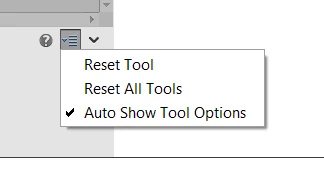Having trouble with "fill" function
I used to be able to fill a certain contained area with one click (paint bucket tool). Now it shades the entire window, rather than filling, and the only way for me to "fill" is to use the selection tool and then paint within my selection. It's quite cumbersome. I have tried all combinations of checking the options boxes "all layers" "contiguous" and "anti-aliasing" none of these combos brings back the old functionality. I have tried looking into resetting the paint tool but I can't find it anywhere!!! Help Thanks!!