- Home
- Photoshop Elements
- Discussions
- How do I draw a circular ring around an object in ...
- How do I draw a circular ring around an object in ...
How do I draw a circular ring around an object in PSE 11 ?
Copy link to clipboard
Copied
How do I draw a circular ring around an object in PSE 11 ?
Copy link to clipboard
Copied
I made a layer (optional) and selected red on the color picker.
Then I opened Graphics tab, picked shapes, selected a circle and dragged it to the photo.
Copy link to clipboard
Copied
Elliptical marquee tool, hold shift to constrain to to a circle, then Edit>Stroke (Outline) Selection.
Copy link to clipboard
Copied
Barbara B. wrote:
Elliptical marquee tool, hold shift to constrain to to a circle, then Edit>Stroke (Outline) Selection.
There is a reason I bought your book!
Copy link to clipboard
Copied
I can't find a "Graphics Tab" in Elements 10. I can't get rid of the crawling ants after I create the circle. When I save the image with the circle, there is no circle.
Thanks for any further help.
Copy link to clipboard
Copied
mytimbuk2,
Try this:
- Open your picture file
- Set your foreground color chip to the color that you want for the circle
- Open a blank layer above the background layer (Layer 1)
- Get the Elliptical marquee tool of the toolbox (it is in the same slot as the rectangular marquee tool
- Hold down the shift key and drag out the circle. You can move it into position
- Go to Edit>Stroke(outline) selection, place the stroke inside, and set a value in px for the stroke (in my example I used 10 px)
- Press CTRL+D to get rid of the marching ants
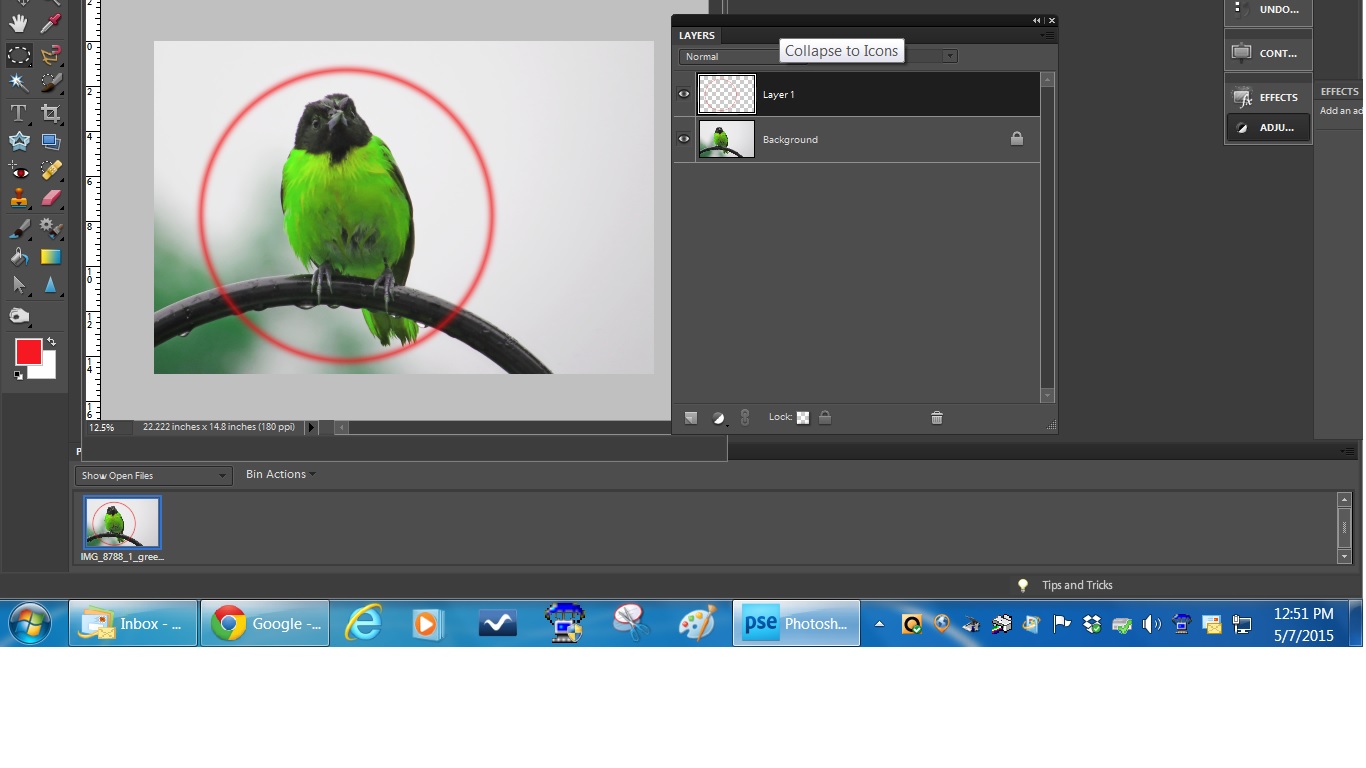
Copy link to clipboard
Copied
Hi,
I just found your article on drawing a circle around an object in PSE.
That was great, and very helpful.
It worked for me beautifully!
Thank you,
Cheers,
Ray
Copy link to clipboard
Copied
You're very welcome. Glad to help.
Sent from my iPad
Find more inspiration, events, and resources on the new Adobe Community
Explore Now