- Home
- Photoshop Elements
- Discussions
- It's the crop pre-selection suggestions. You can t...
- It's the crop pre-selection suggestions. You can t...
Copy link to clipboard
Copied
I dont know how to do this. I need to install my disc on a new computer and it told me my serial number is good for 2 computers and i need to deactivate one
please send replys to my email address
[Email address removed]
Message was edited by: Brett N
 2 Correct answers
2 Correct answers
Hi all,
You can deactivate Photoshop Elements from the old computer or for moving the software from one computer to another by following the below steps:
- Open Photoshop Elements
- Launch Editor
- Go to Help Menu
- Click on Sign out Or Deactivate
Note: The machine should be connected to the internet at the time when you are performing these steps. For more information related to Activation and Deactivation take a look at the following article: https://helpx.adobe.com/download-install/kb/activate-deactivate-products.html
...UPDATE:
Adobe Customer Service (Support) no longer has the ability to reset activations.
The only way to deactivate is if you can open the program in the computer which it is desired to be deactivated.
Copy link to clipboard
Copied
Copy link to clipboard
Copied
I have looked at that page before, it just sends me round in circles. If I try to use the contact facility elements is not listed and if I select the option for old software it just directs me to this community forum!
Copy link to clipboard
Copied
I wonder if one of the chat staff could zero both activations for you? Do you have an Adobe account?
Copy link to clipboard
Copied
I found an advice to go to this link but it it utterly useless:
http://www.adobe.com/aboutadobe/contact.html
You won't find the answer and cannot chat or talk with a real person! SO frustrating.
I have bought PSE 2020 and would like to deactivate my PSE 2019 to sell it but the program doesn't run under my macOS 10.15 Catalina so I cannot deactivate using the Help--> Sign Out way.
Any ideas?
Thanks.
Copy link to clipboard
Copied
Try this article for help. If you are unable to resolve your issue by yourself, you can use a "Contact us" link within the page which will take you to an online support agent.
Copy link to clipboard
Copied
Problem solved. It was so simple that I should have thought it at the first place. I have an old Macbook Pro, which is running older OS X. I installed my PSE 2019 on it and signed out. Simple...
Copy link to clipboard
Copied
"Problem solved. It was so simple that I should have thought it at the first place. I have an old Macbook Pro, which is running older OS X. I installed my PSE 2019 on it and signed out. Simple..."
Not totally solved... What if the current computer is stolen?
You are allowed to 'activate' two computers. One activation has been lost. You are using the second one. If it becomes unavailable, your only solution is to reach Customer Care (by chat). They will solve the problem in minutes as they did for me in a similar situation.
Copy link to clipboard
Copied
“Not totally solved... What if the current computer is stolen?
You are allowed to 'activate' two computers. One activation has been lost. You are using the second one. If it becomes unavailable, your only solution is to reach Customer Care (by chat). They will solve the problem in minutes as they did for me in a similar situation.”
I don't know what you're after. I just needed to sign out with the serial number of my PSE 2019 to be able to sell the software so that the new owner can activate it. By the way, this one was for ONE Mac only. Now I can sell the program.
Copy link to clipboard
Copied
I simply referred to the title of your post, which is a very common issue.
For the legal requirements when transferring licenses, read more:
https://helpx.adobe.com/x-productkb/policy-pricing/transfer-product-license.html
Copy link to clipboard
Copied
I bought Elements 12 several years ago, activated it, then uninstalled it because I wasn't going to use it. I didn't realize I needed to deactivate it when uninstalling it. I recently sold the software but the person who bought it said they couldn't use it since I had activated it. I see it listed under my products at Adobe.com but I don't see any way to deactivate it following instructions in Adobe's help section. It says I need to click, "manage plans" but there's no option for that. How can I get it deactivated?
Copy link to clipboard
Copied
I bought Elements 12 several years ago, activated it, then uninstalled it because I wasn't going to use it. I didn't realize I needed to deactivate it when uninstalling it. I recently sold the software but the person who bought it said they couldn't use it since I had activated it. I see it listed under my products at Adobe.com but I don't see any way to deactivate it following instructions in Adobe's help section. It says I need to click, "manage plans" but there's no option for that. How can I get it deactivated?
Suggest that you contact Adobe:
Copy link to clipboard
Copied
hatstead wrote
Suggest that you contact Adobe:
... and make sure to say that you just want to reset your activations or they may not offer support.
Copy link to clipboard
Copied
Thanks. I'll do that.
Copy link to clipboard
Copied
Hi,
I need to rebuild my laptop and before I do this Photoshop Elements 13 needs to be deactivated. I read that this is done with the Help -> Sign Out option, but all I can see in my Help menu is Help -> Sign In. I have been using PE13 on my laptop for a number of years and am sure that it was activated or else how can I have used it all this time? I don't want to find that after the rebuild I can't use PE13 any longer so I'm stuck.
Can anyone help me with this problem, please!
Thanks,
AVM
Copy link to clipboard
Copied
If it only shows Help > Sign In, you must be signed out.
Worst case scenario, you can use the chat option here and ask only to have your activations reset:
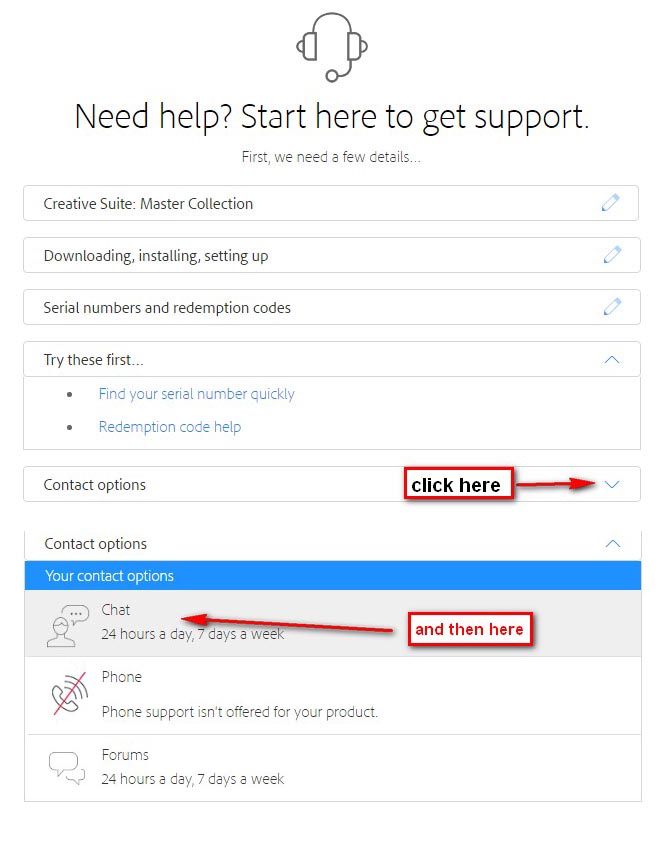
Copy link to clipboard
Copied
I cannot locate the Help>Sign out option to sign out in order to purchase the Elements 15 Version.
!
Copy link to clipboard
Copied
Make sure that you are in the Editor and not the Organizer.
Copy link to clipboard
Copied
- Hi, my old PC is dead, I can't reactivate my paid product on the new PC.
- How I can do that?
Thanks a lot!
Copy link to clipboard
Copied
Short version as title. Long version - motherboard bricked and ended up having to rebuild more or less from the ground up, including wiping the hard drives and started over. As a result, my serial number for Elements 13 has hit its activation limit and I need to deactivate the old install. Which I can't do because that computer no longer exists.
Advice at https://helpx.adobe.com/download-install/kb/activation-deactivation-help.html#access-previous-comput... is to contact Adobe. Per the tables at https://helpx.adobe.com/contact/what-contact-options.html, the only contact option listed is "Forums", which I presume is this forum. So...erm...can anyone help?
Copy link to clipboard
Copied
Go to Adobe.com and click on the blue Contact Us button under the Support menu. That will start a support chat session and they should be able to deactivate your old computer.
Copy link to clipboard
Copied
Recently I bought PSE 2020, and I'm quite happy with it. But I think the "Freistellungsempfehlungen" (I don't know the English word) is one of the most stupid and needless feature I ever saw.
Is there anyway to deactivate the "Freistellungsempfehlungen"?
Reinhart
Copy link to clipboard
Copied
Your question isn't crystal clear. You may be referring to the welcome screen, also known as the hub, which others have also expressed a dislike for. You might pin Editor and Organizer to the task bar separately (or create shortcuts) and stop using the hub icon to launch them. Hope that helps.
Copy link to clipboard
Copied
What I mean is this feature in the editor:
Copy link to clipboard
Copied
I don't know if there's a way to turn those suggestions off or not. I've never seen this question asked before, rherder. Maybe someone else can be more helpful. Thanks for the screen shot.
Copy link to clipboard
Copied
It's the crop pre-selection suggestions.
You can turn it off in your preferences.
Edit >> preferences >> general - untick 'enable crop pre-selection' (It's the last option).
Find more inspiration, events, and resources on the new Adobe Community
Explore Now






