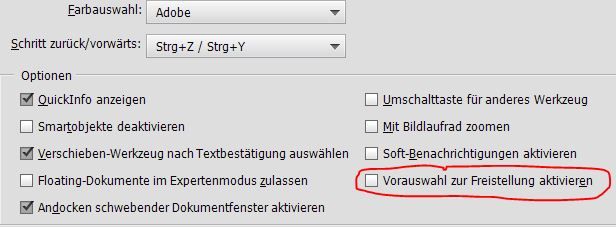Copy link to clipboard
Copied
I dont know how to do this. I need to install my disc on a new computer and it told me my serial number is good for 2 computers and i need to deactivate one
please send replys to my email address
[Email address removed]
Message was edited by: Brett N
 2 Correct answers
2 Correct answers
Hi all,
You can deactivate Photoshop Elements from the old computer or for moving the software from one computer to another by following the below steps:
- Open Photoshop Elements
- Launch Editor
- Go to Help Menu
- Click on Sign out Or Deactivate
Note: The machine should be connected to the internet at the time when you are performing these steps. For more information related to Activation and Deactivation take a look at the following article: https://helpx.adobe.com/download-install/kb/activate-deactivate-products.html
...UPDATE:
Adobe Customer Service (Support) no longer has the ability to reset activations.
The only way to deactivate is if you can open the program in the computer which it is desired to be deactivated.
Copy link to clipboard
Copied
@MichelBParis, I'm afraid to say there is no change. (of course I restarted PSE)
Copy link to clipboard
Copied
@MichelBParis,
can you give me an answer to my last post?
Thank you,
Reinhart
Copy link to clipboard
Copied
Reinhart,
Thanks for reminding me about this issue.
Before my previous answer I had tested the preference, and I was sure it worked. But after your last post, I checked that the preference did not work. I wanted to further test the issue, which implied deleting all preferences. I then forgot to test, sorry.
Now, I don't want to spend too much time on the issue. The reason is that this bug has absolutely no negative effect on my workflow. I have always ignored the suggestions and recommended to avoid moving the mouse over the suggestions.
Showing the suggestion does not slow down in the least my workflow.
The tool panel is what it is, it takes too much space depending on your screen resolution. That leaves much screen space free and it seems Adobe has decided to use this space to show they were able to help new users, which are the new market target. I don't mind if Elements has a number of such beginners tools, provided Adobe keep the serious tools and sell enough PSE licenses to continue to support it. Remember they easily could do without it, the profit is in the subscriptions softwares.
Most of the time, I don't use the crop tool. I use the crop option in ACR or the rectangular marquee tool followed by Image >> crop. Cropping in ACR (I also process jpegs in ACR) is non-destructive, you can save a custom crop and you save time by editing batches at the same time.
Copy link to clipboard
Copied
Suggestions is covered briefly at the 7:00 minute timeline in this crop tool video which may not sound too interesting all by itself (it isn't) but the rest of the 13 minute video was. In fact, I don't think it would have been any more interesting even if David Attenborough had narrated it. I could be wrong about that part. 😃
Copy link to clipboard
Copied
@MichelBParis
thank you so much for your informations in detail. The conclusion is that you can not turn off the crop pre-selection suggestions. I understand that this tool is made for beginners, but why do we have prefences? And furthermore, bugs can be fixed and published in an update.
Anyway, I will get along with it.
Reinhart
Copy link to clipboard
Copied
I need to deactivate PSE 13 on a Mac. I have access to the machine and PSE 13 is installed.
Adobe's help pages on deactivation 1) tell you to go to Help-->Deactivate and 2) don't mention Photoshop Elements. Under the Help menu in either the PSE Organizer or Editor there is no option to Deactivate.
Can someone tell me how to accomplish this. I am at the two machine limit and I need to use the license key on another machine and I don't want to pay Adobe money for something they should allow and support.
Copy link to clipboard
Copied
Launch the Editor in Expert mode and click:
Help >> Sign Out
You should see your email address if you are signed in. Signing out will let you sign-in on a new machine. No need to uninstall.
Copy link to clipboard
Copied
Leider funktionniert das nicht mehr nach der Migration auf eine neue M2-Festplatte. Im Online-Account behauptet Adobe: "Keine aktivierten Geräte vorhanden". Also kann ich auch nichts deaktivieren.
Beim erneuten Installationsversuch bricht die Installation bei ca 6% ab wegen ungenügendem Speicherplatz, dabei sind über 700 Gb frei. Was soll ich nun noch ausprobieren. Das ist zum Haare ausraufen!
Copy link to clipboard
Copied
Leider funktionniert das nicht mehr nach der Migration auf eine neue M2-Festplatte. Im Online-Account behauptet Adobe: "Keine aktivierten Geräte vorhanden". Also kann ich auch nichts deaktivieren.
Beim erneuten Installationsversuch bricht die Installation bei ca 6% ab wegen ungenügendem Speicherplatz, dabei sind über 700 Gb frei. Was soll ich nun noch ausprobieren. Das ist zum Haare ausraufen!
By @Vic26489983vt6n
What you are reading in your Adobe acccount about activations is ONLY for subscription softwares like the Photographer's plan (Photoshop + Lightroom). For perpetual licenses like Elements, either you deactivate yourself from the Help menu (sign out) or if the computer is no longer available, you have to call the consumer help of Adobe (by chat or phone).
So, all previous correct answers are still valid.
Copy link to clipboard
Copied
there is no deactivation button
Copy link to clipboard
Copied
How can you deactivate when the app does not even open?
Copy link to clipboard
Copied
Copy link to clipboard
Copied
When you'll go to Editor's Help -> Deactivate..., you'll see a window like
Click on "Deactivate Permanently". It will deactivate your serial number on that machine and you can use that serial number on some other machine.
Copy link to clipboard
Copied
Thanks to all for the help. I did contact the company and they were able to
give me an activation on my new computer since my other computer died with
the program installed. I also have the program installed on my laptop but I
dont have an option to deactive it using the help button. That option is
showing on my desktop, but not on my laptop. So I would have to call the
company again to get help if my laptop goes down or I buy a new one?
Copy link to clipboard
Copied
You are looking in editor and not organizer? Do you keep getting a screen asking you to enter your serial number, by any chance?
Copy link to clipboard
Copied
No everything works on both my laptop and desktop, but there is no button
to deactivate the program like I have on my desktop. My desktop is brand
new but what if I want to change out laptops, I dont have a option right
now.
Copy link to clipboard
Copied
I have it back on my laptop. I think it was account I had photos in there
being worked on
Copy link to clipboard
Copied
I don't have it now and I am doing an update. I think you must have all
photos out of the editor to be able to see the deactivate button?? Not sure
about this one, But I saved a picture that I had in editor and then checked
the help button and the deactivate button was showing then, After this
update I will investigate further
Copy link to clipboard
Copied
Yes, you can't deactivate while working on a photo. That's so you don't lose your work.
Copy link to clipboard
Copied
Yes I am figuring that out now. The only way I get to the deactivate button
is by hitting file and then select photshop elements file then it loads it
asking for a name under that is preset which default is selected, under
that size, its a window. If I close out of that my button will show up in
the help button. I don't want anything running right now. I don't know how
to turn off the editor. The window I have now is editor full with like a
bunch of pictures of apples on the right side. If i click out of this and
then reopen photoshopin edit or organize under the welcome screen, I have
no button, I hope this makes sense to you. I probably have something
running that does not need to be. I am a newbie and the photos I have in
the program and not important. Thanks for the help thus far, Pete
Copy link to clipboard
Copied
Actually that doesn't make much sense. Deactivate means "I will never use this program again on this computer", so you can't deactivate unless PSE perceives you're not busy doing something. Obviously you won't deactivate while you're working. Launch the editor then immediately go to Help>Deactivate and that's all it should take.
Copy link to clipboard
Copied
I am an idiot. I am selecting organizer on the welcome screen, Should I
open this program under edit I want to get all the pictures that are on
this program to an ecternal hard drive, Thanks for the help. I really
appreciate it. I bought the book Photo elements 10 and its like a bible
Copy link to clipboard
Copied
Deactivating has no effect on your pictures or on organizer. It only affects editor. Even so, I would wait till you have completed your organizer backup and are sure you are through with PSE before deactivating it.
Copy link to clipboard
Copied
Got it, I think I am OK now, I had another program called Picisa and I just
uninstalled it as it was saving all my pictures that I did not want saved
on this laptop. It was a free editor. No need to have that on here. I took
it off my desktop also. Just Elements on both now. If I save pictures it
will be on this desktop becasue its new and I bought plenty of room for
pictures and music (1tb hard drive). Thanks again, Pete
Copy link to clipboard
Copied
Lots to read in that book of yours lol, Pete
Find more inspiration, events, and resources on the new Adobe Community
Explore Now