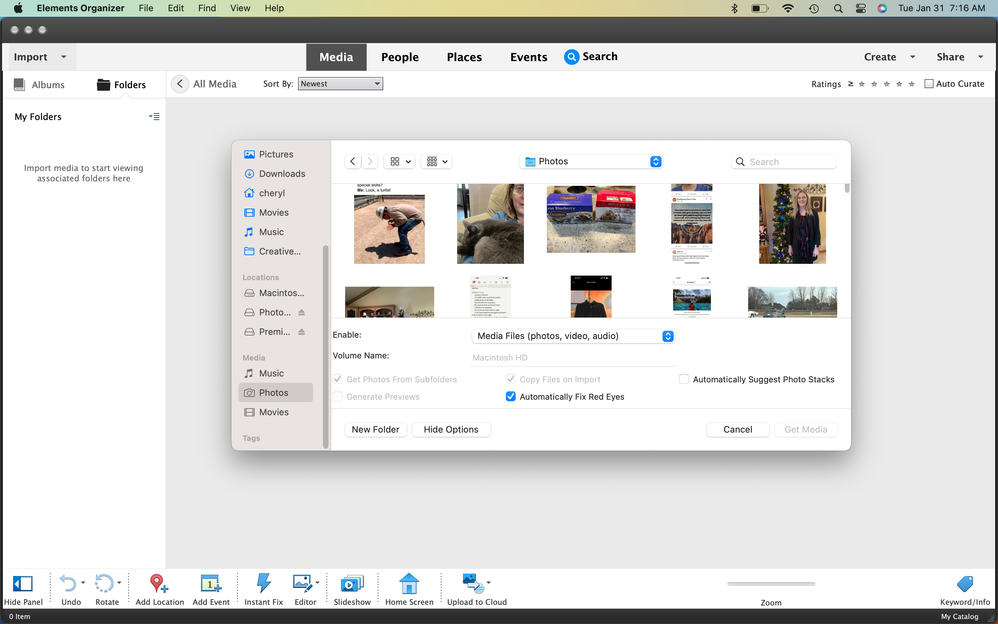Adobe Community
Adobe Community
Turn on suggestions
Auto-suggest helps you quickly narrow down your search results by suggesting possible matches as you type.
Exit
- Home
- Photoshop Elements
- Discussions
- I can't import from Apple Photos into Organizer
- I can't import from Apple Photos into Organizer
0
I can't import from Apple Photos into Organizer
New Here
,
/t5/photoshop-elements-discussions/i-can-t-import-from-apple-photos-into-organizer/td-p/13542191
Jan 31, 2023
Jan 31, 2023
Copy link to clipboard
Copied
I'm using a MacBook, OS 13.1, M1 chip. I'm new to Photoshop Elements Organizer. When I select to import from my Apple Photos library the "Get Media" button is greyed out. How can I import my Apple Photos library? Please and Thank you.
TOPICS
Import and export
,
Mac
,
Organizer
Community guidelines
Be kind and respectful, give credit to the original source of content, and search for duplicates before posting.
Learn more
Adobe Employee
,
/t5/photoshop-elements-discussions/i-can-t-import-from-apple-photos-into-organizer/m-p/13568268#M88130
Feb 09, 2023
Feb 09, 2023
Copy link to clipboard
Copied
Hi there,
Thanks for reaching out.
Which version of the application are you using? Have you selected the files or the folder?
To import, you have to select files, not folders. What is the file format of the images?
Since when are you seeing this issue?
We're here to help, just need some info.
Regards,
Ranjisha
Community guidelines
Be kind and respectful, give credit to the original source of content, and search for duplicates before posting.
Learn more
cherylzyx
AUTHOR
New Here
,
LATEST
/t5/photoshop-elements-discussions/i-can-t-import-from-apple-photos-into-organizer/m-p/13640077#M88915
Mar 09, 2023
Mar 09, 2023
Copy link to clipboard
Copied
Thank you for responding. I did not select files, I had folder selected. Thank you.
Community guidelines
Be kind and respectful, give credit to the original source of content, and search for duplicates before posting.
Learn more
Resources
Get Started
Troubleshooting
New features & Updates
Copyright © 2023 Adobe. All rights reserved.