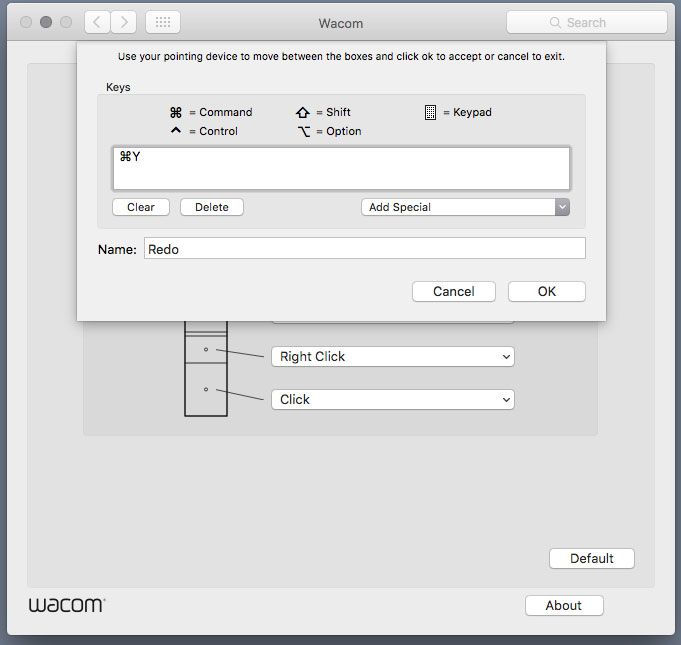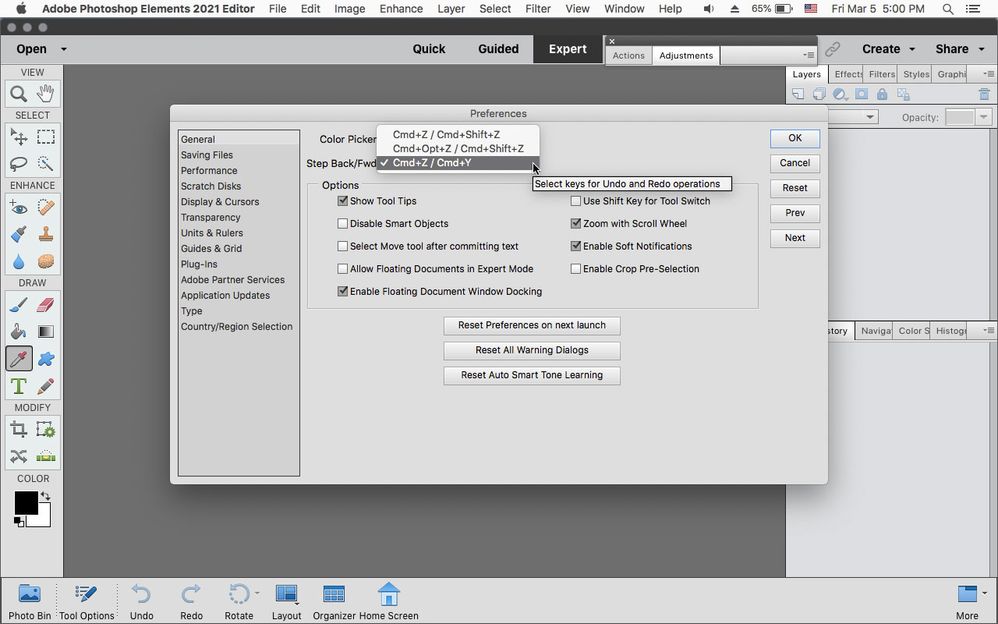- Home
- Photoshop Elements
- Discussions
- I have a 2019 wacom intuos pro tablet. I am try to...
- I have a 2019 wacom intuos pro tablet. I am try to...
I have a 2019 wacom intuos pro tablet. I am try to program one of the express keys for the redo func
Copy link to clipboard
Copied
I am using a Wacom 2019 intuos Pro tablet with Elements 2020. Everything works except the "Redo" function cannot be programmed in the Wacoms express keys. All other desired functions work on the express keys. Redo can be programmed in any other app, just not Elements. Any ideas on how to make this work?
Copy link to clipboard
Copied
What operating system are you using?
Your putting in the Undo Keystroke of Cmd+Y (mac) or Ctrl+Y (windows)?
Copy link to clipboard
Copied
I am using an Imac 2019 with Big Sur! The redo function did not work on the express keys in Catalina or Mojave as well. It does work on my desktop in adobe just not the Redo function via the express key. All express functions including Undo work.
Copy link to clipboard
Copied
Have you tried different redo shortcuts that can be set in photoshop elements under Photoshop Elements Editor>Preferences>General.
I also did actually check photoshop elements 2020 on another mac with Mojave and it worked there as well.
Copy link to clipboard
Copied
I tried that but no luck!
Copy link to clipboard
Copied
Hi Rick,
Have you updated your Wacom driver recently?
The latest one came out at the end of January, which takes it up to version 6.3.42-1 on macOS.
Copy link to clipboard
Copied
Yes I did update my tablet! Thank you for replying.
Copy link to clipboard
Copied
Sorry the Wacom driver update idea didn't work 😞
Seems to either be a Mac-specific or PSE 2020-specifc issue. As a PSE 2021 user on Windows 10, I don't have the same problem with my Intuos S tablet.
As it appears to be an issue on multiple macOS versions, I'm guessing it points to PSE 2020 being the source of the problem (and unfortunately from now on Adobe will only be offering security updates not bug fixes for that version).
Maybe another Wacom and Mac-based PSE 2020 or PSE 2021 user on this forum could help out with the troubleshooting?
Copy link to clipboard
Copied
Is your photoshop elements 2020 from the Mac App Store?
Get ready! An upgraded Adobe Community experience is coming in January.
Learn more