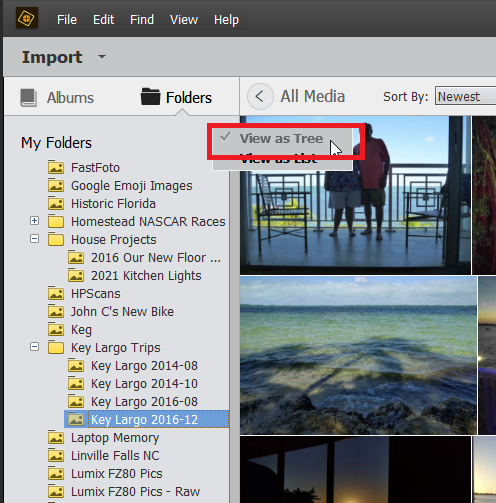Adobe Community
Adobe Community
- Home
- Photoshop Elements
- Discussions
- Re: Importing a folder with its subfolders
- Re: Importing a folder with its subfolders
Importing a folder with its subfolders
Copy link to clipboard
Copied
Hi. I am a new user to Adobe Elements Organiser and want to import all my photos in their current folders and subfolders. However, all I seem to be able to import are the subfolders on their own. Does anyone know how I can import the main folder and its subfolders? Many thanks.
Copy link to clipboard
Copied
When you import from files and folders, the subfolders are always imported (that means they are scanned and indexed = they are registered) in the catalog. What makes you think the contents of the subfolders are not 'imported' in the catalog?
Are you looking at the folders panel in tree view on the left?
You can click on the + or - icons on the left of the folder to collapse or unfold the subfolders.
Don't forget that the folder panel does not show empty folders/subfolders by default if they don't contain picture files.
A right click on such a folders offers you the option to 'show all subfolders'.
Copy link to clipboard
Copied
Hi. What I am trying to do is import the 2020 Canals folder with its subfolders still within the main folder. Each time I do it the subfolders come in on their own.
Copy link to clipboard
Copied
So, you want to 'import' from 'files and folders' and you expect the files to be 'imported' (you really mean : downloaded) in a single folder instead?
The option you are using is NOT used to download pictures files. The catalog or the organizer don't contain any file, only links to the real location on your computer.
The other option, 'importing from camera or card reader' obviously imply a download, that is a copy in a folder you specify. It's only available for removable media (CD, DCV, thumbstick but not external drives which are considered like internal ones). The 'import' is a two steps process = downloading plus cataloguing (= indexing, registering in the catalog).
Note that merging the contents of subfolders in the main subfolder has logical implications for the Explorer and the catalog to manage possible filenames duplication. It happens in some cases in the subfolders of photo cards and explain why some do find dupes after importing. If you understand the risk, you may want to use another workflow for your purpose. The files being anywhere on your computer or external media, don't import them directly in the catalog. In a first stage, just copy the folders and subfolders in their original disposition on a removable media, photo card or thumbstick; then import from 'camera or card reader' from that media.
All the files will be imported either in the single folder you specify, or in the date based subfolders structure if you prefer (subfolders named like 2021 02 XX). By the way, that advanced option may be used to transform a random folder structure into a simple date structure.
-
Copy link to clipboard
Copied
@default2w7dhtf4ohor, Switch your Folder view in the Organizer to View as Tree then you will see the 2020 Canals folder plus the subfolders that contain the photos. If you're in the View as List mode you won't see the 2020 Canals folder because it has no photos in it, just subfolders.
Walter in Davie, FL
Copy link to clipboard
Copied
I've got it 🙂 Thank you so much