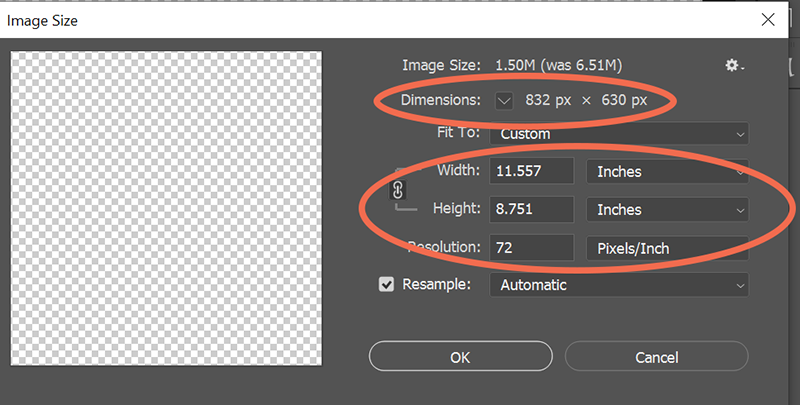Adobe Community
Adobe Community
- Home
- Photoshop Elements
- Discussions
- Re: INABILITY TO MATCH KDP IMAGE MEASUREMENTS TO M...
- Re: INABILITY TO MATCH KDP IMAGE MEASUREMENTS TO M...
Copy link to clipboard
Copied
I'd be immensely grateful for assistance. I am in the process of uploading a book I have written into Amazon's Kindle Direct Publishing. I have prepared the front/back/spine cover as a single image - I use Elements 12. Following the directions from KDP, I have tried to input the sizing to 11.557 wide x8.750 high (inches). At first, I could not get the sizes to match up, but finally managed this when I unticked the Constrain Proportions box. Yet every time I upload it on to the KDP site, it appears as though the image is being dropped down from the top, and only the bottom third is showing. I have asked KDP about this, but they say they cannot help with Photoshop sizing and that I need IT help!
If there is anyone out there who can resolve this issue, I would be so very grateful since I am despairing!
With kind regards
Fiona Fraser-Thomson
 1 Correct answer
1 Correct answer
1. Does KDP require a specific file resolution for the cover?
2. It would seem that you have used the Image>resize>image size option in PSE. When you untick "constrain proportions" it does just that during the resampling process.
3. I suggest that you activate the crop tool, enter the precise dimensions. Check with KDP re resolution, and enter this as well on the tool's option bar. Note, for printing the rule of thumb for resolution is in the 240-300px/in range, though for web work 72 px/in is
...Copy link to clipboard
Copied
Hi @zazzycat,
I have moved this from Photoshop to Photoshop Elements.
What unit of measure -- inches, pixels, centimeters...? I mainly work with pixels. Rounding may occur with larger units.
Alt-Web Design & Publishing ~ Web : Print : Graphics : Media
Copy link to clipboard
Copied
With my images for reproduction, I always work with 300dpi at 1400x1050.
My problem with KDP is that, despite inputting their requiremed sizing
of 11.557 wide x 8.750 high, when I transfer it into the KDP book
publishing site and download it, it is still showing as though it was
being dropped into place from the top (as if you were putting a piece of
paper into a clear plastic folder) but only the bottom third of the
image is showing on their site.
I'm utterly frustrated! So any guidance would be much appreciated.
With best wishes
Fiona
--
This email has been checked for viruses by Avast antivirus software.
https://www.avast.com/antivirus
Copy link to clipboard
Copied
1. Does KDP require a specific file resolution for the cover?
2. It would seem that you have used the Image>resize>image size option in PSE. When you untick "constrain proportions" it does just that during the resampling process.
3. I suggest that you activate the crop tool, enter the precise dimensions. Check with KDP re resolution, and enter this as well on the tool's option bar. Note, for printing the rule of thumb for resolution is in the 240-300px/in range, though for web work 72 px/in is ok. KDP should be able to guide you here.
4. This tool is very precise and the output should be ok. We look forward to your progress.
Copy link to clipboard
Copied
Hi there - and many thanks for taking the trouble to reply.
I am afraid that I am such a technological dinosaur that I got a bit lost in your answer. I understood:
1) file format is jpeg, resolution I work with for non-publishing is 180dpi; for any publishing images, is 300dpi, and my usual image size is 1400x1050. All KDP says is that the cover size to be uploaded has to be 11.557 wide x 8.750 high.
2) Yes, the Image>resize>image size is always the one I use. I found that with the 'constrain proportions' box ticked (as is usual for all my "normal" jpegs, it was not holding to the required images above - that is, if I input 11.557 it would not allow 8.750 and vice-versa. Only when I tried by unticking the 'constrain proportions' box did the two measurements then stay - and then I merely saved it as usual.
3)This is where I get flustered! The template laid out in KDP has a dotted line border all round the outside, inside of which the image has to go. The very very small area between the dotted line and the edge is called the bleed. So what with the titles, bar code etc., I don't think I could crop it at all - but I will give it a try and report back.
With my huge thanks for taking the time to try and resolve this utterly frustrating problem for me.
Best wishes
Fiona
Copy link to clipboard
Copied
Inches converted to pixels would be 1734 w x 1313 h.
Alt-Web Design & Publishing ~ Web : Print : Graphics : Media
Copy link to clipboard
Copied
Any more ideas?
best wishes
Fiona
--
This email has been checked for viruses by Avast antivirus software.
https://www.avast.com/antivirus
Copy link to clipboard
Copied
Correction, 832px x 630px. Sorry. See screenshot from PS CC.
Alt-Web Design & Publishing ~ Web : Print : Graphics : Media