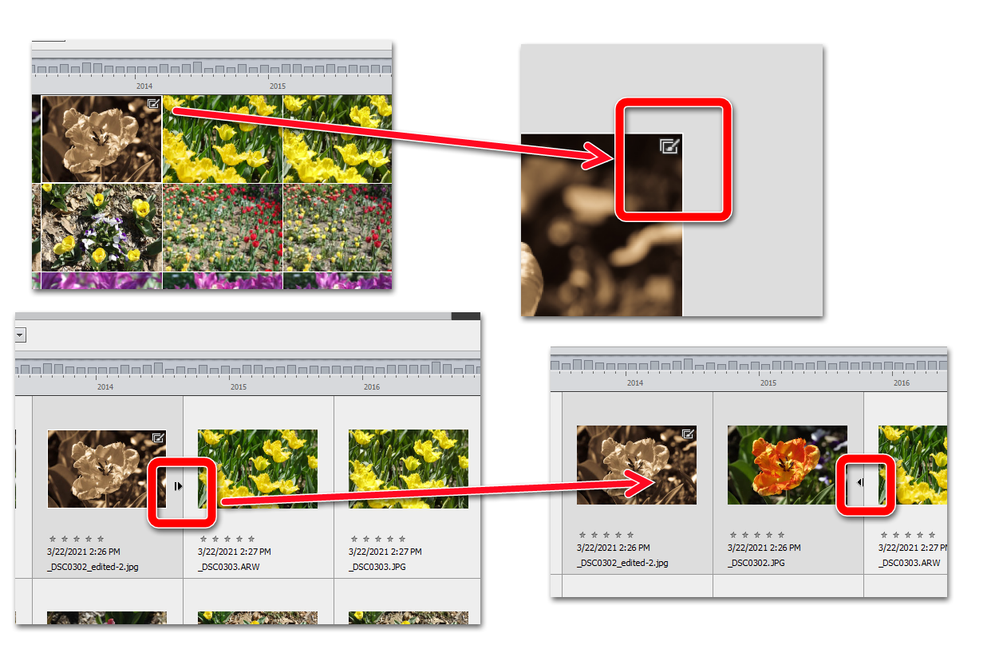Adobe Community
Adobe Community
- Home
- Photoshop Elements
- Discussions
- Re: Instant Fix Savings with PE2020
- Re: Instant Fix Savings with PE2020
Instant Fix Savings with PE2020
Copy link to clipboard
Copied
I have PE2020 for Windows. I have used the Instant Fix to edit some photos, but just noticed that when I click on Save after the editing, the original photo is REPLACED and not saved. I don't see that there is a Save As option. I don't want to lose my original. Facebook will not download many of these edited photos because, I assume, the files may be too large. (Just guesssing)
Lou
Copy link to clipboard
Copied
If you are using the Instant Fix in the Organizer, it will automatically save the file with a different name. Perhaps you are in the Adaptive View of the Media Grid, so it is not easy to see. If you turn on the details view (Ctrl+D), you will see that the file has been saved in a version set with the original.
Copy link to clipboard
Copied
much about computers - or PE2020 obviously!
I don't know what Adaptive View is or the Media Grid. I did the Ctl+D and
didn't see the earlier version of the photo.
Lou
Copy link to clipboard
Copied
shows Date Created as 3/3/2020. It has Date Modified 12/23/2019, which is
the date I took the photo.
I upgraded from PE11 to PE2020 on 2/3/2020 and I had to get some Adobe
Support to help me. The 3/3/2020 could either be the actual date I loaded
this photo into PE2020, but I think it may have more to do with whatever
Adobe Support did when they helped me with PE2020.
I just looked at another photo that I took 4/1/2018 (Date Modified) and it
shows the Date Created as 3/3/2020.
Lou
Copy link to clipboard
Copied
No problem, Lou.
Here is the difference between the Adaptive view and the Details view.
You will notice that in the Details view, I am displaying the names of the files and the grid lines. These can be turned on in the View menu.
In both views, if a file has been edited and saved into a version set, a small icon appears at the top right of the photo. However, in the Adaptive view, you can only see the top photo of the version set stack. If you want to see the original photo in the version set, you must go to to the Details view. There, you will see a right-facing arrow at the right side of the photo. If you click on the arrow, it will expand the version set stack so that you can see all photos in the version set. Once you are done, there will be a left-facing arrow on the last photo in the stack. If you click on this, the stack will be collapsed.
Hopefully, this provides an explanation for why you think that Instant Fix is overwriting your original file. Please let us know if that is the case, because it shouldn't. And feel free to let us know if you have any other questions.
Copy link to clipboard
Copied
Thanks, Greg! Thanks for your thorough explanation. I was using the Details view and went into the Adaptive view when I did the (Ctl+D). The photo I was looking at was apparently NOT one of the photos that I used the Instant Fix because it does not show the right-arrow.
Not sure if you got a more recent message on this thread, but I'll repeat it for you. I had PW11 untill 2/3/2020 and the photo I am questioning was downloaded into my PE11 before 2/3/2020. I had to upgrade to PE2020 becuase I got an iPhone 8 in January and I could not download the HEIC photos. I was having some problems with the new PE2020 and Adobe Support did their magic to get me set up, and I think that was on 3/3/2020. I do know they created an updated Catalog for me.
I just opened my old PE11 and it downloaded the old catalog, which had this particular photo. That photo was not part of a stack on that catalog either. I guess I'm OK now with my concern about saving an editd photo and not deleting the original. Still have no clue why the photo won't download to a Facebook album.
Lou
Copy link to clipboard
Copied
Please look at this article for an explanation of Date Modified/Date Created etc.
If you look in the storage folder of the file that you edited with Instant Fix, you should see the edited file with a suffix of _edited-1. If you are not seeing the edited file saved with a different name, then something is wrong. (But I doubt whether that is the case.)