Answered
Is PSE 2018 NOT compatible with Windows 11?
Or do I just need to do something extra to get it to work?
Thanks so much for any guidance!
Or do I just need to do something extra to get it to work?
Thanks so much for any guidance!
PX Engine is related to the DVD burning engine and can't be updated to work on Windows 11. Perhaps you can try updating your dvd burning software--- or try simply uninstalling the software it if not needed any more.
There are LOTS of free dvd burning programs available.
TRY THIS: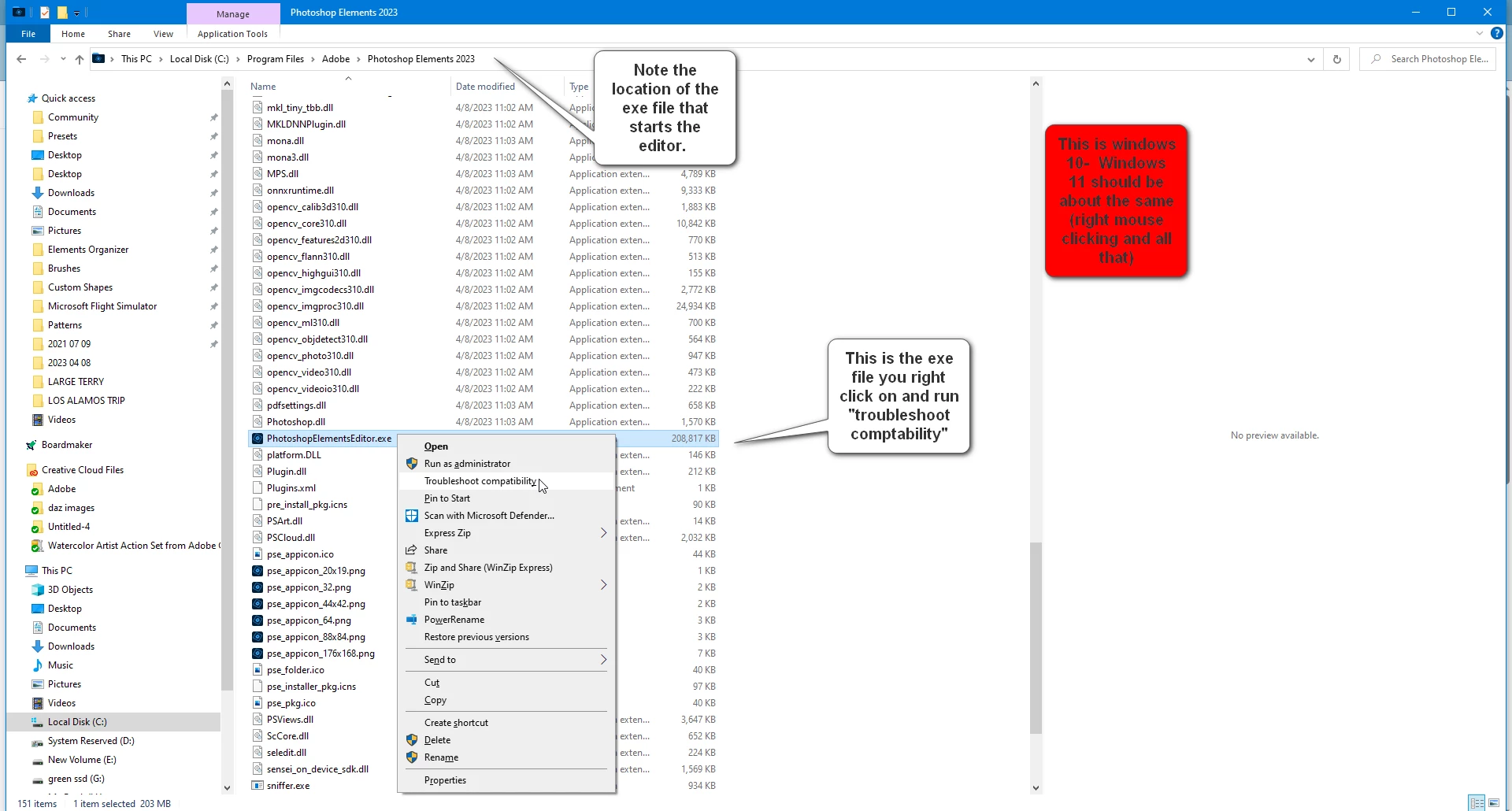
Already have an account? Login
Enter your E-mail address. We'll send you an e-mail with instructions to reset your password.