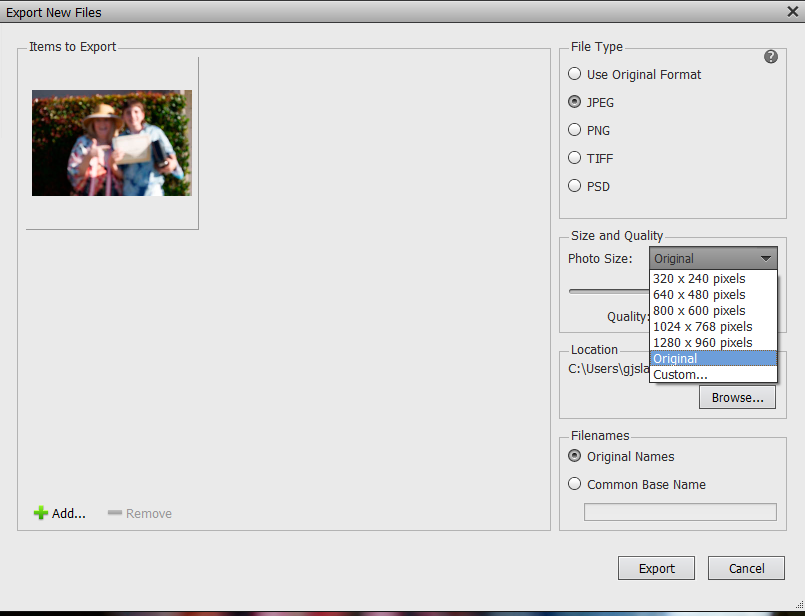- Home
- Photoshop Elements
- Discussions
- JPG Compression. Is there a simple answer?
- JPG Compression. Is there a simple answer?
JPG Compression. Is there a simple answer?
Copy link to clipboard
Copied
Is there a simple way to compress jpgs from 4 MB to 1 or 2 MB? I find photoshop to be extremely confusing and rarely can I find a simple answer to a simple question. They all seem to be long, drawn out explanations. I'm good with step by step instructions I can follow as I go...if anyone has this information?? Response(s) would be appreciated.
Copy link to clipboard
Copied
You can make the file pretty gosh darn small- play with the setting in the pop up window. If you're just going to use the image only you pretty much can make it a small as you want. Play with what the arrow is pointing to in the second image.
Copy link to clipboard
Copied
Thank you so much Glenn. That seems to have worked and didn't appear to diminish the quality of the photo from what I could see. You saved my day!! 🙂
Copy link to clipboard
Copied
There are a couple other options that are available - but these will work best if you want to reduce the size of multiple files in a folder and/or don't want to overwrite the originals. One of them works with files imported into the Organizer and has more size options.
So, let us know if Glenn's suggestion works OK for you. Otherwise, let us know more details about what you want to do.
Copy link to clipboard
Copied
It worked okay, however, I'd be interested in the other options as well. It's not the first time or I'm sure the last, that this will come up. Thank you!
Copy link to clipboard
Copied
@JulieB836 , please give us more details about why you want to reduce the size of the jpegs.
Do you use the Organizer to manage your files?
And do you want to keep the original files and simply make a compressed copy or do you want to overwrite the existing files with files of a smaller size?
Copy link to clipboard
Copied
In this case, it's because I wanted to send them to someone and didn't want to lock up their email account with large files. I do use Organizer, however, only when I want to use it to make a photo project or clean up some photos. I also typically keep the original file and also make a compressed copy if I need one. Should I compress all of them to save room on my hard drive as well? I hadn't really thought of that until now. If the quality isn't compromised, wouldn't it be beneficial to compress all of them?
Copy link to clipboard
Copied
Don't bother- hard drives are dirt cheap now. If you need to share large images: upload to a site like dropbox and share the link. I have 20gb free space on drop box, and that's just one website that offers free hosting.
Copy link to clipboard
Copied
I agree with Glenn that given the size and price of hard drives these days, it does not make a lot of sense to compress jpegs for the sake of saving space. Beauty is of course in the eyes of the beholder. Most viewers will not notice even heavy compression of the jpegs, but some may.
So, if you want to compress photos to send via email, there are at least 3 other possibilities.
- Use the Organizer>Share>Email function to send the photos. (You need to set up the email in Edit>Preferences>Email.) The share email dialog allows you to resize the images:
2. In the Organizer, use the File>Export as New File(s) dialog. Here, you can save your selected files as jpeg copies and resize the files at the same time.
This offers you the most granular options for reducing the size of the files.
3. To resize all of the files in a folder, you can use the Editor's File>Process Multiple Files dialog. This option only allows 3 reduced file sizes: