Making a 4 x 6 picture
Copy link to clipboard
Copied
When I go to print out the size picture, they do not even offer a 4 x 6 option, which is one of the most popular sizes for pictures. I know there is a formula to make your own size, I read it somewhere. Does anyone know how to do this? I have PSE 2
Copy link to clipboard
Copied
The 4x6 picture size is selected by default in PSE 8 and
(presumably) exists in all versions.
You may be confusing picture size and paper size.
Paper size depends on the printer, so first select your printer, then paper size, then picture size.
4x6 paper will only be available if your printer can handle it - for example I have a laser printer which cannot and an HP inkjet which can.
When the HP is selected then 4x6 paper is an available option, when the laser is selected it is not.
Hope that helps.
Copy link to clipboard
Copied
I know in the "print layouts" you can use a formula and make a 4 x 6 picture. And this was in Photoshop Elements 2. It even give some type of help but it says to go the the presets in the layout folder and I cannot find this. As I said, I've done this before years ago.

Copy link to clipboard
Copied
Are you printing to 4x6 photo paper or printing a 4x6 size onto
8.5x11 photo paper?
MTSTUNER
Copy link to clipboard
Copied
Trying to print a 4 x 6 on an 8 x 10 or 8.5 x 11

Copy link to clipboard
Copied
The following should help.
1. Select the Rectangluar Marquee Tool (top left of tool bar) set to:
New Selection
0 Feather
Fixed Aspect Ratio
Width 6 and Height 4 (landscape photo) or W 4 and H 6 (portrait photo).
2. Draw out the selection. If you want to move the selection after drawing, click
and drag inside the selection.
3. With the selection still active, go to: Image> Crop.
4. Go to: Select>Deselect.
5. Go to: File>Print Preview
6. In the print preview dialog, where it says Scaled Print Size, type height 4 and width 6
(landscape photo) or H 6 and W 4 (portrait photo)
If you want to move the photo on the page, where it says Position, uncheck the Center Image box.
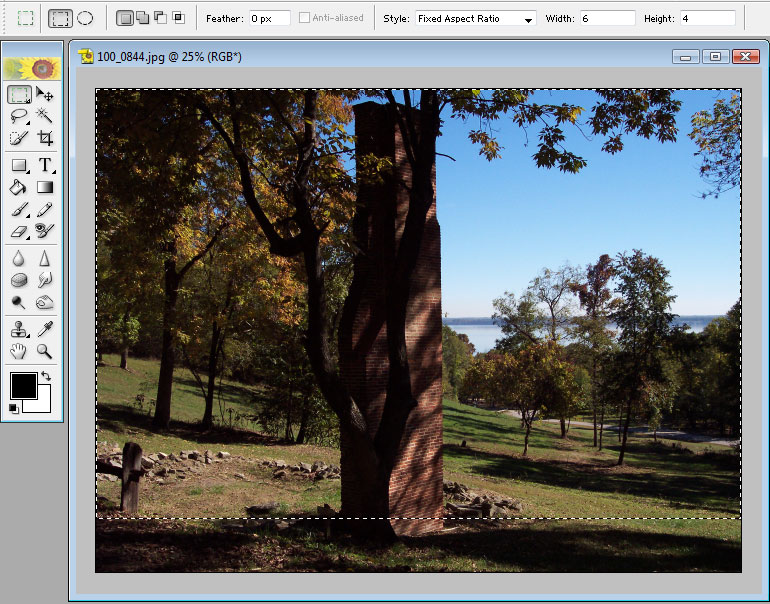
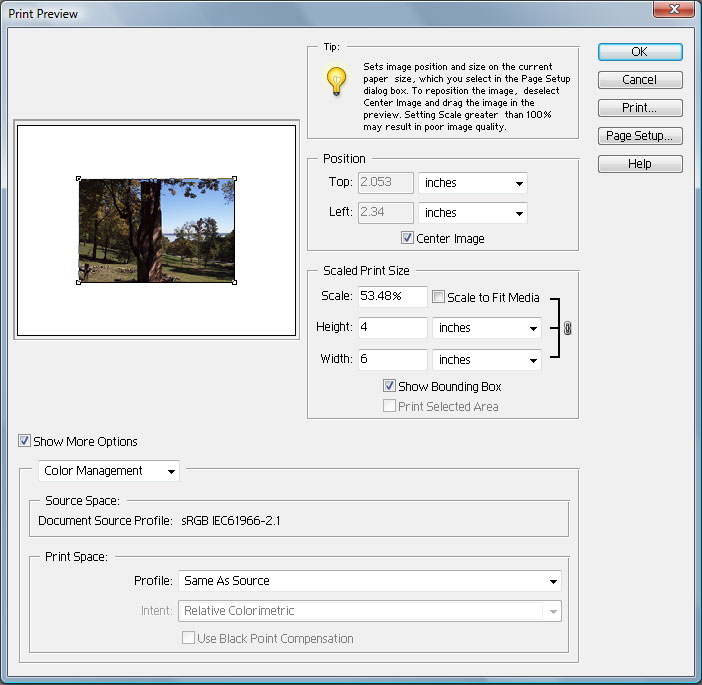
MTSTUNER
Copy link to clipboard
Copied
No, it didn't work - nuts. Do you know where the "presets" folder is in the layouts folder. Under help they tell you how to do the formula for a 4x6 to show up in one of the options to the size picture you want.
Copy link to clipboard
Copied
No, it didn't work I am trying to get it as an option in printing the size picture, Below is what they say, but I don't know where the layout or preset folders:
Customizing picture package layoutsYou can customize existing layouts or create new
layouts using a text-editing application. The layout options in the
Picture Package dialog box are determined by text files that are stored
in the Layouts folder (inside the Presets folder). For example, the
following text describes a layout with two 5 x 7 images:I 8 10 (2) 5x7 0.5 0 7 5 0.5 5 7 5First lineDefines the unit
of measurement and the document size. Second
lineContains the name of the layout as it
appears in the Picture Package dialog box.Subsequent
linesDefine the position and dimensions of
each image in the layout.To customize a new
picture package layout:In a text-editing application, create a new file, or open an
existing file in the Layouts folder (inside the Presets folder).In the first line of the file,
enter the following elements (separated by a space):A letter for the unit of measurement: i or I
(for inches), p or P (for pixels), or c or C (for centimeters). All
numbers in the file use the specified unit.The width of the document.The height of the document. Note: The width and height of the document should
not exceed the printable area of the paper. For example, if you plan to
print on 11 x 17 paper, specify 10 x 16 as the document size.In the second line of the file,
enter the name of the layout as you want it to appear in the Picture
Package dialog box. You can enter up to 75 characters.In the subsequent lines of the
file, enter the position and dimensions for images in the layout using
the following elements (separated by a space):The position of the image in relation to the
left edge of the document (the x position of the image).The position of the image in relation to the
top edge of the document (the y position ofthe image).The width of the image.The height of the image.Enter the position and dimensions for each image in
the layout on a separate line. You can specify up to 50 images per
layout.To add comments to
the file, start the line with a semicolon (;). Lines beginning with a
semicolon are ignored, as are blank lines.Save the file in the Layouts folder.
Copy link to clipboard
Copied
I got it to work - yeah!!! Lot of work, because all I print are 4 x 6. You see below the formula, but I don't know how to store it anywhere. Thanks so much.
Copy link to clipboard
Copied
Now it doesn't work on another one, it won't go 4 x 6, it goes to 4 x 17 - do you know why?
Copy link to clipboard
Copied
Well, I did get the last one to work with a little fiddling around. I closed out Photoshop and opened it again and it is a lot closer to 4 x 6. Thanks again. Do you understand the directions below???
Copy link to clipboard
Copied
Me again. All I have to do is go all the way across the toolbar like you did in your picture you sent. I didn't even go to those websites, I will try that next time

Copy link to clipboard
Copied
Okay, the picture package layouts.
Sorry, the above was for a single 4x6 on a page.
Below are two picture package layouts for photoshop
elements 2. (as close to 4x6 as i could get)
The first layout is two 4x6's on 8.5x11 paper.
The second layout is three 4x6's on 8.5x11 paper.
Go to the link below and download the zip file: Picture Package (4x6).zip
http://www.mediafire.com/?jiteldqgz44
Unzip the file and copy the two text files to (vista or windows 7)

windows xp

Also in the layouts folder, there is a text file that explains how to make your own
layouts.
Start or restart photoshop elements 2 and you should see the presets.
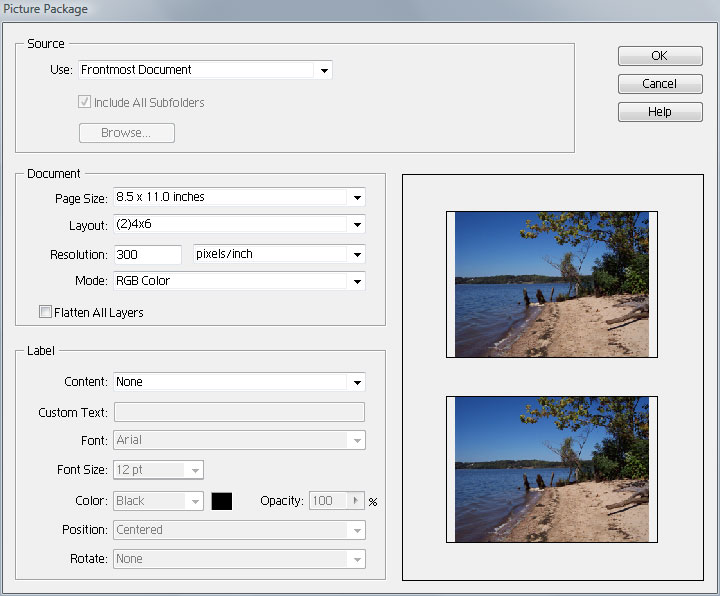
Hope this helps.
MTSTUNER
Copy link to clipboard
Copied
I don't have a layout folder!!!

Copy link to clipboard
Copied
Your using photoshop elements 2, correct?
Which os (windows or mac) ?
MTSTUNER
Copy link to clipboard
Copied
I am using pse 2 on a pc

Copy link to clipboard
Copied
When you are in the presets folder, you don't see a layouts folder
as below?
If your using windows vista or 7, look in the virtual store.
C:\Users\Your Name\AppData\Local\VirtualStore\Program Files (X86)\Adobe\Photoshop Elements 2
To see the App Data folder, you need to enable show hidden files and folders as below.
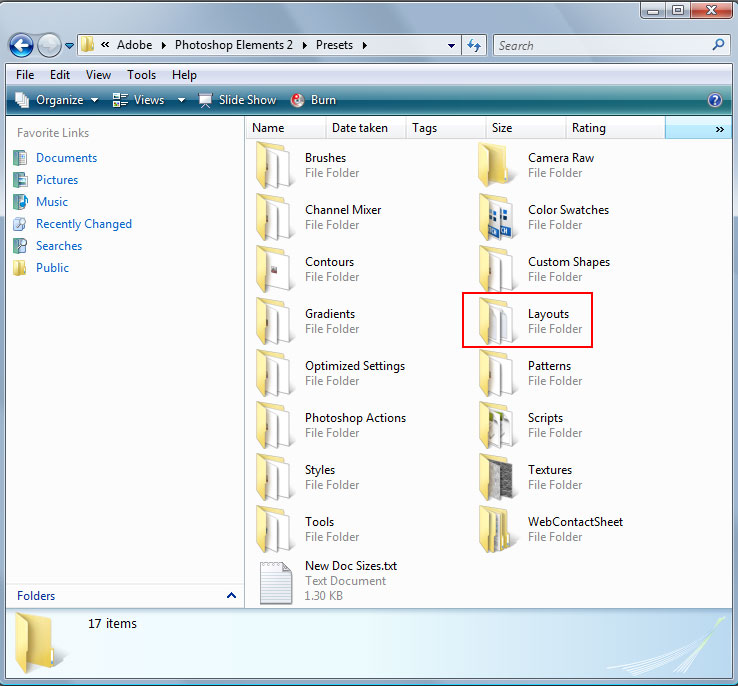
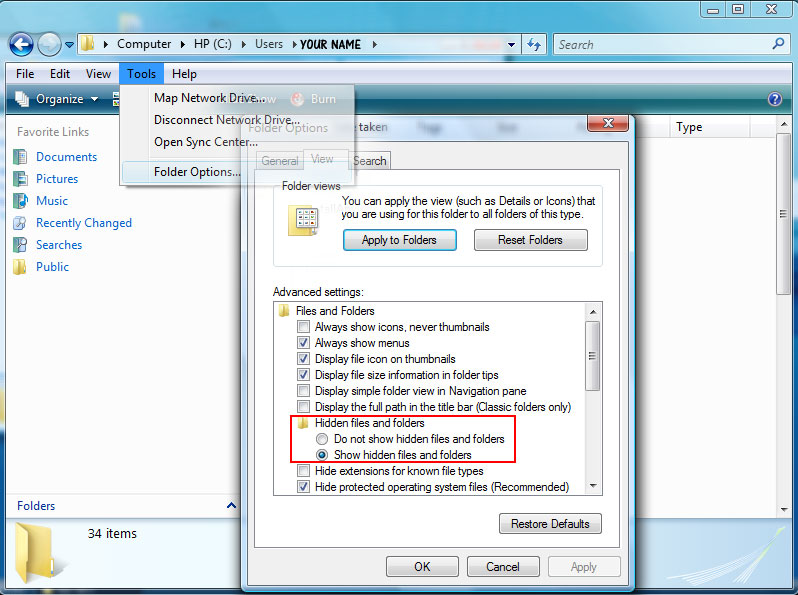
MTSTUNER
Copy link to clipboard
Copied
I found the layout folder, but would you believe whenever I go into PSE now, my tool is not an arrow, it is the magnify or reduce image - the round circle. I bet you wish you never started with me - huh?
Copy link to clipboard
Copied
I am using Vista and what is the Virtual store? Never heard of it.
Copy link to clipboard
Copied
The cursor is only on the zoom tool when it is in the web sites you gave below. I can use it as a pointer in the rest of PSE
Copy link to clipboard
Copied
My pointer is giving me the zoom in, zoom out thing in various areas throughout PSE now. HELP. I've tried turning off the computer and that didn't help.

Copy link to clipboard
Copied
The zoom tool must be selected.
Did you try switching to a different tool in photoshop elements?
You can get the hand tool back by pressing H on the keyboard.
Also check to make sure the caps lock is off. (on the left side
of the keyboard above the shift key)
In photoshop elements, the tool that is selected when you exit
pse2 is the one that will be selected when you restart pse2.
In windows vista and 7, the virtual store is a place where some of
the program files (and other files) are put due to either how permissions are set or
the programs themselves, such as compatibility.
Just keep in mind if there is a file that should be in a folder in the program files,
it might be in the virtual store for one reason or another.
I have pse2 on a vista 64 machine, and have tested pse2 on windows 7 as well.
Pse2 runs fine on both, so you should not have any problems.
You said you found the layouts folder.
Did you tryout the 4x6 presets?
MTSTUNER
Copy link to clipboard
Copied
When you send the virtual store link I get nothing. Where would I go to write the new for the new formula. I know you have to make a new size contact page and then put your new size in there. Where is the presets folder, that is what I cannot find. When I clidk on some of the stuff you send, it won't do anything.
If you are sick of all of this, please let me know, will you?
Copy link to clipboard
Copied
If you are sick of this - I can get it to work from the first instructions of the 0 feather, fixed aspect ration, ext, of Sat July 10 at 4:31. Thanks.
You have both Vista and Windows 7, which one do you like better. I am temped to have someone clear off this computer and install Windows 7. I don't live Vista, not sure why, just doesn't seem as easy and friendly at Windows 98 wihick I liked. But got a new computer with Vista and then they came out with Windows about a month later!!!!!

Copy link to clipboard
Copied
It's no problem. I'm glad to help.
I'm just confused as why you can't find the Presets>Layouts folder.
Forget about the virtual store for now, and focus on the program files,
which is where the presets folder should be.
Try the following:
1. Go to the start menu on your computer.
2. Click on computer.
3. In the window that opens, you should see several drives listed.
Double click on the drive that says (C).
(that's your main hardrive)
4. In the next window, find the Program Files folder and double click on that folder.
(if your computer is a 32 bit computer, you want the folder that
says Program Files)
(if your computer is 64 bit computer, you want the folder that says
Program Files (x86)
5. In the next window, find the folder that says Adobe and double click on that folder.
6. In the next window, find the folder that says Photoshop Elements 2 and
double click on that folder.
7. In the next window, find the folder called Presets and double click on that folder.
8. In the next window, find the folder that says Layouts and double click on that folder.
9. In the Layouts folder there should be a text file named ReadMe.txt.
double click on this text file to open in your text editor.
(the ReadMe.txt file explains how to make presets
for the picture package)
Read post number 12, the top part about downloading the 4x6 presets that i made for you.
MTSTUNER
-
- 1
- 2
Find more inspiration, events, and resources on the new Adobe Community
Explore Now