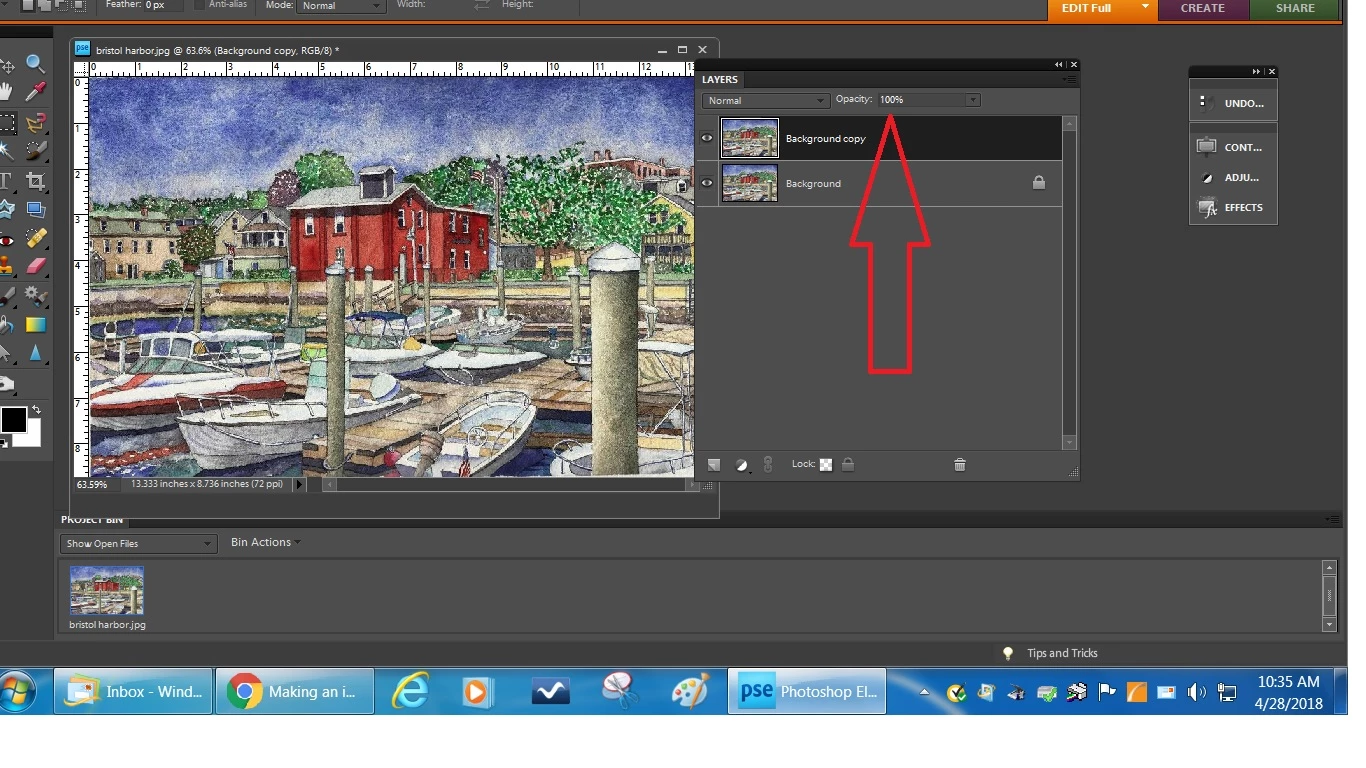Making an image print lighter or darker?
Hello,
I'm using PSE11 and trying to print for the first time. The initial trials are coming out a little too dark, so can someone please advise exactly how I can lighten (and darken) the resulting print please?
Do please give me all the steps I need to take as I'm an old guy that's not that computer savvy!
Hope someone can help...
Stephen.