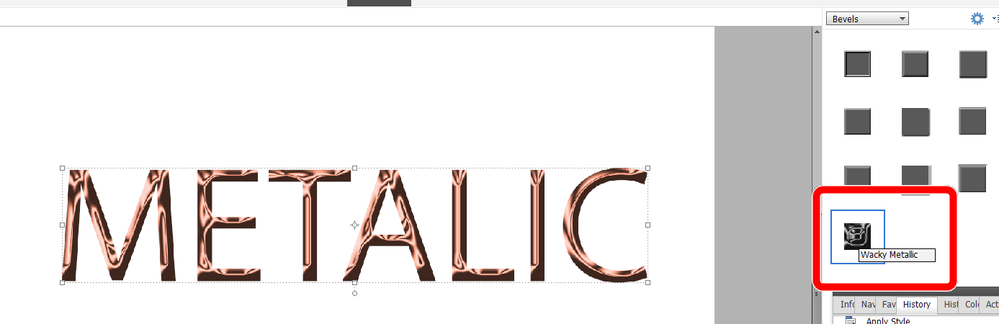- Home
- Photoshop Elements
- Discussions
- Re: Metallic or Mirror Effect on Text
- Re: Metallic or Mirror Effect on Text
Metallic or Mirror Effect on Text
Copy link to clipboard
Copied
I am trying to create metallic (or shiny or mirrored) text. I wanted to know if Photoshop Elements 2021 or
Photoshop Elements 2022 could achieve that. I found a video that could do it, but my result did not turn out nearly as good, despite following the instructions. It said to use the "Bevel & Emboss" feature, yet Elements 2021 does not seem to have that, so I was wondering if 2022 does, but wanted to ask before paying money for the program in the event I'm mistaken.
Attached is a photo of what I'm trying to accomplish. 🙂
Thank you! 🙂
Copy link to clipboard
Copied
Something like this?
Yes it's possible in Elements.
If you can give a link to the tutorial you have followed, we could guide you for using the usual tools for the job:
- Text layers
- layer styles for bevels
- gradients for metallic look
- mirror effects.
- clipping masks...
Copy link to clipboard
Copied
@SeanLikeAstin, there were no changes in the available bevels and styles between Elements 2021 and 2022. In fact, I don't think there have been any changes in many versions. I guess the question would be whether the tutorial you were looking at was for Elements or for Photoshop CC which may have more options than Elements.
@MichelBParis, can you check to see whether you have the Whacky Metalic bevels style in your installations? I'm not sure whether this comes with the program or whether it is something I got elsewhere as an add-on.
Copy link to clipboard
Copied
@SeanLikeAstin, there were no changes in the available bevels and styles between Elements 2021 and 2022. In fact, I don't think there have been any changes in many versions. I guess the question would be whether the tutorial you were looking at was for Elements or for Photoshop CC which may have more options than Elements.
@MichelBParis, can you check to see whether you have the Whacky Metalic bevels style in your installations? I'm not sure whether this comes with the program or whether it is something I got elsewhere as an add-on.
By @Greg_S.
Yes Greg, I have it too in PSE 2022.
Copy link to clipboard
Copied
I'd do it with some metal styles to start off with....
http://www.psd-dude.com/tutorials/resources/metal-chrome-photoshop-styles.aspx
Copy link to clipboard
Copied
Those are Photoshop Styles.
Will they work in Photoshop Elements?
Copy link to clipboard
Copied
yes, same goes for brushes, pallates, any of that stuff-- the format of all thos things is 100% standard with adobe products.
No reason, and no concern, about it saying "Photoshop only".
Find more inspiration, events, and resources on the new Adobe Community
Explore Now