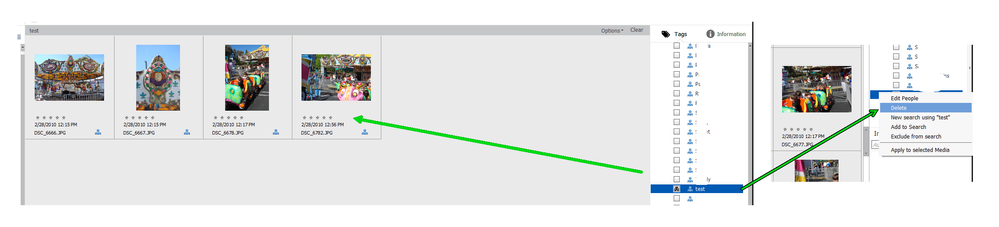Adobe Community
Adobe Community
Copy link to clipboard
Copied
I am using PSE 2023 and have accidentally created duplicate "people" that can be assigned to images. The people display (the circled faces) does not list these errors as it only shows faces and not the text people lable I have accidentally created. The problem is shown below - I need to delete the text0only entries with the name "Ruth" and "ruth"
 1 Correct answer
1 Correct answer
There are several different ways that duplicate names can find their way into the list. So before deleting any of the People tags, I recommend that you use the Keyword panel to check whether any of the duplicate name tags have in fact been applied to any photos. All of the Ruth/ruth tags shown in your screenshot should appear somewhere under the People tags Categories in the Keyword panel. You should click each box separately to see whether any photos show up for that particular tag. If they
...Copy link to clipboard
Copied
There are several different ways that duplicate names can find their way into the list. So before deleting any of the People tags, I recommend that you use the Keyword panel to check whether any of the duplicate name tags have in fact been applied to any photos. All of the Ruth/ruth tags shown in your screenshot should appear somewhere under the People tags Categories in the Keyword panel. You should click each box separately to see whether any photos show up for that particular tag. If they do, tag all of those photos with the correct Ruth People tag. You can then right-click on the duplicate tag and you will have the choice to delete the tag.
Any deleted tags should no longer be offered in the dropdown lists when naming People.
Copy link to clipboard
Copied
Greg,
Perfect thank you. That did the trick and highlighted a panel feature I'd yet to discover. I am returning to PSE after many years and aiming to remove my dependency upon online cloud storage - and the consequent costs given my large photo and video collection.
Regards
Tony