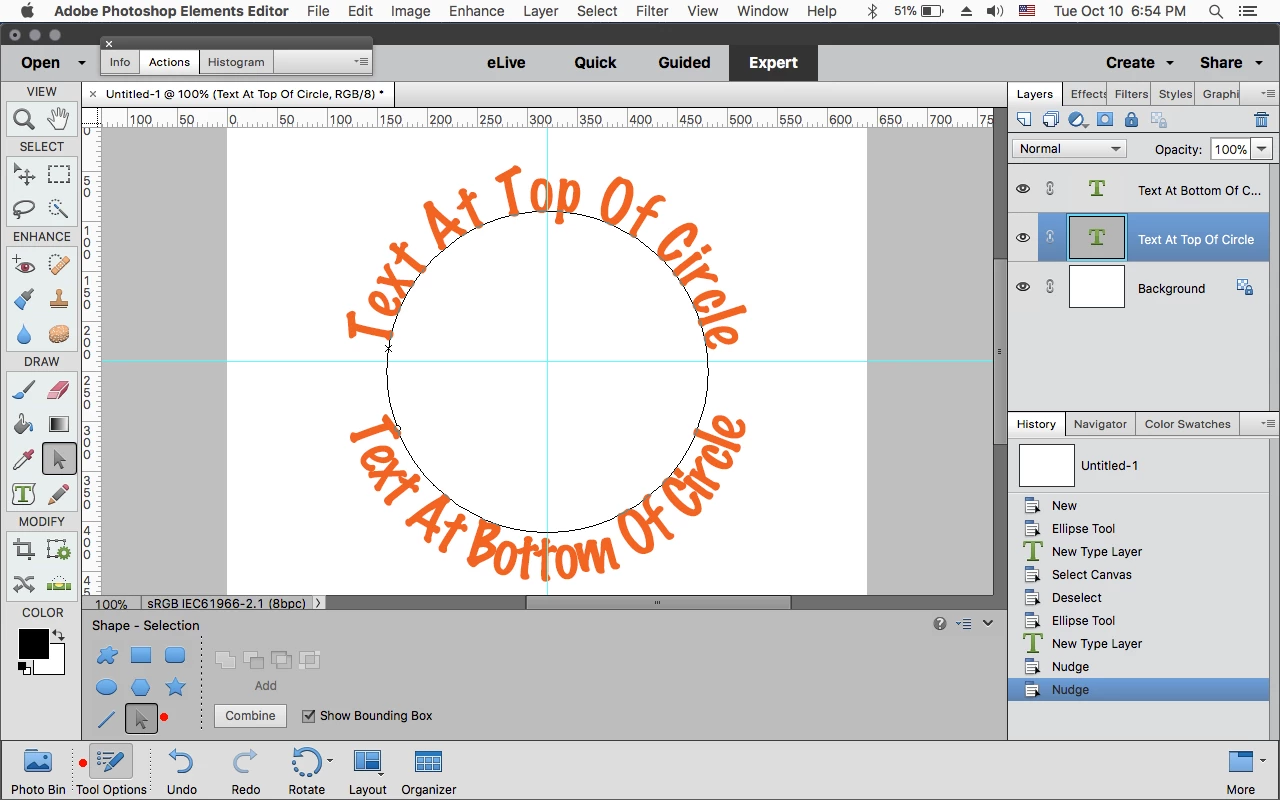Path/Shape Selection Tool in PE15?
Hi, I'm trying to put text at the bottom of a circle using PE15, as per Put Text On The Bottom Of A Circle With Photoshop Elements . However, there does not appear to be a 'Shape Selection Tool' among my tools. Am I missing something or is it not supplied with this version? If it is not included, what versions have it? Is there any other way of getting the text 'right reading up' at the bottom of a circle? Regards Mike