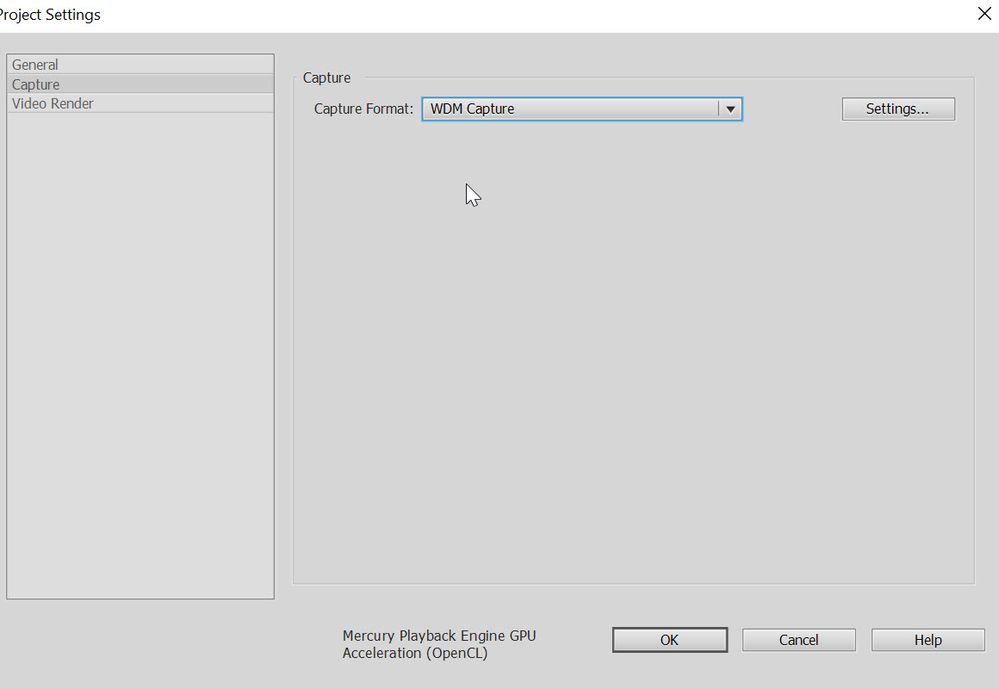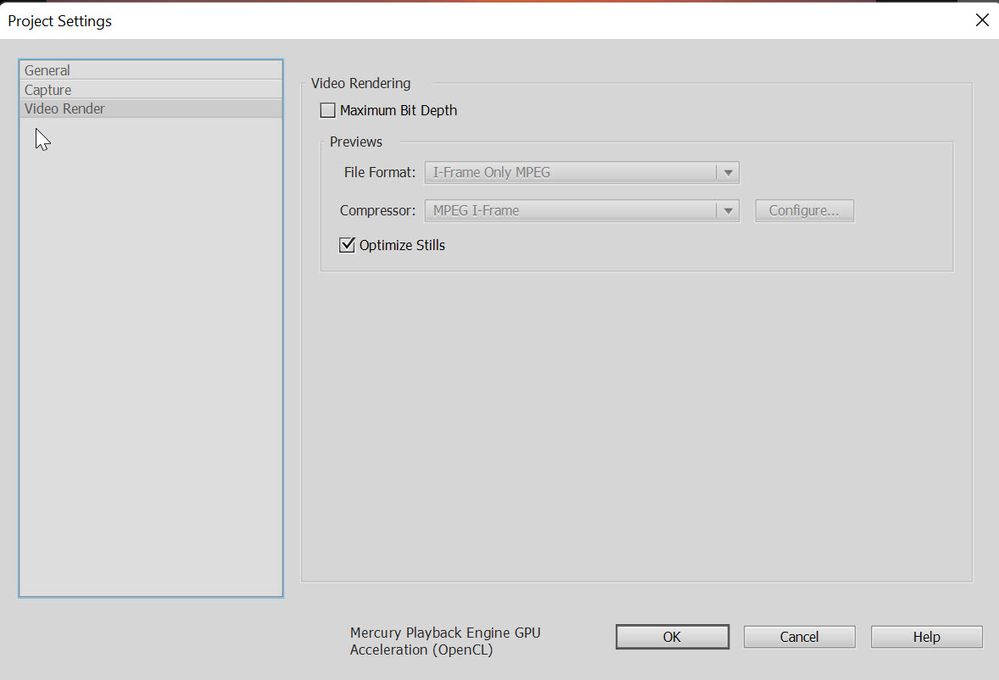Adobe Community
Adobe Community
Photos to Video
Copy link to clipboard
Copied
I'm building a video made up of photo's I've taken during the year. Two of the photo's are incredibly grainy in the video, not as photos. Help! Thanks
Copy link to clipboard
Copied
Hello,
Can you please share the process of video creation? Which application are you using?
Also, what are the dimensions of the two images and the video?
Regards,
Medha
Copy link to clipboard
Copied
I'm using Photoshop Elements 2021 for the photo editing and Adobe Premier
for the video editing (same edition 2021).
The photos are 3143 x 2096 and 3936 x 2648 pixels. I'm not sure what size
the video is.I've included 2 screen shots - the picture and then the
picture when the video plays.
[image: image.png]
[image: image.png]
Harry
Copy link to clipboard
Copied
Harry, when you respond to a post on this forum via email, no photo can be attached. Please make your post on the forum website where you can attach the photos.
And when you say the photos are grainy, where in the workflow are you seeing this? Have you rendered the file on the Premiere timeline? And are you still seeing the graininess after you export the video to a file?
Copy link to clipboard
Copied
I view the video
Harry
Copy link to clipboard
Copied
What are the project settings?
Copy link to clipboard
Copied
I'm not sure what you mean by project settings.
Copy link to clipboard
Copied
I'm not sure what you mean by project settings.
By @HARRY5E23
The project settings in Premiere Elements:
Check your project settings
Project presets include project settings under three categories: General, Capture, and Video Rendering. After you start a project, you can’t change most of the settings, such as frame rate, size, and aspect ratio. However, you can review the settings to ensure that the media you want to add to the project is compatible.
-
Open the project in Premiere Elements, and choose Edit > Project Settings > [category]from here:
Copy link to clipboard
Copied
Here are the settings -,,,
Copy link to clipboard
Copied
The photos that are 3143 x 2096 are being upscaled because the project setting is 3840 X 2160, hence losing resolution.
Copy link to clipboard
Copied
Harry
Copy link to clipboard
Copied
And your project is set to an 8K template. What settings are you using to export the video? 8K, 4K, HD, or some other resolution? And what is the size and resolution of the device upon which you are viewing the photos? It is likely that you are changing the resolution of the photos at every step of your workflow and possibly losing some picture quality. On the other hand, if you are viewing the image too closely on a high resolution screen, you may be seeing imperfections that are hidden on a lower resolution device.