Photoshop Elements 2021 does, or does not, support A7iv RAW (.ARW) files yet?
Hi,
I just received a new Sony A7iv, and I did some shooting that created RAW files (.ARW).
According to this:
Cameras supported by Camera Raw (adobe.com)
I think that is saying that the Sony A7iv should be supported now, but when I try to open a RAW file from the Sony A7iv, I get a popup:
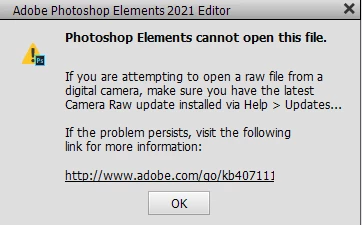
The Help => About => Plugins => Camera Raw shows:
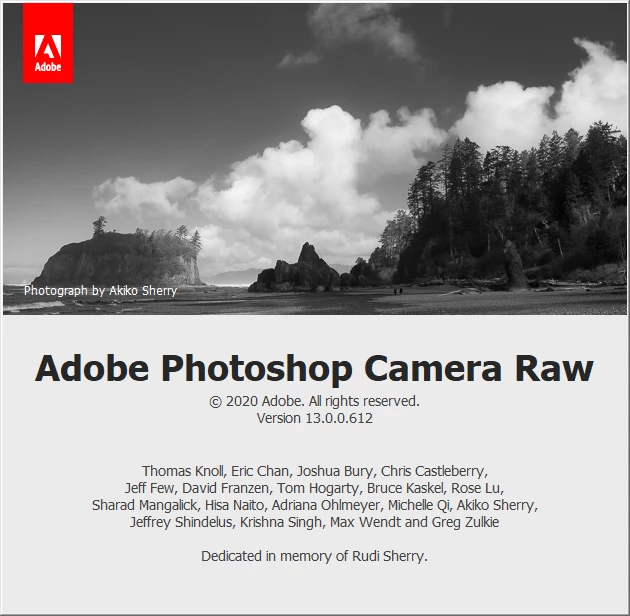
I checked the Updates in Elements, but it is grayed out.
This is what Help => About shows:
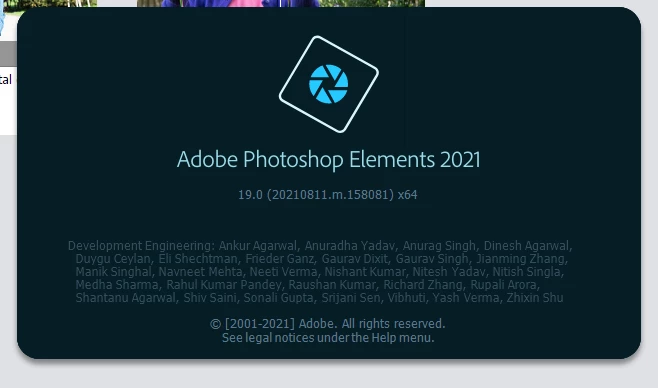
Can someone tell me how I can get Elements to handle the RAW files?
Thanks,
Jim

