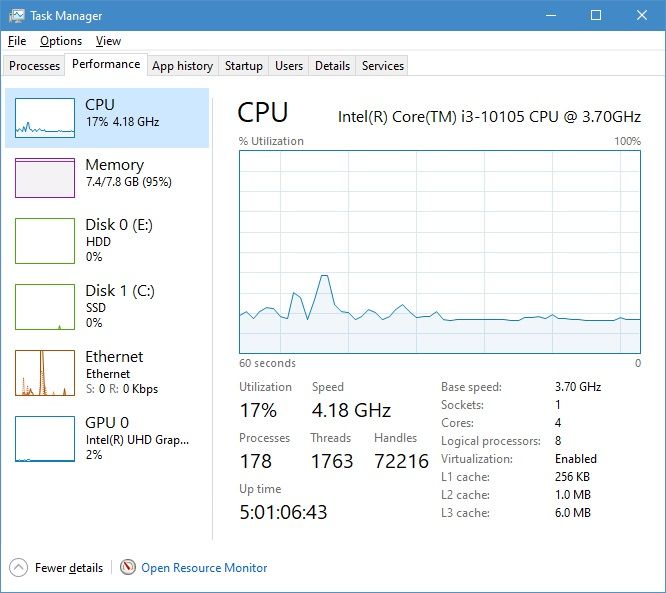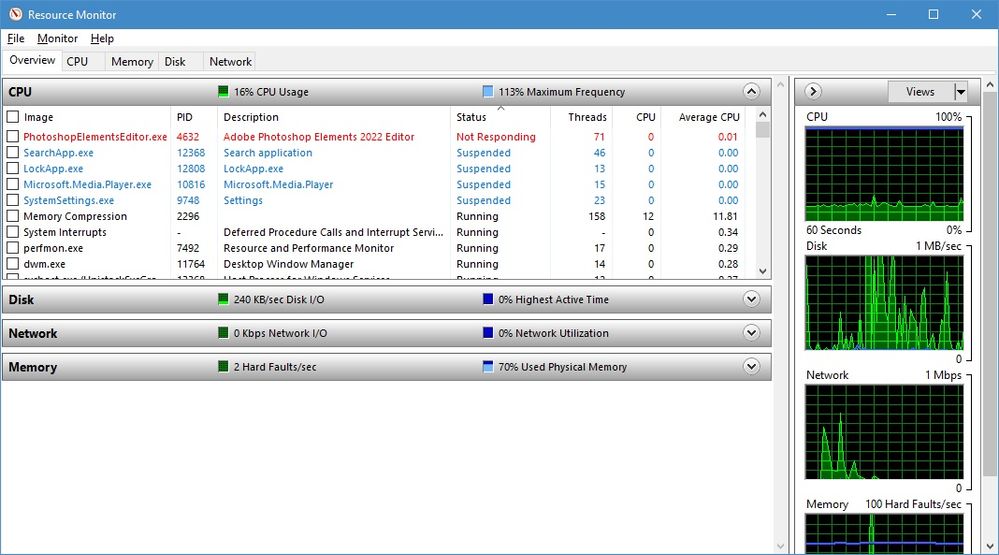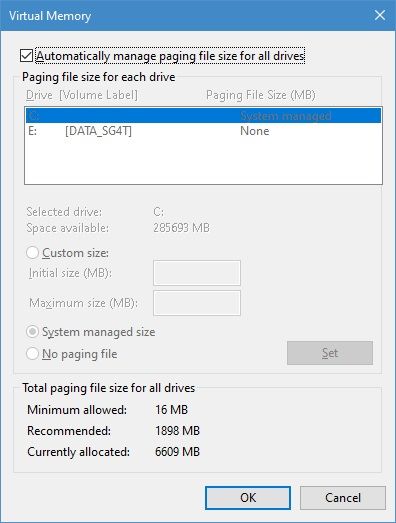Adobe Community
Adobe Community
- Home
- Photoshop Elements
- Discussions
- Re: Photoshop Elements 2022 Freezes during copy an...
- Re: Photoshop Elements 2022 Freezes during copy an...
Photoshop Elements 2022 Freezes during copy and paste rectangles.
Copy link to clipboard
Copied
Equipment: PC desktop / Windows 10 Home.
Memory: 8 GB, Free space: 200 GB+
Installation: clean installation,without any plug-ins (C:\Program Files\Adobe\Photoshop Elements 2022\Plug-Ins only has an ini and in ico).
Reproducablility: medium.
Copy rectangule (with Rectangular Marquee Tool) then paste/move (with Move Tool) it from the same or another file causes the program freeze. Copied rectangules are all limitted within 1K ~100K pixes. The files are smaller than 100MB. After the procedure repeated about 20 or 30 times, Photoshop hangs forever (at lease hours) and has to be terminated by Task Manager.
This bug re-occurs after remove and re-install Photoshop.
Copy link to clipboard
Copied
Can you post a screenshot of Task Manager when that happens?
Copy link to clipboard
Copied
Thank you for your response.
This time, Ps Elements hung after a little more than 10 rectanles were pasted, during which about 5 "layer flatten" were made. One of the rectanle was about 500 x 500 pixes. All others were about (100~200) x (100~2000).
Atached pictures: Task manager-performance, Task manager-resource monitor, Settings-virtual memory
Copy link to clipboard
Copied
What resolution is your screen?
You can try resetting the photoshop elements preferences by going to Edit>Preferences>General, clicking Reset Preferences on next launch and restarting the photoshop elements editor.
One thing i can suggest is adding more computer memory (ram) to at least 16 gb.
8 gb is just enough for modern operating systems, but one really needs more
for ram hungry programs like photoshop elements.
If you look at your Memory in the Task mansger you can see your using just about all your ram.