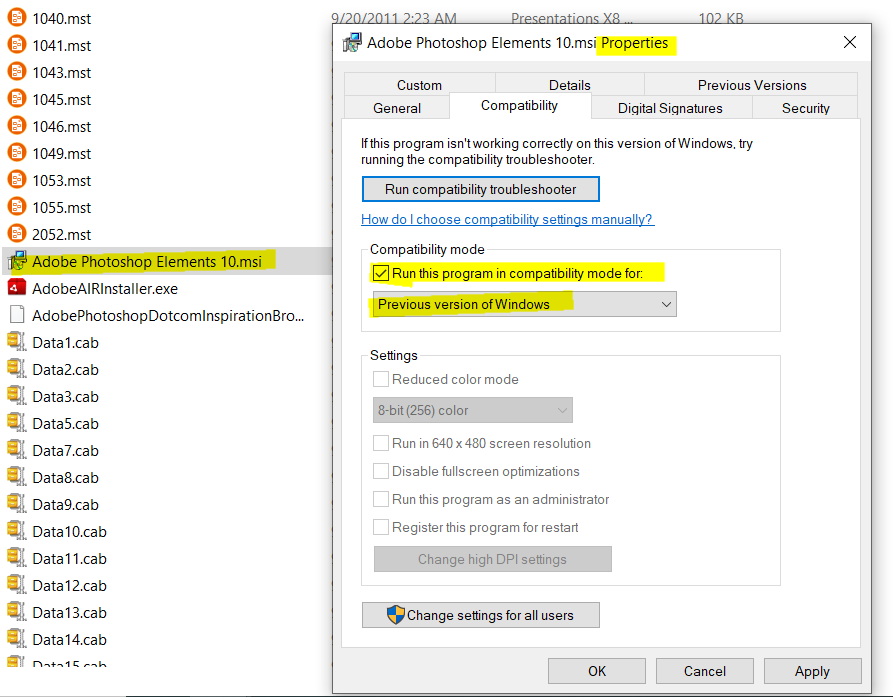Adobe Community
Adobe Community
PHOTOSHOP ELEMENTS 9
Copy link to clipboard
Copied
Al momento de instalar Photoshop Elements 9 en windows 11, Crashea toda la computadora al punto de que tengo que reinicarla de Fabrica, ¿alguien sabe si existe algun parche para poder instalar esta versión?
Copy link to clipboard
Copied
Elements 9 is 13 years old and most likely not Windows 11 compatible.
You shoud update to PSE2022 or 2023
Copy link to clipboard
Copied
Since your question is about Photoshop Elements, I have moved this from the Photoshop forum where you posted.
~ Jane
Copy link to clipboard
Copied
There is no patch to install this version which is 12 years old.
At what point in the installation does your computer crash? Are you getting any error messages?
Have you tried installing as an Administrator?
You might also try installing in compatibility mode. In the following screenshot, I have right-clicked on the .msi installer for Elements 10 and opened the Properties>Compatibility tab. (I don't have an installer for Elements 9 readily available, but I'm guessing it also has an .msi installer file.)
Copy link to clipboard
Copied
gets stuck when the Dell logo is showing, next to it I have to make factory
restore is the only way.
--
Juan Carlos Muñoz Cortés
Mercadotecnia y Desarrollo
Copy link to clipboard
Copied
Hi Juan,
I got exactly the same problem as you. Installation is OK, then it requires to reboot the systeme and there we are stuck with the computer logo (ASUS for me) for ages. I had to reboot the computer with the ASUS Recovery system...
Did you find the solution
Marc
(France)