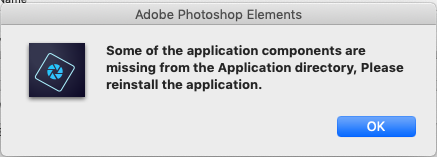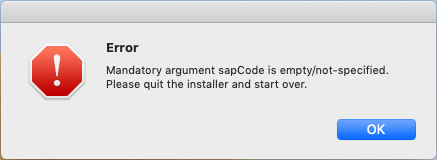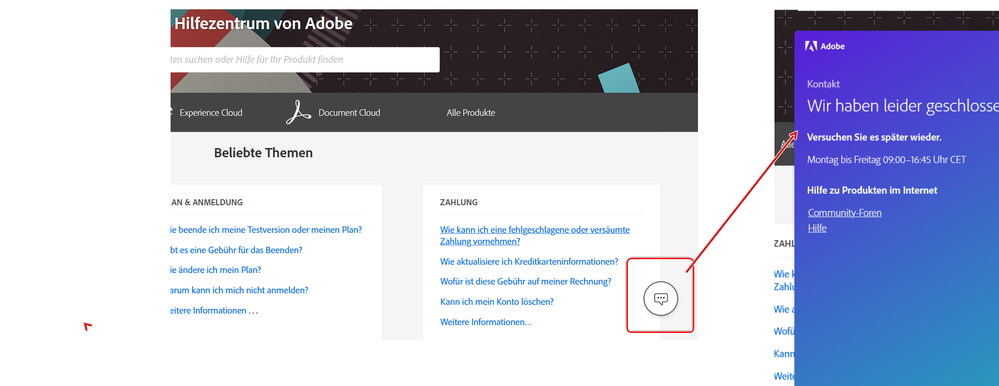Adobe Community
Adobe Community
- Home
- Photoshop Elements
- Discussions
- Re: Photoshop Elements / Premiere Elements 2020 - ...
- Re: Photoshop Elements / Premiere Elements 2020 - ...
Photoshop Elements / Premiere Elements 2020 - macOS - Deinstallation nicht möglich - Fehlermeldung
Copy link to clipboard
Copied
Guten Tag,
da mein MacBook Pro mit Mojave einen defekten Akku hat, muss ich leider das Gerät zur Reparatur geben.
Darum möchte ich das Betriebssystem neu installieren.
Leider kann ich Adobe Photoshop Elements 2020 und Adobe Photoshop Elements 2020 nicht starten und die Software auch nicht deinstallieren.
Wenn ich versuche die Software zu starten, dann bekomme ich folgende Fehlermeldung:
Photoshop Elements 2020:
Premiere Elements 2020:
Wenn ich versuche die Software zu deinstallieren, dann bekomme ich folgende Fehlermeldungen:
SupportFiles/Adobe Photoshop Elements 2020 deinstallieren:
SupporFiles/Adobe Premiere Elements 2020 deinstallieren:
In puncto Fehlersuche habe ich bereits folgendes versucht:
* anderers Benutzerkonto --> genau die selben Fehlermeldungen
* abgesicherter Systemstart --> genau die selben Fehlermeldungen
* abgesicherter Systemstart und anderes Benutzerkonto --> genau die selben Fehlermeldungen
Wie kann ich die Anwendungen richtig deinstallieren, damit ich kein Problem mit den verknüpften Lizenzen bekomme?
Viele Grüße
Copy link to clipboard
Copied
You need to contact Adobe directly for activation.
You can initiate a chat session here: Contact Customer Care (adobe.com)
Or call them: Reach us by phone (adobe.com)
Copy link to clipboard
Copied
Thanks for your help. But none of the Links in Contact Customer Care (adobe.com) does lead to any direct chat. Searched for half an hour in the morning, but didn't get any chat support option. Bad service or bad design of the website. Not very happy.
Did wrote to support email adress an hour ago - still waiting for a response.
Copy link to clipboard
Copied
If the link provided by hatstead doesn't work, try the German Adobe Support page and click on the icon shown in my screenshot. It will open a chat session. As I understand it, the support in Europe is only open during normal business hours.
Copy link to clipboard
Copied
Thanks for your reply. I didn't accept "All Cookies" ... therefore the Chat-Icon hadn't been show. Who does expect this?
But this all doesn't help to my origin problem. A corrupted Installation of Photoshop Elements and an very urgent concern of having this de-installed to perform a clean install of the macOS on my MacBook Pro.
As far as I understand I will loose the license or at least run into troubles when I try to activate the license in future again. ADOBE! Isn't there a simle way for your customers. Why can't I deactive this license for this computer on my on in the adobe account? Its so complicated and time-consuming and preventing me from far more important things.
Copy link to clipboard
Copied
Hi,
Could you please try to run the installer again, this will try to repair the corrupted or missing files.
Then once installation is complete, try Uninstalling - this will remove all the files and should allow for a clean install.
Thanks
Vipin
Copy link to clipboard
Copied
Hello Vipin,
thank you for your replay. Maybe I should have written in English from the beginning.
I did try to uninstall the software only, but did not previously try to run the installer again. I'll give it a try and report here afterwards.
Kind Regards,
Stefan
Copy link to clipboard
Copied
Sorry, I know nothing about Macs, so can't help you with your uninstall problem.
All I can tell you is that if your run into a too many activations problem, Adobe support will deactivate all of your installations so that you can activate again.
Copy link to clipboard
Copied
@Greg_S. schrieb:Sorry, I know nothing about Macs, so can't help you with your uninstall problem.
All I can tell you is that if your run into a too many activations problem, Adobe support will deactivate all of your installations so that you can activate again.
Ok. Thanks for your reply. Seems I have to wipe my disk without deactivating / deinstalling the Adobe Software and contact Support afterwards.