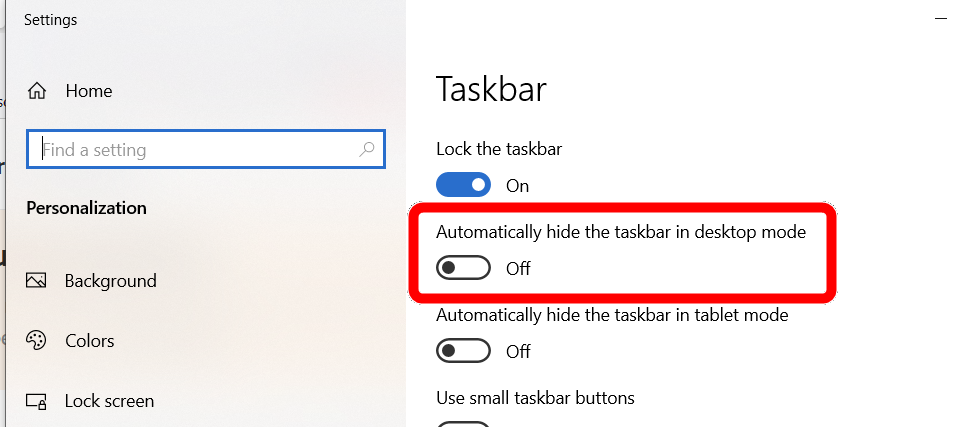Adobe Community
Adobe Community
Copy link to clipboard
Copied
After reinstalling Photoshop Elements 2022 (20.0), and upgrading my RAM to 32GB, it uses a lot of CPU, and will let me select a photo, but I can't use any of the top items (File, Edit, Find, View, Help). It just puts a box around the item, but doesn't bring up the srop-down to select an action. I'm not even sure what it is doing that is constantly using 25-50% of my CPU.
 1 Correct answer
1 Correct answer
I have FINALLY discovered my solutions (yes, plural), and am posting this to guide others.
1) I added memory - I went from 8GB to 32GB of RAM.
2) I swapped out my 540GB SSD that was my drive "C", and installed a 1TB SSD as dirve "C". This is becuase the Adobe Elements products store all of their work files on drive "C" no matter where your photos or videos are located.
3) I wasn't able to click on any of the main tabs (File, Edit, etc.) unless the program was in full screen. It turned out that i
...Copy link to clipboard
Copied
I let things go on for a while, and after about 30 minutes, things started working again. At times, PE2022 was using over 10GB of RAM, but now that I have upgraded, it made it through whatever it was doing. I seem to have a lot of ",issing files" now, but will investigate them later (soon).
Copy link to clipboard
Copied
Then, when shutting down Photoshop Elements 2022, it used over 18 GB of RAM, and kept using CPU. I had to leave, so let it run while I was gone. I came home to an abend in CEF Helper, and the whole PC locked up while entering info into the window to report the issue to Adobe. No mouse movement, and no keystrokes (including CNTL-ALT-DEL) would work at all. I ended up holding the power button down to shutdown, then rebooted. I haven't tried starting Photoshop Elements again.
Copy link to clipboard
Copied
With respect to the menu problem, do you have the Taskbar set to autohide? If so, turn off that setting.
The Organizer is conducting a lot of automatic media analysis in the background. That is why you may be having high CPU usage. It may also intefere with other operations until the analysis is completed. How large is your catalog? Do you have many video files in your catalog?
Copy link to clipboard
Copied
I turned off the Auto-hide, but it still abends.
Now, I am suspecting that this program is focusing on drive "C" for all work files, even though it is a small SSD and drive "D" is a large HD. Is there a way to tell Premiere Elements to use drive "D" instead of "C"?
Copy link to clipboard
Copied
I have FINALLY discovered my solutions (yes, plural), and am posting this to guide others.
1) I added memory - I went from 8GB to 32GB of RAM.
2) I swapped out my 540GB SSD that was my drive "C", and installed a 1TB SSD as dirve "C". This is becuase the Adobe Elements products store all of their work files on drive "C" no matter where your photos or videos are located.
3) I wasn't able to click on any of the main tabs (File, Edit, etc.) unless the program was in full screen. It turned out that it was almost full screen (close enough that I didn't notice that it wasn't really full screen).
4) Once I was able to click on them, I turned off auto-analyzing for videos. I have several hours of videos of a chorus, and the program was going crazy trying to recognise all of the faces in them!
Now, I just wish that the program would include a window somewhere that would tell me what steps it is doing, so I could have discovered what to turn off sooner. It is so nice to be able to use the program again without abends (that were all sent to Adobe, but I never received any response back from them).