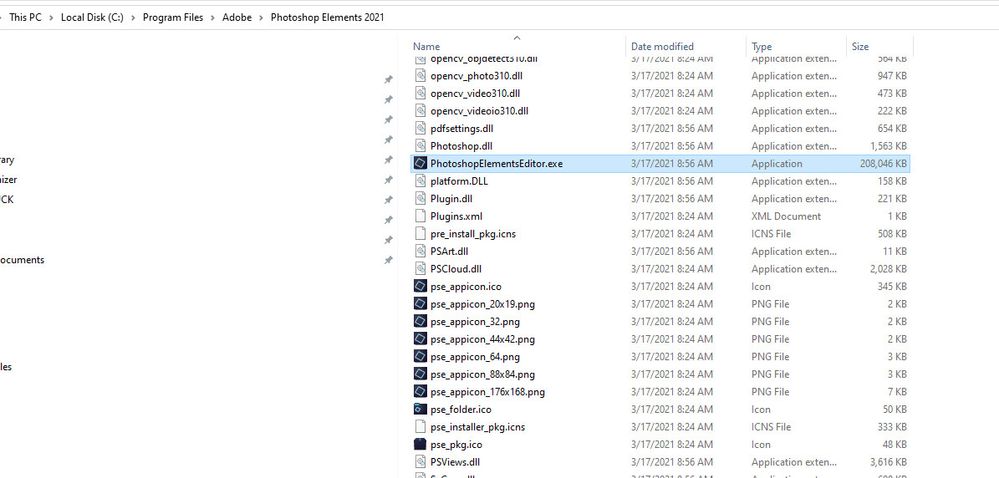Adobe Community
Adobe Community
PHOTOSHOP NOT LOADING
Copy link to clipboard
Copied
Hi,
If anyone can help.
I recently bought a new Dell (Windows 10) with Adobe Photoshop and Elements.
I got them running but now when trying to load Photo Editor (which seems to be Photoshop) from what I believe they call the Splash Screen nothing happens.
The Video Editor button on the same screen opens up OK in Elements.
I have tried re-installing Photoshop to no avail.
Any ideas.
Thanks
Clive
Copy link to clipboard
Copied
I believe several users have experienced similar problems with Elements pre-installed on their new Dell computers. I suggest you try contacting Elements support. You can start a chat session by clicking on the blue Contact Us button under the Support menu at Adobe.com. Or you can contact Support by telephone using the numbers listed here: https://helpx.adobe.com/contact/phone.html. Because this is a program that has been pre-installed by Dell, Adobe may tell you to contact Dell support. Please report back if you are able to get help from either company.
Copy link to clipboard
Copied
Thanks - will report back although it could be a while as I am off soon for a 4 week working. stint.
Clive
Copy link to clipboard
Copied
Find the Exe file that starts program, and see if it starts when you click on it:
Below is mine, in the default installation location:
Shut your computer all the way down, not just a reboot, but shut it all the way down.
Go get a glass of milk and turn it back on.
PRESS AND HOLD down your left shift key, then choose the icon you use to start the program. CHOOSE YES when the little pop-up window appears.
Copy link to clipboard
Copied
Hi Glenn,
Thanks.
Tried it but it did not work - either the .exe file or open-shift.
Time for a complete re-install!
Clive