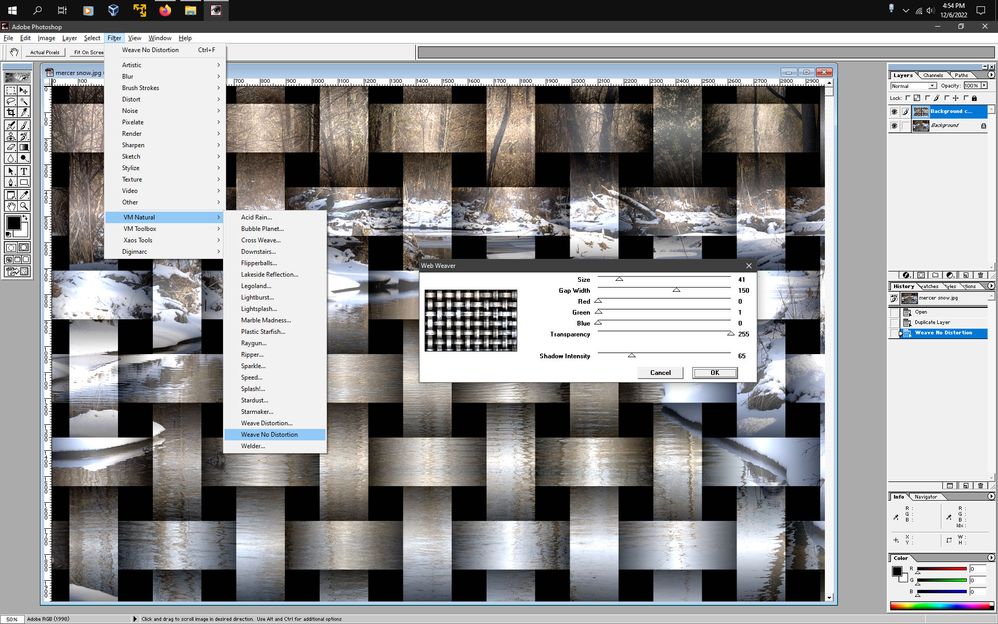Plugins in Photoshop
Copy link to clipboard
Copied
I don't know how or where to install photoshop plugiin vm natural, I'm 67 so be kind.
Copy link to clipboard
Copied
<moved from download&install>
Copy link to clipboard
Copied
What version of photoshop and operating system are you using?
Copy link to clipboard
Copied
I'm using photoshop elements 15 and use microsoft edge and have windows 11
Copy link to clipboard
Copied
Your software is different than this, please post your issue on the Photoshop Elements forum.
Copy link to clipboard
Copied
sorry i'm new to all this, thanks
Copy link to clipboard
Copied
Copy link to clipboard
Copied
- macOS:
If you installed to the Photoshop version-specific location, the Photoshop plug-ins folder is located here:
Hard Drive/Applications/[Photoshop version]/Plug-ins
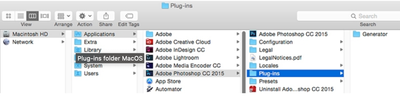
- Windows:
If you installed to the Photoshop version-specific location, the Photoshop plug-ins folder is located here:
Hard Drive\Program Files\Adobe\[Photoshop version]\Plug-ins

Copy link to clipboard
Copied
Thank you for all your help, much appreciated
Copy link to clipboard
Copied
Does this look like one the VM Natural filters you want to install?
Copy link to clipboard
Copied
Not the weave, I want the little stars or plus signs they look like that jump all over a picture
Copy link to clipboard
Copied
It's the stars one
Copy link to clipboard
Copied
Discussion locked and will continue here.
Find more inspiration, events, and resources on the new Adobe Community
Explore Now