Question
Printing problems with new printer
I recently change my home printer, marking the new printer (different make / model) as default and deleting the old printer. But Photoshop Elements 15 initially "sees" the printer, but when "print" is pushed I get
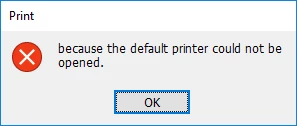
and nothing prints
