PSE 2021 dropped Camera RAW Database?
I've used the database with PSE 2018, but can't find a choice for it in PSE 2021. Am I overlooking something?
I've used the database with PSE 2018, but can't find a choice for it in PSE 2021. Am I overlooking something?
Hi Frans,
The ability to save image settings in a Camera Raw database was deprecated in Adobe Camera Raw 12.3 which was released in July 2020.
Here's Andrew Rodney (aka @TheDigitalDog) on the Camera Raw database vs. XMP sidecar files over on the Camera Raw Support Community:
Not convinced? Here are some workarounds:
- Hide the XMP sidecar files: If you still maintain a folder-based way of organizing your images, here's a quick video recording I made of a way to hide the XMP sidecar files in Windows 10's File Explorer:
Just remember to unhide them if you're manually copying the image files to another folder/drive/computer or you'll run into the same issues that Andrew Rodney described when he was talking about the Camera Raw database.
- Revert back to Adobe Camera Raw 12.2.1: Use the steps outlined here to replace your current Adobe Camera Raw plug-in with version 12.2.1 which still contains the option to save your image settings in the Camera Raw database:
Update the Camera Raw version on your Mac or Windows machine
Here are some screenshots of Adobe Camera Raw 12.2.1 working in Adobe Photoshop Elements 2021:
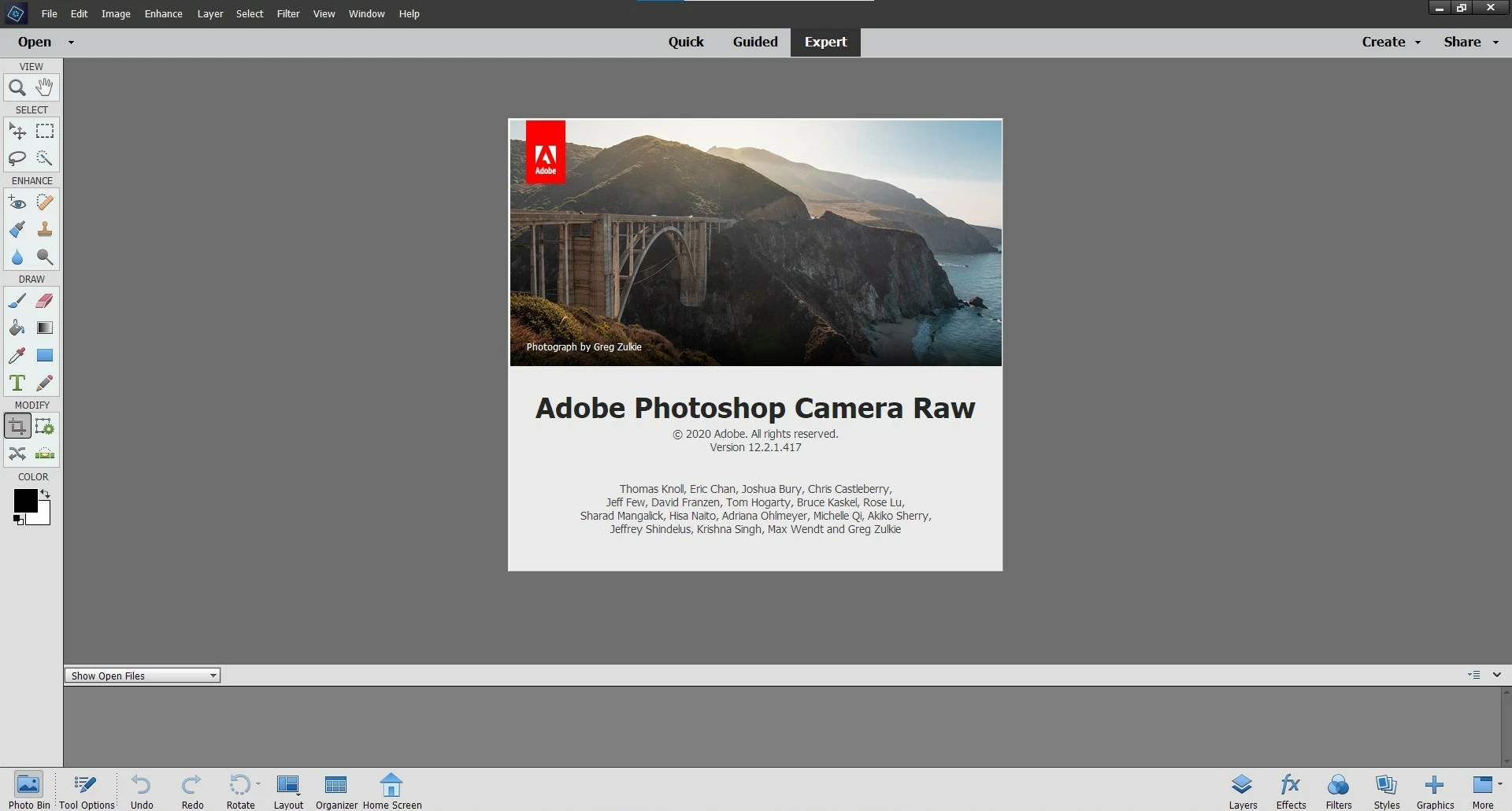
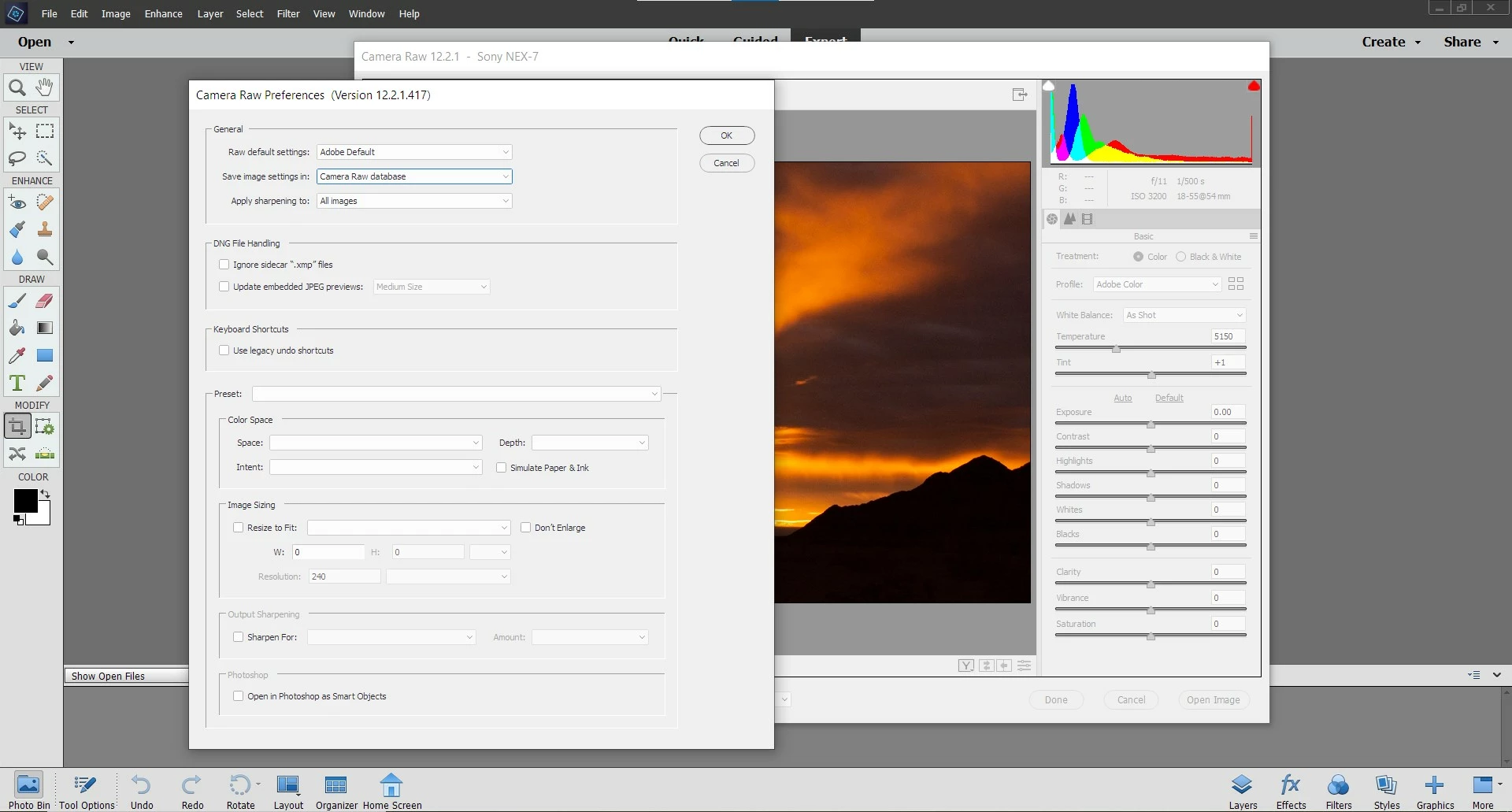
- Convert all your images to DNG files: if you really don't like XMP sidecar files AND you want to run the latest version of the Adobe Camera Raw plug-in, convert all your images to DNGs using Adobe's DNG Converter:
Adobe Digital Negative Converter
Hope that gives you enough info to help you make an informed choice 🙂
Already have an account? Login
Enter your E-mail address. We'll send you an e-mail with instructions to reset your password.