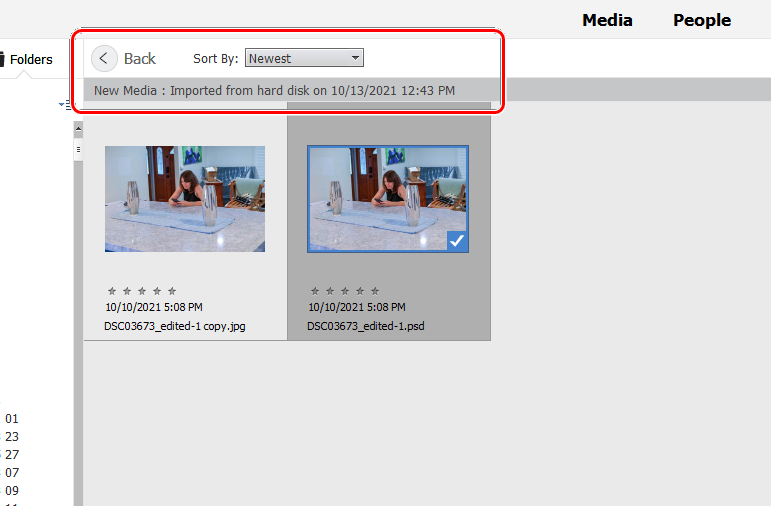Adobe Community
Adobe Community
- Home
- Photoshop Elements
- Discussions
- PSE 2022 - After deleting a photo, Organizer skips...
- PSE 2022 - After deleting a photo, Organizer skips...
PSE 2022 - After deleting a photo, Organizer skips to last image in catalog
Copy link to clipboard
Copied
I have had this issue with prevoius versions of PSE Organizer and was hoping it was resolved in PSE2022, but apparentely not. As part of my workflow, I review all of the pictures I have just taken sequentially and either delete them or tag them with keyword tags. When fully zoomed into a single picture, if I delete an image, Organizer doesn't go to the next image in sequence but instead jumps to the end of the catalog which is frustrating. This doesn't occur when deleting images from grid view.
Are others seeing the same behaviour, or is there a way to resolve this?
Thanks...
Steve
Copy link to clipboard
Copied
Steve,
I think that such behavior is understandable, because the state of the browsing is not totally defined. It's not an absolute necessity that you keep the display order before you choose the one thumbnail per screen.
Anyway, suggestions:
- Use the F11 full screen mode, which allows keeping the order and position, while showing the film strip and deleting.
- Assign a temporary keyword like 'to be deleted' and delete in batch
- hide instead of deleting in the first stage. Review the hidden files to select those to be deleted, and delete in batch.
By the way, it is not totally stupid to perform you initial culling from another software before importing. Even if you have already imported your files, such an external culling is possible. You only have to be sure you have no missing files before that task. When you get back to the organizer, you search for missing files and delete the whole batch. I find some free software to be more friendly than the F11 full view.
Copy link to clipboard
Copied
I have seen this random behavior for many years, and have never figured out what causes it.
Michel's suggestions are excellent. Here are a couple more:
I don't know whether this workflow will suit your needs, but when you import a new set of media, the files are filtered to that group of files (until you hit the Back button).
You can zoom into single image view and add tags or delete the files from that import batch. If you delete files in single image view, the neighboring file should return to view - or perhaps it will go to the end or beginning of the batch. In any event, it should make it easier to get back to the newly imported files.
Alternatively, you can sort by Import Batch and the newly imported files will remain at the top of the grid. If you end up at the bottom of the grid, hit the Home key and you will quickly return to the top of the grid without scrolling.
Copy link to clipboard
Copied
All good suggestions that I will try to see if they work for me. Thanks to you both.