PSE Organizer shows unselectable duplicate images
I'm baffled that PSE Organizer 2022 creates unselectable duplicate images, and at times when scrolling will fill the screen with columns of duplicate unselectable images. So I purchased PSE 2024 64bit,and the same issue occurs. I'm running the latest version of Windows 11 Pro, 32Gb RAM, nVidia T1000 video card, and Intel iCore-i7 processor. All s/w and drivers are up to date. I've tested all the major components of my system, RAM, storage, swapped out video card, etc. and all passed. I've run and eliminated all duplicate image files and videos. I've reloaded the OS, PSE, to no avail.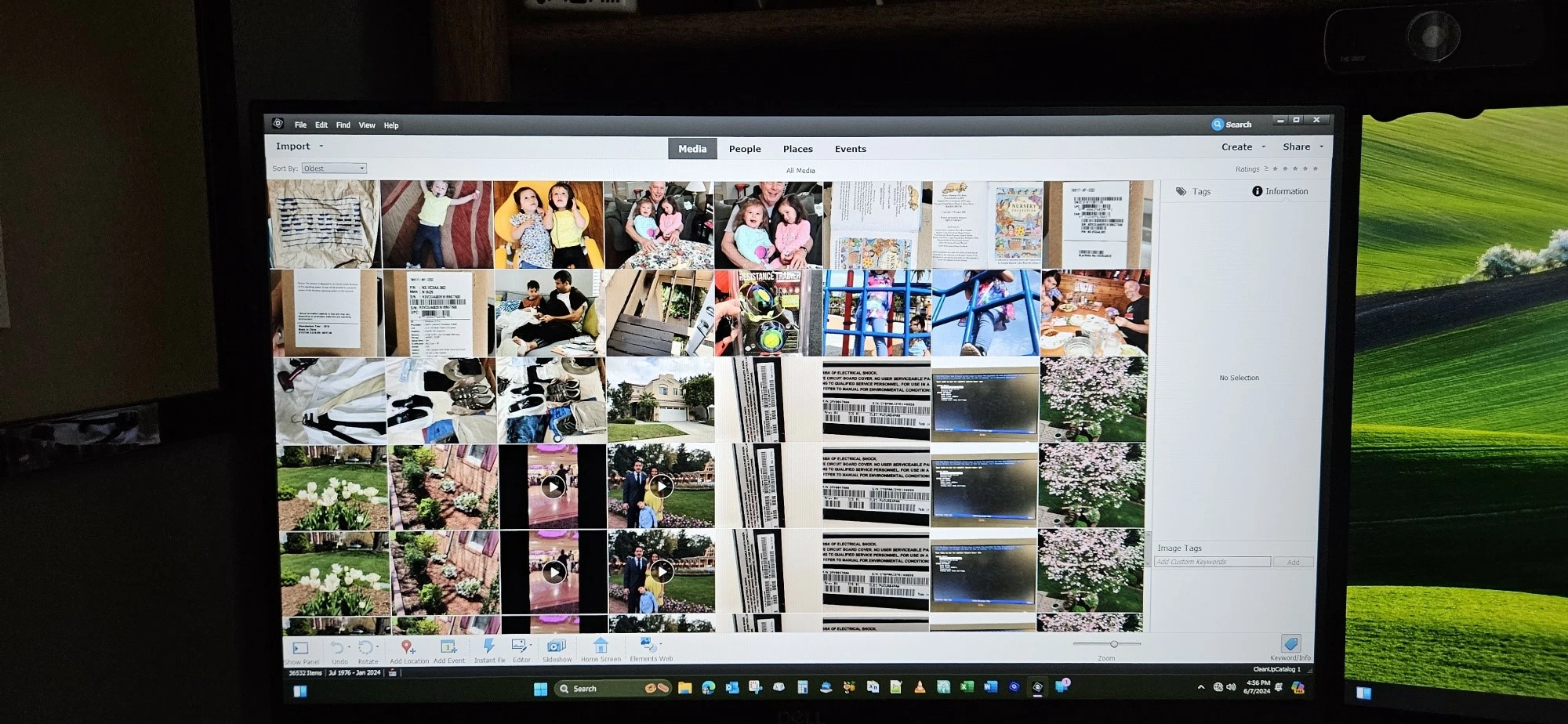
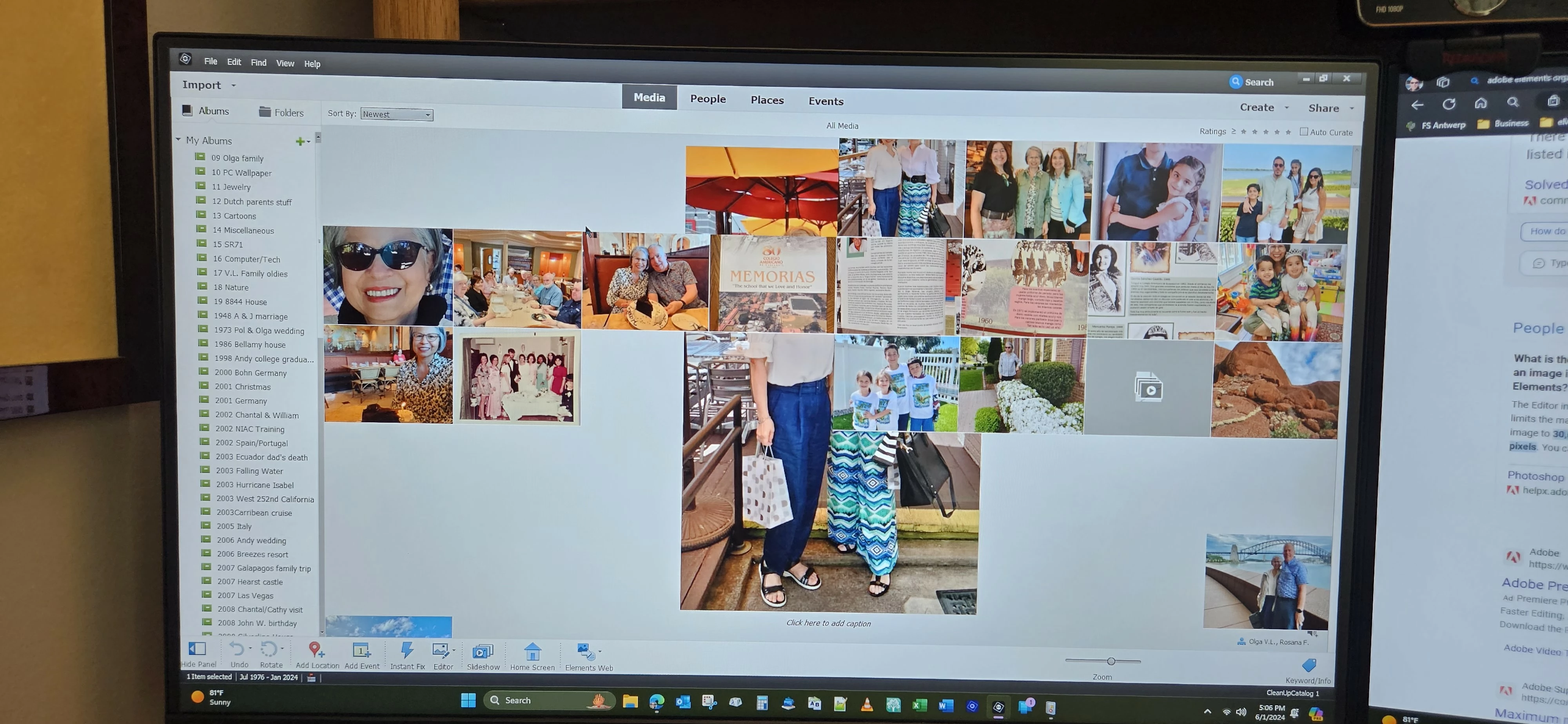
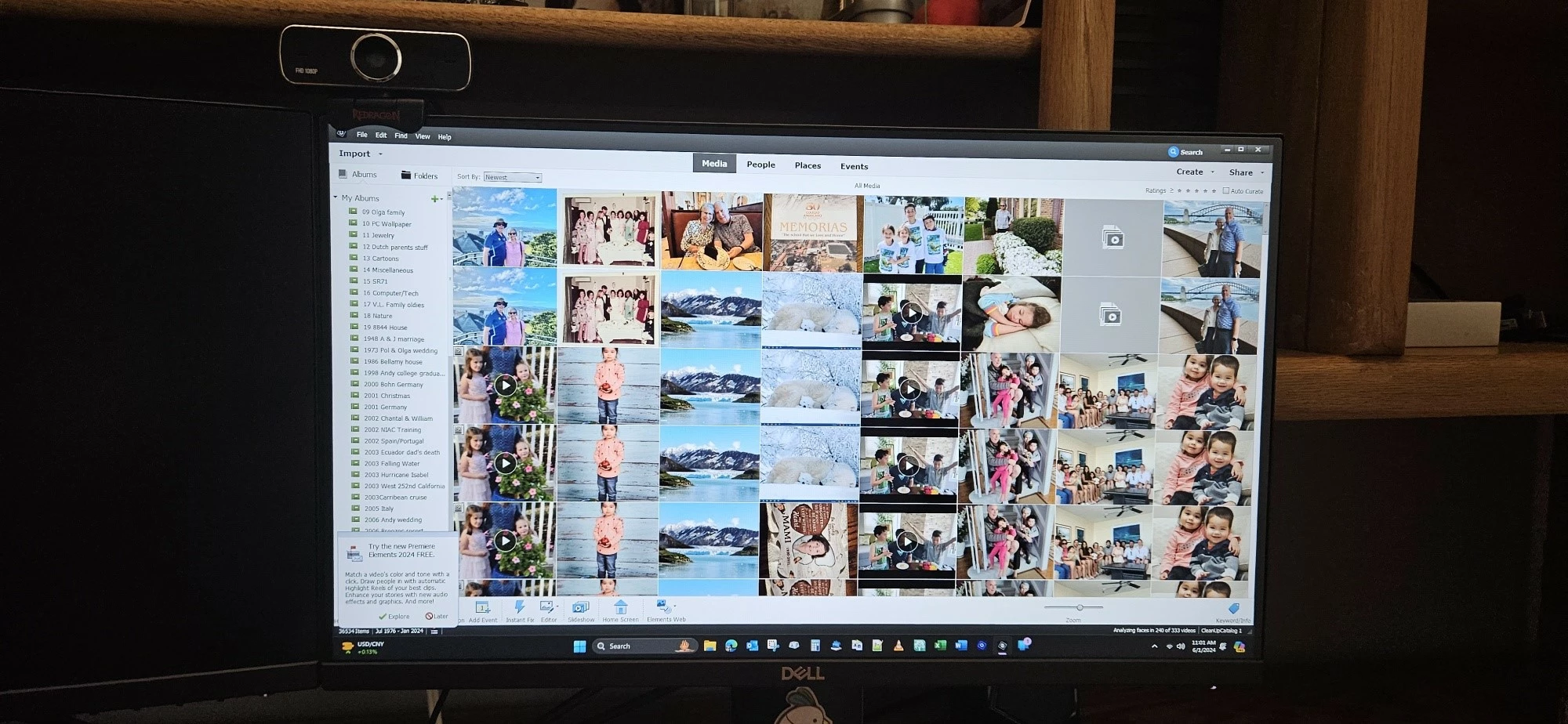
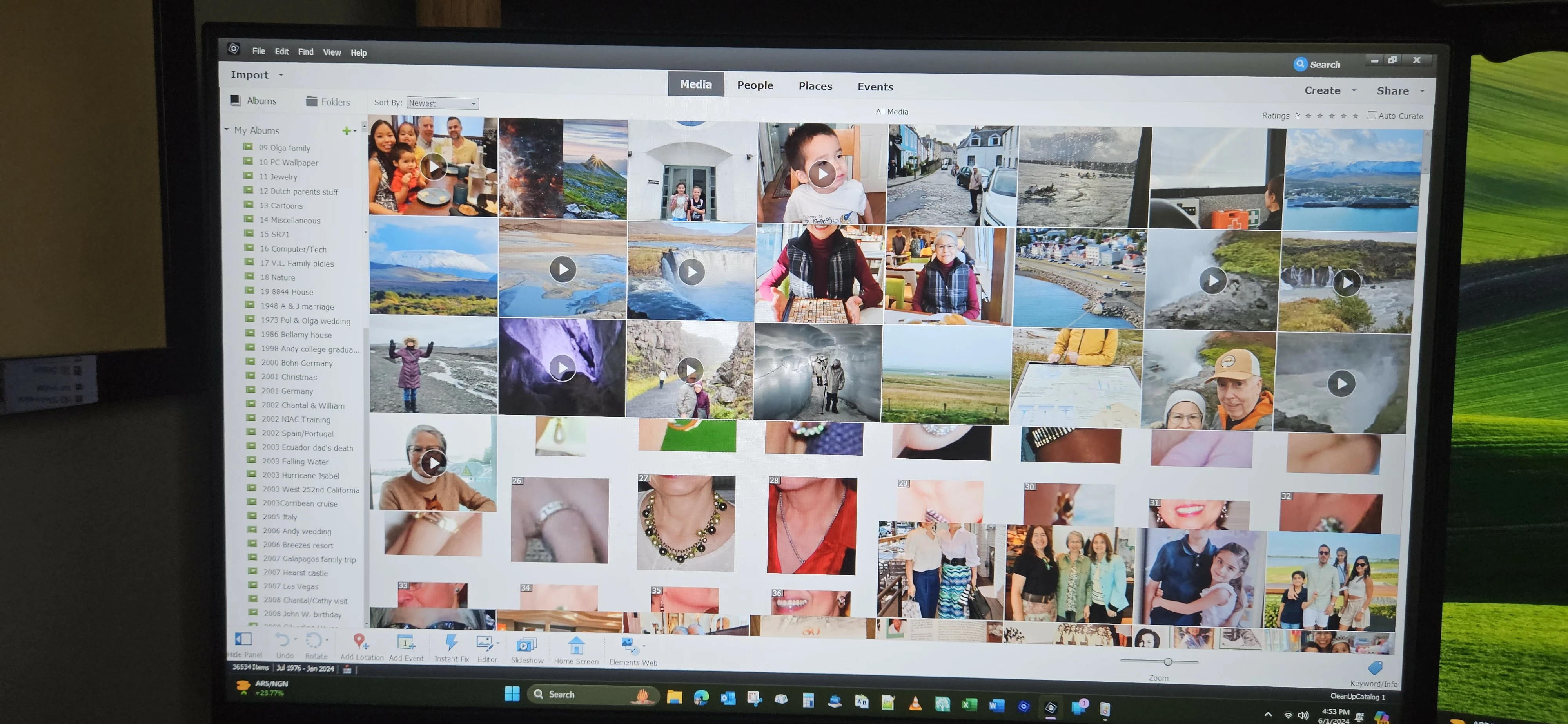
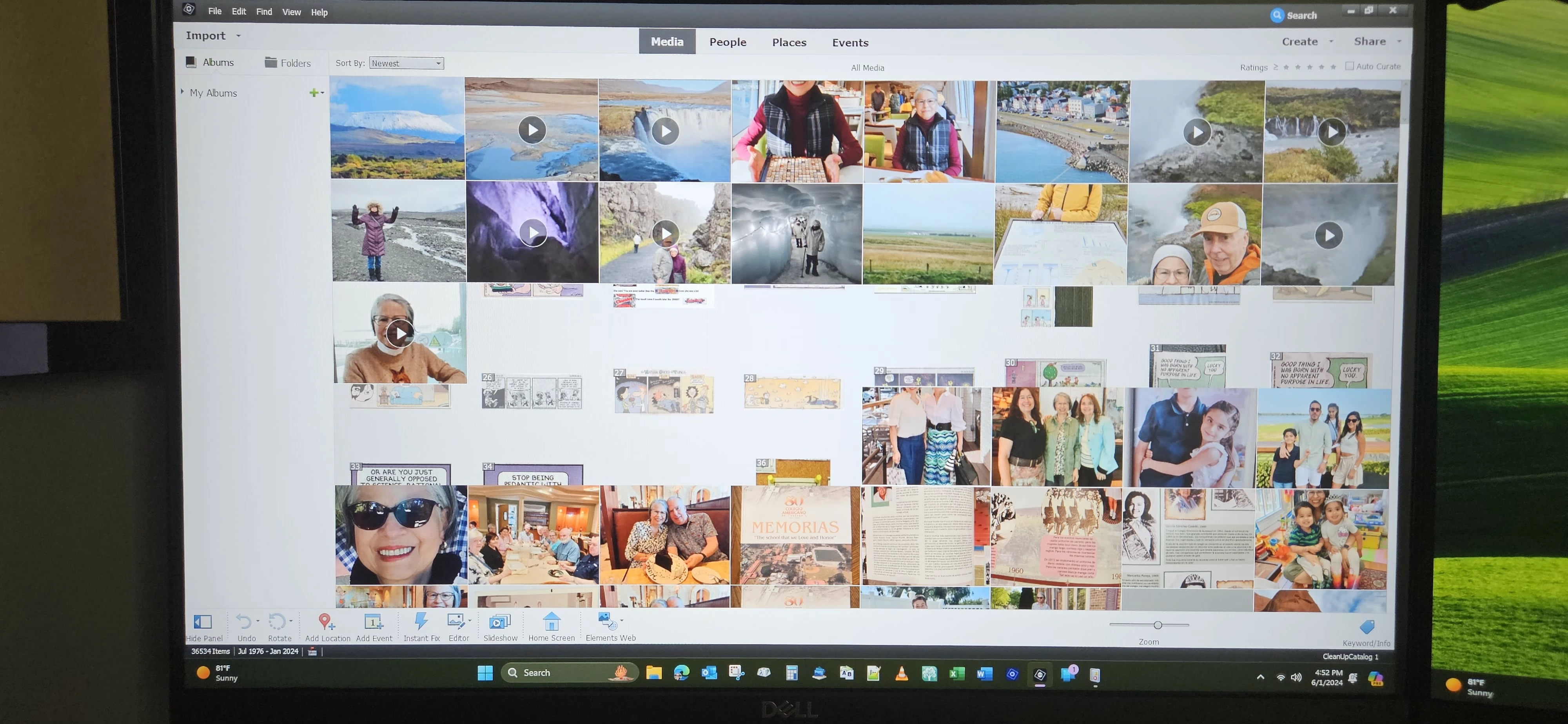
An example or two is shown below of what is displaying.

