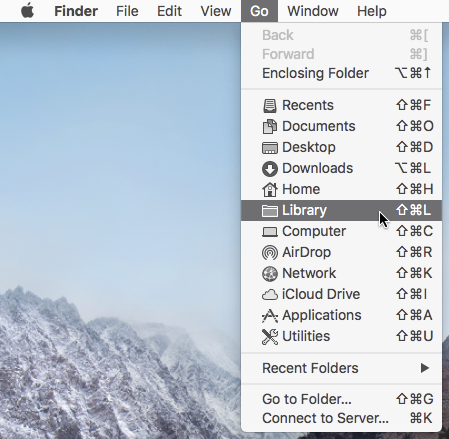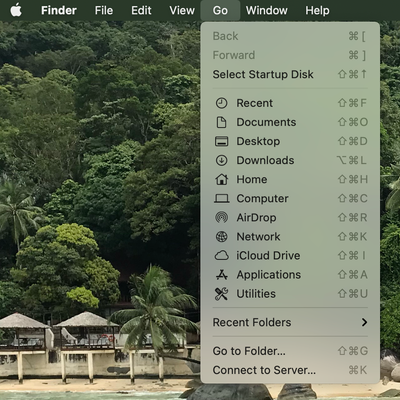Adobe Community
Adobe Community
- Home
- Photoshop Elements
- Discussions
- Re: PSE15 problem with "Zoom" blur
- Re: PSE15 problem with "Zoom" blur
PSE15 problem with "Zoom" blur
Copy link to clipboard
Copied
I am using PSE15 on my MacBook, 2.9 HZ, Big Sur 11.5.2.
I was in the middle of doing a photo, the "Zoom" in the Radisl blur suddently became to "Spin". It cound not chnage back no matter I reset the PSE15. I tried to reinstall PSE15, but the massge said " "Install" Needs to be updated" and asked me to seek developer for help. However, Adobe Technical Support told me that they were no long support PSE 15 (it is so pity) and refer me to here. Can someone know how to fix the "Zoom"/"Spin" problem? Many Thanks.
Copy link to clipboard
Copied
Reset the photoshop elements 15 preferences by going to
Macintosh HD/Users/UserName/Library/Preferences
and trashing the
Adobe Photoshop Elements 15 Settings folder
and
com.adobe.PhotoshopElements.plist
Copy link to clipboard
Copied
Jeff
Thanks for the email. I cannot find the directory
Macintosh HD/Users/UserName/Library/Preferences.
There is no "Library" under "Users/User Name".
Instead, I only found "Macintosh HD/Library/preferences/com.adode.photoshopElements. plist". I trashed the file. but it do not help.
Can You please rechck the Directory for me.
Many Thanks.
James
Copy link to clipboard
Copied
If you click on your desktop the in the Go menu hold down the Option key the word Library you see is your User Library.
Copy link to clipboard
Copied
Hi, Jeff
It seems that my put down manu differs from yours. I Anyway, Thanks for your reply and help. I am thinking to downgrade the MacOS from Big Sur to Catalina.
Copy link to clipboard
Copied
Hold down the Option key while in the Go menu in order to see Library.
Copy link to clipboard
Copied
Jeff
Thanks you very much. yes. I hold down the Option key and saw the Library folder. deleted those folder and file you mentioned, restarted the computer as well. However, it did not help. The Zoom blur was still as Spin. Thinking need to down grade the MacOS from Big Sur to Catalina. The tricky thing that I was going to ask Adobe was the Zoom blur changing to Spin was happened in the middle of doing a photo process. But Adobe is not supporting PSE15 anymore. It was purchased only 5 years ago.
regards,
James
Copy link to clipboard
Copied
Here's one more thing to try:
Go to Macintosh HD/Users/UserName/Library/Preferences as you did before and look for a folder named
Adobe Photoshop Elements and if there is a RadialBlur Filter Prefs.psp then trash it.
Copy link to clipboard
Copied
hi, Jeff
Thanks so much for your help. Did all things as you mentioned. But still did not work. Thinking that is a compatibility issue and Big Sur rewite something in PSE15.
REgards,
James