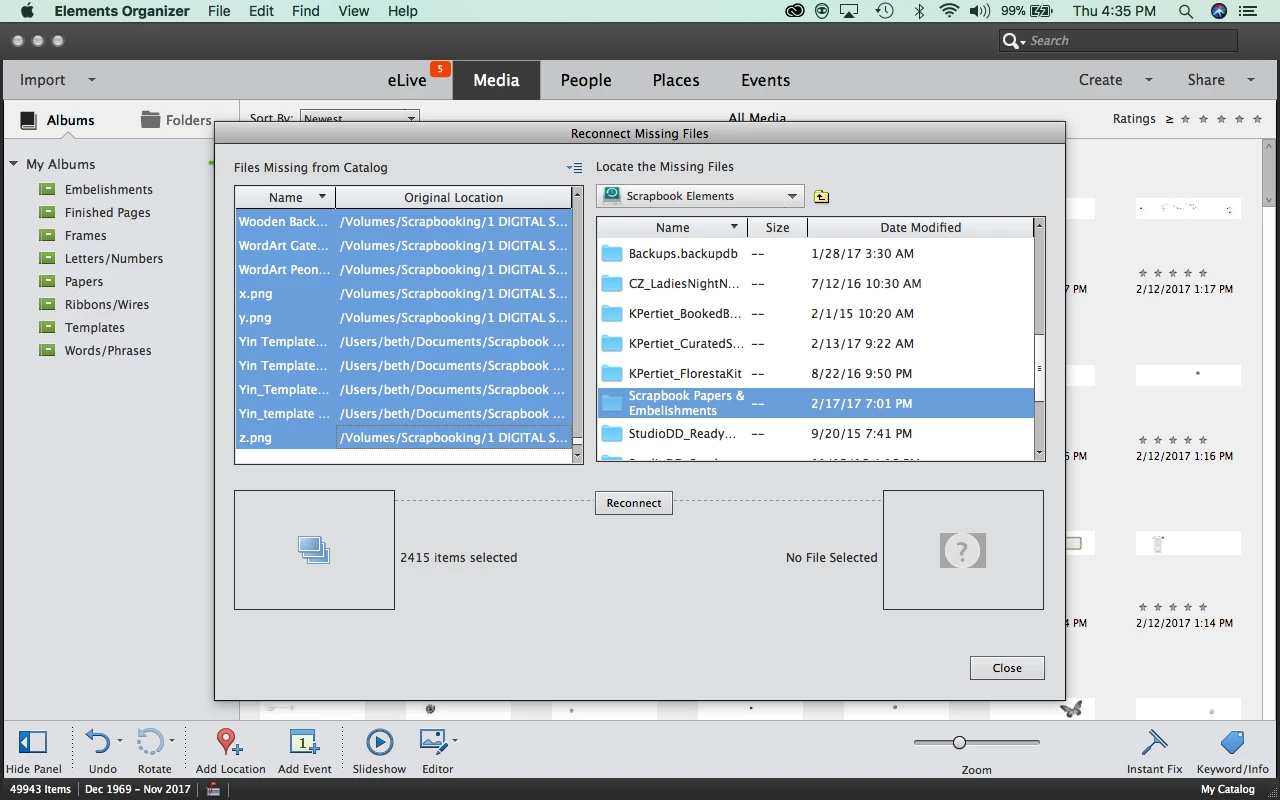Reconnecting Missing Files - Elements Organizer
I would like to upgrade from PSE 14 > PSE 18. I want to backup all my catalogs (tags, albums, etc). I have around 20,000 pieces of art, text, etc in these catalogs. When I go to File > Backup Catalog I get a box that says 2,514 items have been moved and cannot be backed up until they are reconnected. Do you want to reconnect? I select Yes, it starts "looking" for these items. It also gives me the option to search for them myself, which I do. It brings up a dialog box. On one side are the missing files, on the other side the location where I can direct it to look. I know where the files are, I keep all my artwork in the same location. It is stored on an external hard drive. I select all the missing files and the external drive to search, but it never reconnects any of the items.
What am I doing wrong?? I have done this multiple times before and they have always reconnected. I'm not sure what I am missing.
Thank you in advance for your help!