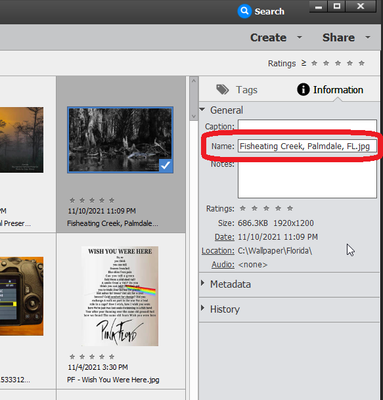Rename one picture
Copy link to clipboard
Copied
Very frustrated.
I just want to open PSE look at the pictue and rename it.Just one picture. all the helps say go to file and click rename. Im using 2021 PSE. I see no rename option in the file menu. I have looked elseware and cant find it either. Sure I cant click file process multiple files but I dont want to. I just want to rename one file. Why am I so stupid. can anyone smarter than me tell me what Im doing wrong. Is there not a key sequence for this. I just want the quickest way of doing it.
Thank you very much for listening to me.
Copy link to clipboard
Copied
File >> rename is available in the organizer.
Copy link to clipboard
Copied
I don't know whether it will be faster for you than the File>Rename option, but you can also rename a file in the File Information panel:
Copy link to clipboard
Copied
In addition to what @MichelBParis & @Greg_S. mention, you can use the Info panel in the Organizer to rename single photos.
Walter in Davie, FL
Copy link to clipboard
Copied
Thank you for your answers.
However when im editing a picture i cant see and info panel with the file name. I have looked but my brain cant find it sorry. It seem odd that I cant just press a key and rename it ?? Obviously I dont think the same way (no surprise to me) When I click More I see an info Menu item but then I open it, there is a box or window with a bunch of tabs in it. I dont use the organizer thing. It seems very confusing. As well as the thing that opens the organizer and PS. It just seems to be avertising. and every time I open it I have to keep entering passwords and usernames, which I have to look up and search for. It seems that everyone talks about security but the only way to do any thing is to keep a piece of paper glued to the wall with all the dozens and donzens of passwords on it, which seems not secure. But then what to i know? Not much.. I dont understand. Sorry
Copy link to clipboard
Copied
Hi, @ccm288 ,
Renaming a file is organizing, not editing, which is the job of the Elements editor.
You don't use the organizer yourself, but to work with your photo files, you have to rely on the Explorer or Finder of your chosen operating system, Mac or Win. Renaming, like moving, copying or deleting files has a big importance to make your library easily accessible and searchable.
So, it's not the job of the editor to rename an existing file. What any editor can always do is to create a new renamed version while keeping the original. Organizing tools will be able to rename a file without losing the ability to search for it via keywords for instance. They can group your pictures in albums, keep the link with the original in version sets etc.
If you read a number of posts in the forum, you'll realize that very often, users with tens of thousands of files lose their organization in catalogs after a crash and recover only the media files from their backup. The library is no longer searchable and they have lost years of organization.
You may rely on the organizer and some sort of backup of your photo files, but you are risking bitter suprises.
You mention the welcome screen, which is there for good reasons, especially to switch from photo or video editor and organizer, but also to provide a text search tool within Adobe documentation. The editor itself offers different levels for either beginners or advanced users.
I feel like you that the present digital era brings new important risks. I also trust more printed matter, which makes me create photo books, hoping they will be kept by my grandchildren instead of vanished files on the 'Cloud'. However, my digital library of 100 000 pictures is safe with catalogs on several pocket drives in safe places. That's not the case of the same amount of older prints before the digital era. You can get help on those matters on this forum, not only on editing tools.
Copy link to clipboard
Copied
Just to add to what Michel has said, it is possible to rename a file from the Editor. But I would not advise it if you do use the Organizer, and it would be better to perform a rename operation from your OS Explorer or Finder window. And just to be clear, I am assuming that you are taking your original file, editing it, and then when saving it, you want to give it a new name. If you were to do this in the Save As dialog, you will end up with two files - the original and the newly named one. This allows you to go back to the original and edit it again without your first edits, and I am guessing that most users do this. I certainly do.
However, to answer your original question, you can rename your edited file in the Editor as follows:
- Save your edits in the File>Save dialog. Keep the original name if you want to overwrite the original and only save the edited file. Give it your new name if you want to keep both the original and edited files. In this case, you have renamed your original file by creating a copy with the new name.
- If you only want to keep the edited (renamed) file, choose File>Save As which will open a dialog. Depending on how you have your computer settings, this should show a thumbnail of the original file.
- Select the file with a single click.
- Press F2 (the rename command in Windows OS). The original name will be available to be renamed in a text box.
- Once the file has been renamed, press Enter and the new name will be applied to the file.
- Press Cancel on the Save As dialog.
- Immediately close the file from the Editor using the X on the open tab.
I know this sounds like a lot of steps and complicated. But if this is really what you want to do, it's fairly easy. Obviously, Michel's solution, which is to use the OS to rename files is simpler. But perhaps my method may be helpful to your particular workflow and usage of the Editor.
Copy link to clipboard
Copied
Thank you for your well thought over answers.
And I accept the answers that you give based onthe way Photoshop works. I think you for your cogent explanations.
Warning Whine session ....
I guess sadly its not the way I work. I think its called work flow ? I think like most of you, (dont take offence) you have been around a while on this earth as I have. While I accpet that PS is not an organizer, but there are other programs I have heard of that are editors and organizers. My brother for example uses Light room. Indeed, having him explain the differnce between the two is like talking to a turtle, (Im the turtle). But I think there are programs that do both. I find for my taste flipping around is a pain in the neck.
But there are some odd things in the editor that seem silly. Like if I want to know the name of the file that I am editing. If I have several pictures open then I have to go to Window and scroll down to find the one with a check mark. Yes I have the thumbnails open at botton, but if the name is too long then it runs off t he screen, being hidden by the next thumbnail. I do wonder why names are so carlessly treated.
The master db as Im calling it, this is actually the exact reason I hate the DB, because its product specific. If it gets screwed up then much is lost. So I break every rule there is, as I have read in the various posts. I name the file with all the info I want., eg. Cottate 2021_JoeBlow_Fishing. Why because computers blow up. DB get corrupted, Backups get messed up. So at least name it with all the info that you basically need. Really Im saving the pictures for posterity. I have spent days trying to figure out which field gets carryed over in Metadata. My brother and I have had arguments about what gets carried over. I have tried to play with EXIF programs. (OMG). Why fuss wtih this? Well because for example I have 100's of photos from my father in WW2 for exmple. I want to put information in them like "Storming the beach in France".for future generations. But if I use the PS system some of this info will not be carried on/ in the picture, as far as I know it will be in the DB. I dont think for example that it is caryed over to MS. IT Is Software based. MS for eample dont show all the fields. Which one's do show depend on the program. I go with the concept that whoever reads these files when Im dead will not use PS. They may use some other program. In other words I guess the term is "portability". You might say dont count on MS. Sure we can rag on MS but If my grandchild when they are 65 suddenly gets interested in these photo's the one compnay that will probably be around in some form or another is MS. And they will have an explorer. Yes one could argue they will not be etc etc etc. But remember Corel Draw, yes I know t hey still exist. But who usess it. So my point which has been long coming too is, in 50 years what will people be using. I dont know but the DB probably will not be associated with the picture any more. So the DB is Dumb FOR ME to archive pictures.
To conclude my rant. PS without perhaps much more reading and wisdom from others. Is hard to use to archive pictues.
I submit my ramblings to not conflict with anythng you all have said, and with the greatest respect for your knowledge and my aprecated help. I thank you for your kind attention to my frustrations. My issue is probably that the software does not do what I am using it for. Like trying to build and log cabin with a shovel. I guess you can do it but it sure is giong to take aling time.
I expect no response as you have kindly answered my questions. (its probably the nut behind the wheel that is the problem)
Regards
Copy link to clipboard
Copied
@ccm288 ,
I really appreciate your detailed answer. Yes, chosing or not an assets management based on catalogs is a very important choice. There are books detailing the choices (eg from Peter Krogh). Wanting to share your photos AND your organization with your children or now with people using different systems is crucial.
Should we be pessimistic about the way other users can retrieve our work? We have to be realistic and probably we have reasons to doubt that many of those users (in twenty or more years...) will be able to use the same or compatible tools. However, there is a minimum we can trust: if we use PSE, LR or similar catalog systems, we already can 'write metadata' to files to save keywords, captions and ratings. Just like when my father did add a note on the back of the prints. Those precious notes can be retrieved by your OS browser and by most dedicated softwares. Many of those softwares will be able to recover them and help you in organizing in a different but similar way.
Just imagine you are the 'other' user trying to recover a full library of photo files with keywords and captions from a friend or relative. No big problem with the organizer or LR.
- The text search is already able to find photos form keywords or pieces of a caption like in a Google search.
- The smart tagging in the organizer will identify thousands of useful keywords from the images by IA.
So, why not take advantage now of the power of those catalog management tools?
Copy link to clipboard
Copied
@ccm288 , I also appreciate and understand your comments which are not at all what I would consider a rant. You raise valid questions for those of us who are the family historians and who probably make up a large segment of the Elements community. So let me ask you another question to fully understand your workflow. And I will also offer you some further food for thought.
First, do you truly want to keep only the edited file, or are you willing to also store the original file? Storage space is easily available and relatively cheap. So, as far as I am concerned, the more copies of a file you have, the better. For this reason, the simplest solution to your renaming problem is to just do a File>Save As and you will meet your needs, albeit with twice the number of files.
Now, you have told us your concerns about future generations being able to access and gather information from your photo files. But what about your current needs? How do you find and display your photos? You have only told us about your file-naming conventions but not about your folder organization. No matter what your answer is, I guarantee that I can find and view a photo a lot faster than you can. This is not a criticism - just an observation.
[Brother Mode]Since you do not use a database system like the Elements Organizer or Lightroom, you are using some sort of browser system. This requires you to search, either manually or through some form of OS search engine, to find the right folder, sub-folder or file that contains information that you need to type in every time you go looking for the file(s). Even if you are using some photo-browsing software, to my mind this is hugely inefficient and prone to error. And even if you have a highly-refined folder/file-naming convention, are future generations going to be able to understand and use it? The Elements database system has now been around for about 20 years and I have been using it all of that time. My current catalog has well over 200,000 files. I almost never rename a file with anything other than the generic base name given by the camera. Yet I can find any photo within my catalog in seconds. So, yes, I encourage everyone to use a database system.[/Brother Mode]
MORE FOOD FOR THOUGHT:
- Technology changes all the time and at an ever-increasing pace. Ten years ago, we were all wondering whether our photo/video CDs and DVDs would be playable in the future. People would buy archival quality discs that would last a hundred years. Today, how many computers even have an optical disc player? I imagine that my future descendents will be viewing holograms not jpegs.
- Photo editing software has made great strides. As you may imagine, I am a photo hoarder. I am glad that I have kept many of those blurry, grainy, badly exposed images. Today's software allows me to make them viewable. And this is another reason why I keep both the original and any edited copies of my photo files. It is usually best to work with the original when editing.
- Despite technology advances, hard copies of photos are more likely to be found and viewed than digital files buried in a computer. Have you considered making up photo books with captions to save for posterity?
To conclude, I understand your valid concerns and workflow. As a big fanboy of the Elements Organizer, I just like to present some alternatives.
Copy link to clipboard
Copied
Again thank you for your comments. You have said so much it’s hard to respond to it all. I will try but probably will miss something If I do ask again. Im use to it, like when ordering a coffee at McDonalds through a mask, then plexi glass, then another mask to an invididual who's first language is not mine. Repeat Repeat and Repeat.
As you have used the term pessimistic. Couple of things. I’m pretty pessimistic about it all. I don’t use RAW or NEF because the perceived improvements while may be fantastic for Ansel Adams mmm I’m not him. I mean in the early days they kept updating it. So I wondered, what happens in 50 years when they dont have the updates? I have a friend who does and also shoots bracketing. And while the odd time I will use it, I do pessimistically wonder who is going to look at his 3 + shots of a few leaves. The future generation might be interesting in the pictures of themselves as 2 yr. olds or even their great great grandparents. But when I send 15 or 30 pictures of them from their latest visit. Usually I get no response. (And I have good kids.) So largely I think me doing all this work is a waste of time for the future. But as a historical type of person I can’t get it out of my genes.
Because I started doing digital before I owned PS I started with a system that I have stuck with, (for good or bad.)
As you have well said I think. I do the following. /20021/Fall/Thanksgiving/DinnerTime_BabyJoey.jpg
How do I find pictures your ask? Yep slow laborious "mm when did we go to France in 2014 or 15 or 16. mm well let me look in the folders. Yes if I’m really stuck I search for France. In this case I would store them say in /Day1 /Day2 folders. Or maybe the place name /Paris or /Versailles. If you’re saying my method is not the best I cannot argue with you.
By the way one on of the frustrating things about PSE is the find mechanism. So in my laborious renaming of files, if I name a picture Copy and then want to just get all those named copy in that folder, I search for the word copy and it finds all pictures everywhere with the word copy in it. But I only want the pictures in that folder named copy. So then I have to go to good old explorer to then search only in that folder for the word copy. Also when I sometimes do things to a file like rename. It does not appear in the organizer window. So then I have to open the explorer look for the file and say OH there it is. Then get PSO to re scan and find that file that is not currently showing up in the PSO. I don’t know how many times I have done this. This happen to me just now when I exported a group of files to smaller size. Then they did not appear in the folder in the PSO.
You are correct about drives getting bigger. Oh I remember the day I got my 80 MB drive (Yes MB) oooo boy I thought I was the cats whiskers when I got that. I would never run out of space. Albeit the size of the drive maxed out the space in my tower, it was about 5 inches thick. However I have bought several Hard drives, and now In need another one. I have a stack of hard drives currenly doing nothing. Of course then you need to move the DB to that new hard drive. (ah the DB again) Another problem I have is that first I take the pictues from my Card, and put in a /tmp folder. Ah my days using xenix taught me that. But then after I change them/edit etc I have learned I have to move them to the folder I want to put them in, Eg year/event/etc/name. Did you know that if you create a folder in the PSO that it does not appear in the organizer unitil you import at least one picture in it. Odd. Often I create 2 or three folders untill I realize oh crap I really did create them but its just that the PSO does not show it untill there is a pictue in it. And even then it sometimes does not show the pictures in the PSO. So I struggle with an organizer that doesnt show folders and an organzer that doesn't show all the pictues. I have looooong days doing just a few pictues.
However I do wonder, since I’m not Ansel Adams, (of course he didn’t have digital either), do I really need a 20mb picture? My camera shoots about 8-12mb. Being pessimistic and thinking who will really want to see my pictures of Cuba, I generally keep a few significant pictures that I think I might blow up. Probably about 2% then shrink the rest down to medium size. While it is true this makes them less likely to be blown up in the future. Who are we kidding? A 1/2 naked guy sitting on the beach is not going to be blown up. Taking the pessimistic approach I only keep original sizes of pictures I think might be of use. Yes you argue taking the Pessimistic approach would mean that you save them all original because you don’t know what people will want to see. Maybe 1/2 naked old people on beach will be a thing one day. Sure maybe, I have no answer for you on this, accept as I’m reminded by my wife, I’m flawed and pedantic.
So to conclude my non-rant. What fields are carried over to MS for example? You seem to be saying that they all do, I think. Can you tell me what are the best fields to put detailed info in? I did try selecting several "NOTES" fields and putting a sentence in it but it does cary to the rest of the photos. I have to put it in every single picture. If I use tags can I search on this in Explorer? What are the fields to use? That are not stored in the DB?
Regards
Find more inspiration, events, and resources on the new Adobe Community
Explore Now