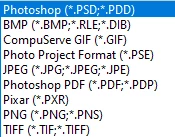Question
Save Edits in HEIC Format?
So I had no problems importing HEIC photos into Organizer and opening in Elements 2020. However, after doing an edit, something as simple as a rotation I'm not able to keep (Save) the file in HEIC format, only the other options as seen below.
I hope there's a way to Save As HEIC; but, couldn't find how?
Thanks!