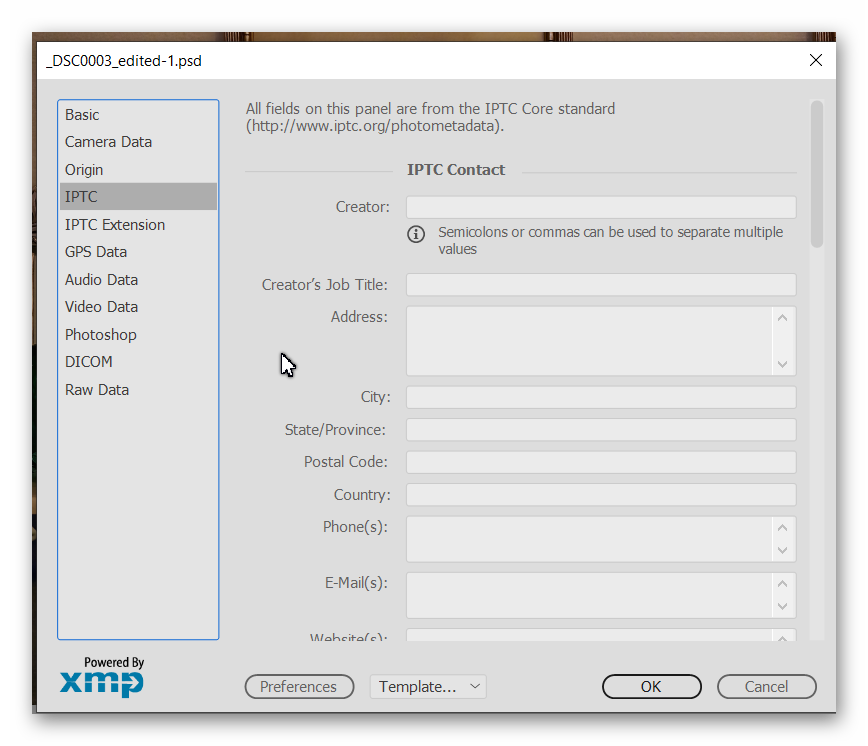Adobe Community
Adobe Community
- Home
- Photoshop Elements
- Discussions
- Save Metadata to FIles - a few questions concernin...
- Save Metadata to FIles - a few questions concernin...
Save Metadata to FIles - a few questions concerning
Copy link to clipboard
Copied
PSE Organizer has a command to do this.
1. Is there a list somewhere of what metadata files PSE will actually write to? i.e. a 'map' of the name PSE uses to the metadata field full name (exif, iptc, xmp, ...)?
2. Does it only write metadata files for which it has data in the catalog, or does it 'make up' data (e.g. date/time) for some/all metadata fields?
3. Can one select what is to be written? (I assume not)
4. Why would I NOT want to write metadata to the files? e.g. people/keyword tags, rating?
Is the concern of someone else getting access to the files and being able to see the metadata?
thanks,
-ceej
Copy link to clipboard
Copied
TYPO!
a list somewhere of what metadata FIELDS that PSE will
Copy link to clipboard
Copied
1. I don't recall ever seeing such a list. However, you can view the fields that have been written to by going to the Editor and looking at the File>File Info . . . dialog:
You can also look at the Metadata dialogs in the Organizer's Info panel.
2. I don't know. But it is unlikely. However, the save metadata command may create a mess if you are trying to correct a keyword tag or People name. If you want to delete a tag and replace it with another, the save metadata to file command will only add the new data and not delete the existing data. You have to do that manually, using one of the available metadata dialogs mentioned above.
3. No.
4. Yes, the concern would be visibility to others. I can't think of any other concern there would be.
Copy link to clipboard
Copied
4. Why would I NOT want to write metadata to the files? e.g. people/keyword tags, rating?
Is the concern of someone else getting access to the files and being able to see the metadata?
By @cj02139
Just suppose you need to assign a temporary tag to 90% of your 200 000 items library.
How long does that require to update a catalog and how long to write the temporary data to all the files (or even to the xmp sidecar files if you shoot raw?
Then how long would that require to remove the temporary keywords to the files themselves?
That's the main reason I absolutely require a catalog managed organization: efficiency.
Similarly, what about backups? You only need to backup the catalog if nothing has been changed to the files themselves.
Copy link to clipboard
Copied
Michael, of course! I was not referring to 'all the time'. I was asking why, if someone made metadata changes in the Organizer such as adding Author and Location and Copyright would you not, under normal circumstances, want that data to actually be written to the file. And I guess that until one was actually going to export some photos to some other system/server/cloud/etc that it would not be an issue. At that time one could decide whether to write those Organizer metadata to the files.
Copy link to clipboard
Copied
PSE Organizer has a command to do this.
2. Does it only write metadata files for which it has data in the catalog, or does it 'make up' data (e.g. date/time) for some/all metadata fields?
By @cj02139
Indeed, the organizer as well as most organizing softwares have to 'make up' missing data. That's because the same kind of data is displayed in many overlapping fields in the exif, IPTC, xmp sections. A typical case is for the date_taken which is missing from old scanned pictures. Also, the abilities of different photo formats are different for various image file types.
Copy link to clipboard
Copied
Well, I have made the same question a decade ago or so, and the truth is Adobe and other companies don't want the user to be free to jump to other system/application, so if they hijack your work is higly unlikely the user will jump out. For example the old Picasa app had a really good and fast face tagging system that worked really well and had the feature to save the Face Tag Name in the exif, it's now 2021 and I can easily search on Windows Explorer really fast with: File Type: Photo, search tag: "People name", and instantly I have those photos. Back on that time I used also Adobe Elements Organizer and while Elements did not have the save metadata feature Adobe Lightroom had, and guess what it could read Elements Organizer and could save metadata to files!