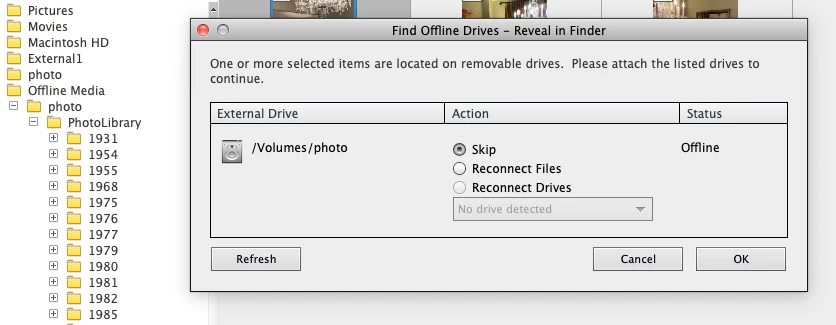Participant
January 8, 2023
Question
Sharing Elements 2023 catalog between two users on the same Mac
- January 8, 2023
- 0 replies
- 214 views
Hi,
I have installed PS Elements Organizer 2023 on a Mac Mini M1 so that two Mac user accounts would be able to use it. I want to create one catalog that can be shared between both user accounts on this Mac. Photos are all contained on a Synology NAS which both Mac user accounts can access without issue. I have attached a external drive to the Mac Mini on which I have created an Elements catalog by the the first MAC user account. All looks good from this user's perspective, i.e. the catalog is connected to the photos on the NAS, they are all online. However the second Mac user account is experiencing a problem. The second user can open the Elements catalog on the external drive without issue and see the folder/thumbnails. The problem encountered is that all all folders/thumbnails in this catalog are showing as "Offline Media".
In the screen shot it shows that NAS volume is "Offline" and it cannot be reconnected. In fact that volume is online and this user can access it properly. It seems that Elements sees it as "Offline" for the photos already in the catalog (those added by the first user). Also the same folders/photos can be added to this catalog and they will appear online while those added by the first user will still appear in the "Offline Media" section.
Both Mac users connect to the NAS identically using smb and have the same permissions.
What have I done incorrectly in my setup???? Looking for ideas on how to fix this problem. Thank you.