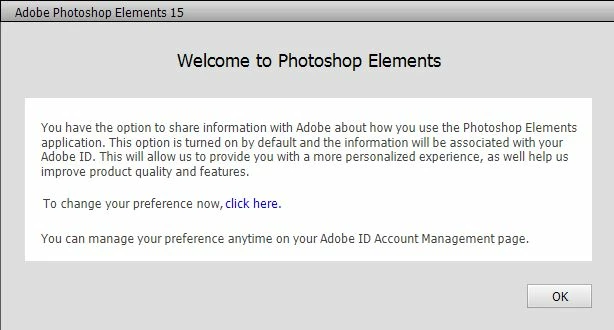Starting PSE15 - How to skip the "Welcome to Photoshop Elements" window ?
Every time I start-up PSE15 (via a short-cut direct to PhotoshopElementsEditor.exe) I am presented with the window as shown in the screenshot below.
Changing my preferences makes no difference - I still get the same pop-up every time I start the PSE15 editor.
I can simply press the OK button, and the PSE15 editor proceeds to open ... but it's quite annoying.
Is this supposed to happen? ... If not, how can I stop it ?!
Regards, John M