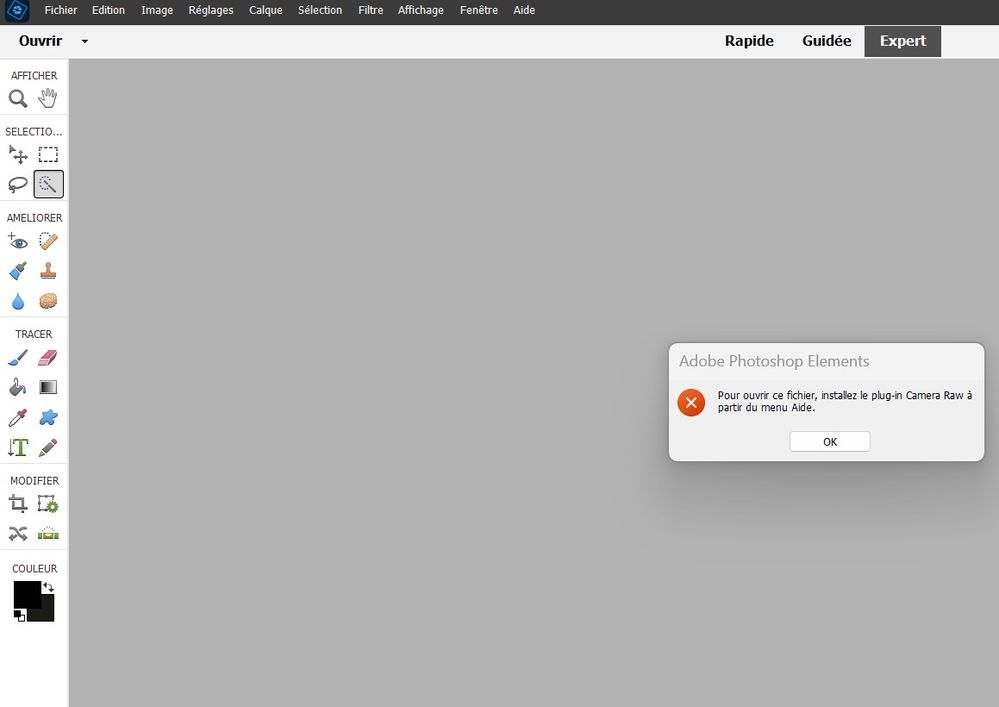Copy link to clipboard
Copied
J'utilise Adobe photoshop elements 2023 mais il n'accepte pas le traitement des raw CR de Canon EOSR6. J'ai téléchargé plusieurs fois le camera raw à partir de la fonction aide mais cela ne fonctionne pas plus. Any solutions ?
 1 Correct answer
1 Correct answer
Is your camera the latest Canon R6ii? If so, it requires ACR 15.
Elements 2020 and later can be updated to the latest ACR version using this official workaround. However, you have to follow the instructions set out in the HelpX article precisely.
Note that at Step 8 of the instructions, the name of the plug-in file you have to copy from one directory to the other is Camera Raw.8bi.
Also note that Elements 2023 is actually Version 21 of the program. So, at Step 10, you need to copy the Camera Raw.
Copy link to clipboard
Copied
you need cr 12.4 or better. what is your cr version?
in the future, to find the best place to post your message, use the list here, https://community.adobe.com/
p.s. i don't think the adobe website, and forums in particular, are easy to navigate, so don't spend a lot of time searching that forum list. do your best and we'll move the post if it helps you get responses.
<moved from using the community>
Copy link to clipboard
Copied
I updated cr12.4. I use photoshop elements 2023 and Windows 11
Thank you for your anwer
Copy link to clipboard
Copied
Copy link to clipboard
Copied
Oui, j'ai chargé plusieurs fois camera raw 14.4.1 à partir du menu aide de Photoshop elements 2023 mais lorsque j'ouvre la photo prise en CR3 avec mon Canon EOSR6 il me dit de télécharger à nouveau camera raw... !!!
Copy link to clipboard
Copied
in photoshop elements click help > about camera raw.
embed a screenshot of that panel here, or what version does it say is installed?
Copy link to clipboard
Copied
I did it several times. I setup the version 14.4.1
I translate : for opening the file, setup the plug-in camera raw as form the "help" menu
Copy link to clipboard
Copied
restart your computer
open photoshop elements
Go to Help > About plug-in > Camera Raw
embed here a screenshot of that camera raw panel
Copy link to clipboard
Copied
I did it; i restarted the computer, i opened photoshop elements 2023 but always the same thing... I cannot open the picture CR3
The camera raw version setup is 14.1.0.1121
Copy link to clipboard
Copied
that screenshot says v 14.4.0.1121, so i'm assuming you agree that it is 14.4.0.1121, and simply have a typo in your previous message.
if so, make sure you're using photoshop elements correctly to open a raw file:
Open and process camera raw files
-
In the Edit workspace, choose File > Open.
-
Browse to select one or more camera raw files, and click Open.
The histogram in the Camera Raw dialog box shows the tonal range of the image at the current settings. As you make settings adjustments, the histogram is updated automatically.
Copy link to clipboard
Copied
Yes I know it...
I used very much raw CR2 with my previous Canon EOS80D but with CR3 taken with my new EOSR6 the system does not want to open any picture.
I uploaded again photoshop elements but it's always the same thing. Photoshop elements requires again and again to upload camera raw ! I will take jpg..
Copy link to clipboard
Copied
reset your preferences - https://helpx.adobe.com/photoshop-elements/kb/preference-file-locations-photoshop-elements.html
Copy link to clipboard
Copied
Yes I know it...
I used very much raw CR2 with my previous Canon EOS80D but with CR3 taken with my new EOSR6 the system does not want to open any picture.
I uploaded again photoshop elements but it's always the same thing. Photoshop elements requires again and again to upload camera raw ! I will take jpg..
By @Michel5C77
Je suspecte que le problème vient du nouveau programme d'installation de PSE2023 qui veut être beaucoup plus rapide, et qui pour ce faire ne charge pas certains modules non utilisés par tous. Il me semble que vous avez tout fait correctement et que vos fichiers bruts CR3 devraient être reconnus. Au moins si vous avez redémarré PSE après le téléchargement du module ACR 14.4.
Comme le support en ligne en France n'est accessible que pendant les jours/heures de travail, je suggère d'essayer de les contacter dès maintenant.
Copy link to clipboard
Copied
Merci pour votre réponse... en français (c'est mieux pour moi). J'ai effectivement réinstallé deux fois adobe photoshop elements, fait le reset de adobe utilities plusieurs fois, mais pas possible d'ouvrir le CR3 ! On me demande à chaque fois de le réinstaller.
J'appelerai Adobe l'an prochain. En attendant, je vais faire des photos en jpg. Merci pour votre aide. Très bonne année
Copy link to clipboard
Copied
I've moved your thread from Photoshop Camera to Photoshop Elements.
Photoshop Camera is a camera app that suggests the best lenses and filters for your photos — before you even take the shot. It does not sound as if you are using PS Camera in your workflow.
https://www.adobe.com/products/photoshop-camera.html
Jane
Copy link to clipboard
Copied
Is your camera the latest Canon R6ii? If so, it requires ACR 15.
Elements 2020 and later can be updated to the latest ACR version using this official workaround. However, you have to follow the instructions set out in the HelpX article precisely.
Note that at Step 8 of the instructions, the name of the plug-in file you have to copy from one directory to the other is Camera Raw.8bi.
Also note that Elements 2023 is actually Version 21 of the program. So, at Step 10, you need to copy the Camera Raw.8bi file into the following directory:
C:\Program Files\Common Files\Adobe\Plug-Ins\Elements 21\File Formats
Copy link to clipboard
Copied
Yes my camera is the latest EOS6R mark II. I will try your suggestion.
Happy new year
Copy link to clipboard
Copied
Thank you Greg
It works ! That was the good solution..
Happy new year
Michel
Copy link to clipboard
Copied
hello @Greg_S. , exactly the same problem of Michel5C77. and like him everything has been do perfectly by me. so where do i need to copy the file on my macbook pro (Appel).
thank you very much for your reply.