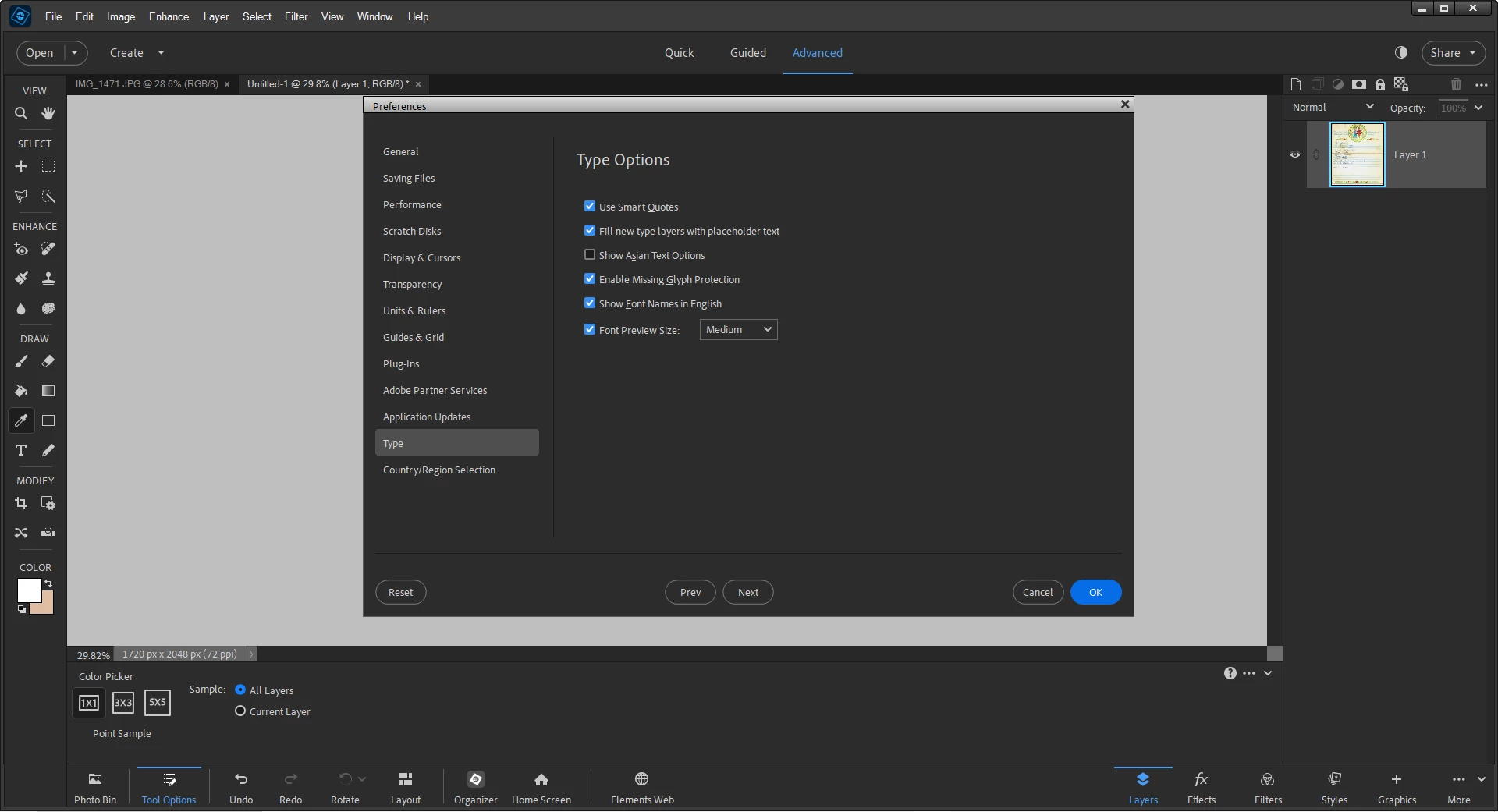Inspiring
December 4, 2023
Answered
typing [How to switch off Lorem Ipsum placeholder in every new text box?]
- December 4, 2023
- 2 replies
- 2435 views
I have encountered an additional problem with PE 2024. This time, the text tool is not working. all I did was click inside the white box an I get someones name there. I do not know who this person is or how to get rid of it. I tried to type something and as soon as I clicked in the white box, this persons name came up again. I need to be able to type what I want not what someone else wants. How do I get this tool to work right? a whole screen shot is here to see!