Question
Unable to get Photoshop Premiere Elements Photo Editor to open
I purchased Adobe Photoshop Premiere Elements 2022 but I cannot get into it.
This screen opens:
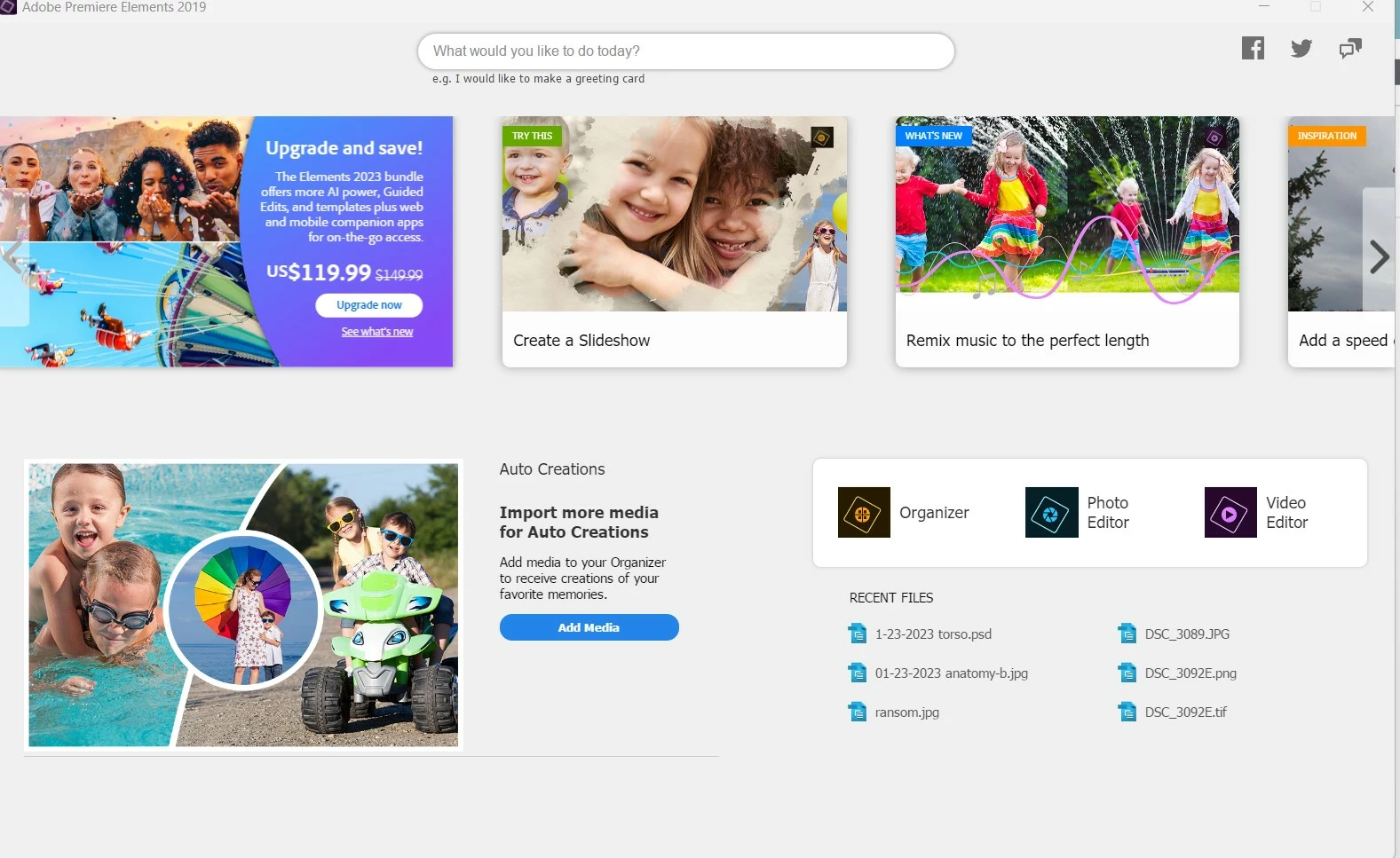
Then I click on the Editor button:
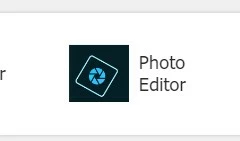
Then this image comes up and it looks as though it is opening, but it never does.
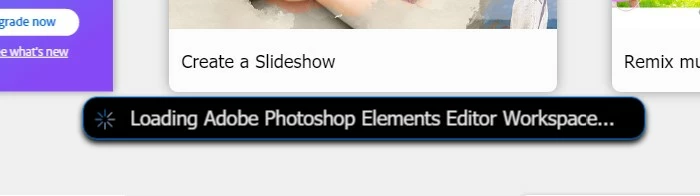
It never stops spinning on the left and the editor never opens.
I am thinking of just buying the newest version, but should I unistall this oonefirst?
Yok33

