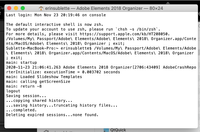Adobe Community
Adobe Community
- Home
- Photoshop Elements
- Discussions
- Unable to open Photoshop Elements 2018 on Macbook ...
- Unable to open Photoshop Elements 2018 on Macbook ...
Unable to open Photoshop Elements 2018 on Macbook Pro Early 2013
Copy link to clipboard
Copied
Photoshop Elements Organizer and Editor will not open on my Macbook Pro 2013 (Cataline 10.15.7). The video shows me clicking on the application and it starts to open, but then never does.
- I have the software saved and run it from an external hard drive. It hasn't given me any issues, in fact, I was using it today. All of my photos are stored on the same hard drive.
- I was editing photos today and in the background setting up an adobe creative cloud and downloading Photoshop.
- Once the new software was installed, the issue began.
- I had a similar issue last week when I renamed my external drive. I reverted back the name and no longer had a problem.
- I can find recent photos I added to the organizer, but I can't fold older ones I've had on there for a while.
- I found something online that discusses switch to a ZSH shell, but unsure if this needs to happen.
Video Recording
Copy link to clipboard
Copied
Elements 2018 will not work on Catalina (or Big Sur). You require Elements 2020 or 2021.
Copy link to clipboard
Copied
Weird. I was able to use Elements for the past few days and did not update my computer. Any thoughts on how to find my photos that were store in the organizer? Since everything was stored on my external, I can't seem to find the folders. If if I install Elements 2020, will I have access to them?
Copy link to clipboard
Copied
I know nothing about Macs, but your computer may not meet the system requirements for Elements 2021. However, I believe it should work, even if some features may not. You can download a free trial of Elements 2021 to confirm for yourself. (Elements 2020 is no long available for purchase from Adobe.) If you install a new version of Elements you should be able to open your old catalog which will be updated when you install the program.
Copy link to clipboard
Copied
THANK YOU!! The trial version worked!
On a side note, I emailed Adobe directly and while they were very quick to respond, they did not mention the free trial and told me my ONLY option was to purchase the new PSE to recover my photos. 😞