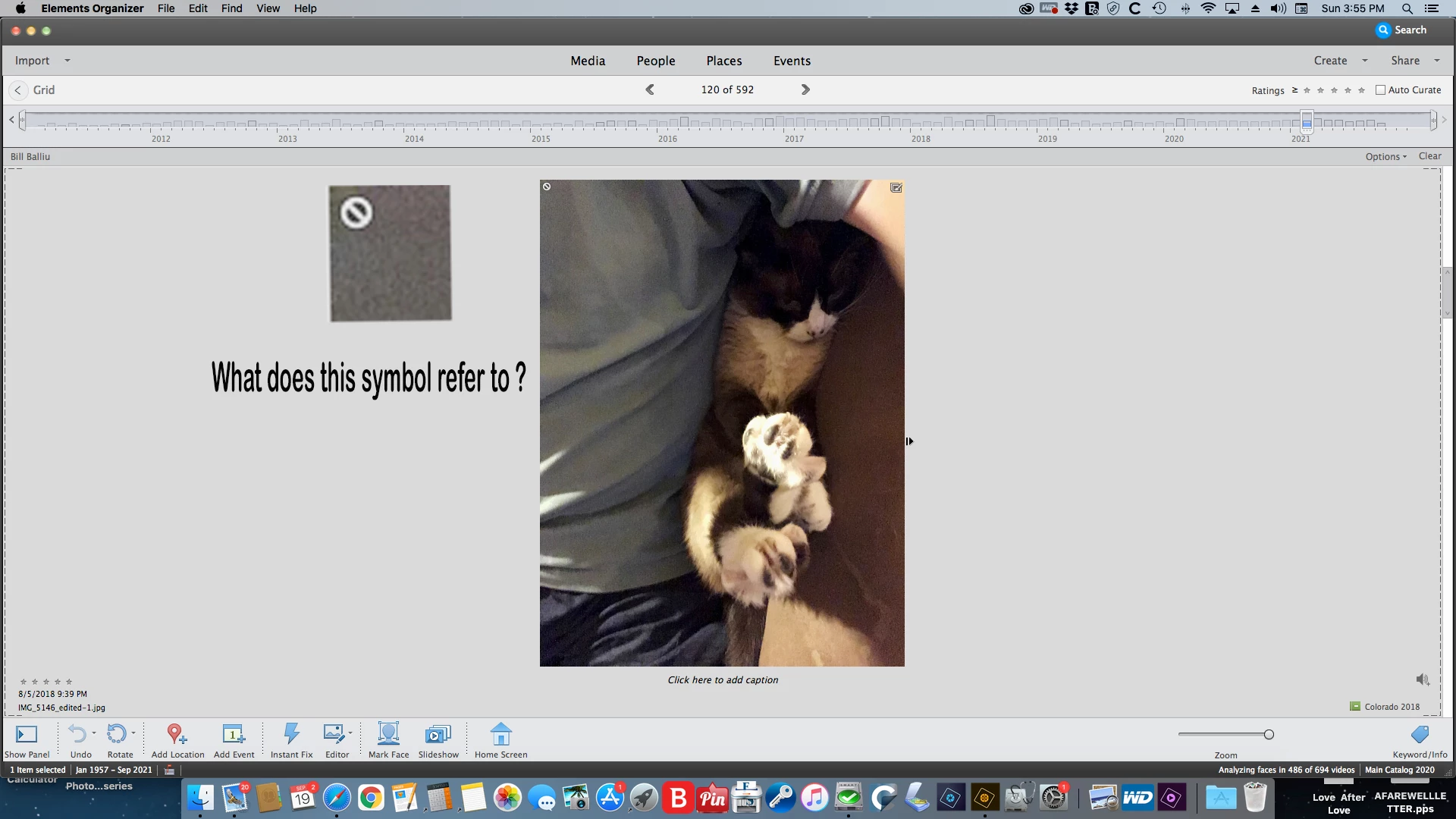Unfamiliar symbol on Thumbnails
I have been working with photoshop for many years, and currently using PSE 2020 on Mac Mojave. Soon to move to Big Sur on Mac Mini M1. These files do open in editor, but I have many in my catalog with this symbol. It is a "not" symbol, but "not" to what ? I feel that I should know this. Thanks.